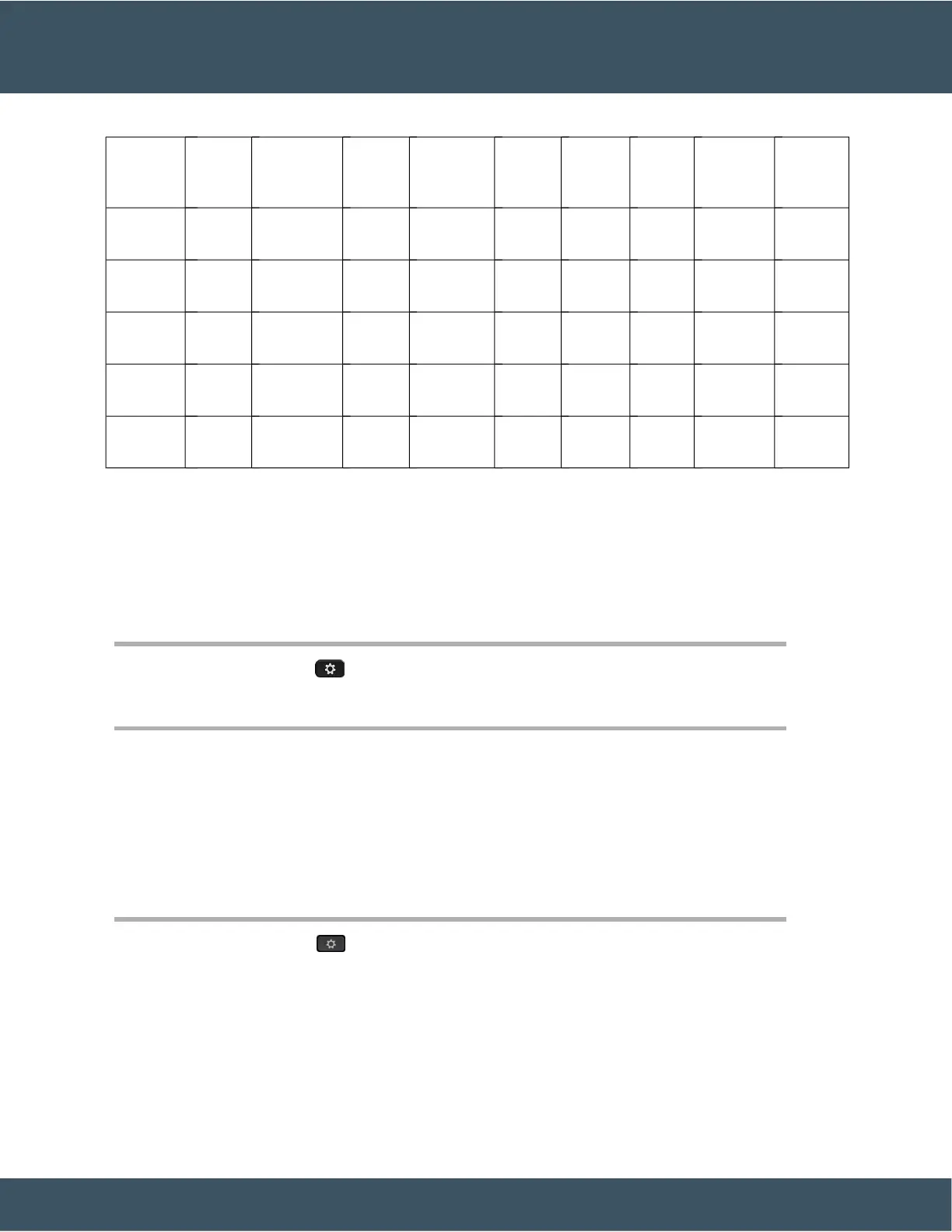Cisco IP
Phone
8865NR
Cisco IP
Phone 8865
Cisco IP
Phone
8861
Cisco IP
Phone
8851NR
Cisco IP
Phone
8851
Cisco IP
Phone 8845
Cisco IP
Phone
8841
Cisco IP
Phone 8811
TypeAccessory
SupportedSupportedSupportedSupportedSupportedSupportedSupportedSupportedAnalog
Wideband
Headset
Not
supported
SupportedSupportedNot
supported
SupportedSupportedNot
supported
Not supportedBluetoothHeadset
SupportedSupportedSupportedSupportedSupportedNot
supported
Not
supported
Not supportedUSBHeadset
SupportedSupportedSupportedNot
supported
Not
supported
Not
supported
Not
supported
Not supportedExternal
PC
Microphone
SupportedSupportedSupportedNot
supported
Not
supported
Not
supported
Not
supported
Not supportedExternal
PC
Speakers
Check Your Phone Model
It is important to know your phone model because each phone supports a different set of accessories.
Procedure
Step 1 Press Applications .
Step 2 Select Phone information. The Model number field shows your phone model.
View the Accessories Associated with Your Phone
You can use headset jack, Bluetooth, or USB port to connect external hardware to your phone. The accessory
list, by default, contains an analog headset that can be set up to enable wideband
Procedure
Step 1 Press Applications .
Step 2 Select one of the following options:
• Accessories
• Bluetooth
Step 3 (Optional) Select an accessory and press Show detail.
