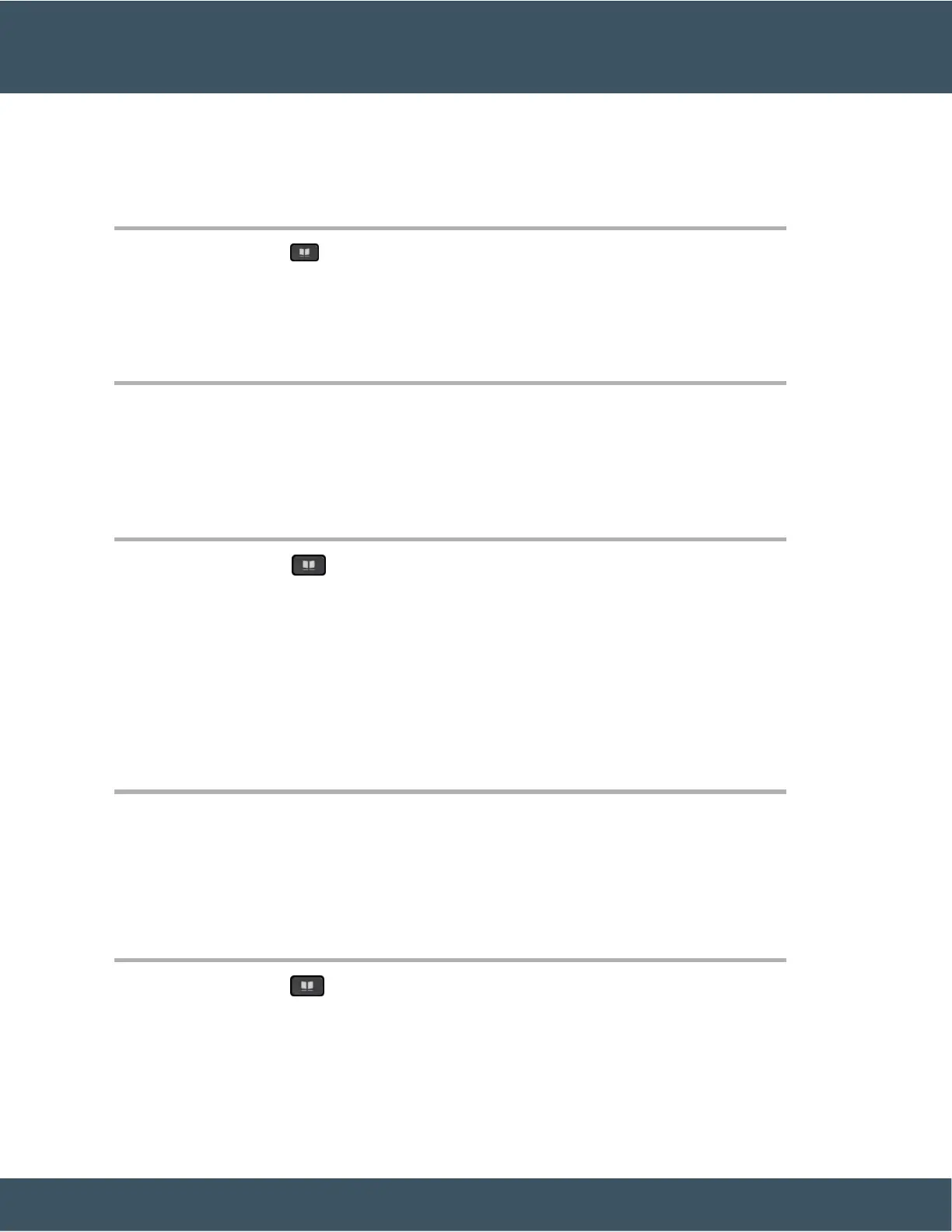Call a Contact in Your Personal Directory
Procedure
Step 1 Press Contacts .
Step 2 Sign in to your personal directory.
Step 3 Select your Personal directory and search for an entry.
Step 4 Select the personal address book entry that you want to dial.
Step 5 Select the required fast-dial code and press Call.
Assign a Fast-Dial Code to a Contact
A fast-dial code makes it easier to call a contact.
Procedure
Step 1 Press Contacts .
Step 2 Sign in to your personal directory.
Step 3 Select Personal Address Book.
Step 4 Select a search criteria.
Step 5 Enter the search criteria information and press Submit.
Step 6 Select the contact.
Step 7 Press FastDial.
Step 8 Select a number and press Select.
Step 9 Scroll to an unassigned fast-dial index and press Submit.
Related Topics
Make a Call With a Fast-Dial Button, on page 42
Call a Contact with a Fast-Dial Code
Procedure
Step 1 Press Contacts .
Step 2 Sign in to your personal directory.
Step 3 Select Personal Fast Dials and scroll to a fast-dial code.
