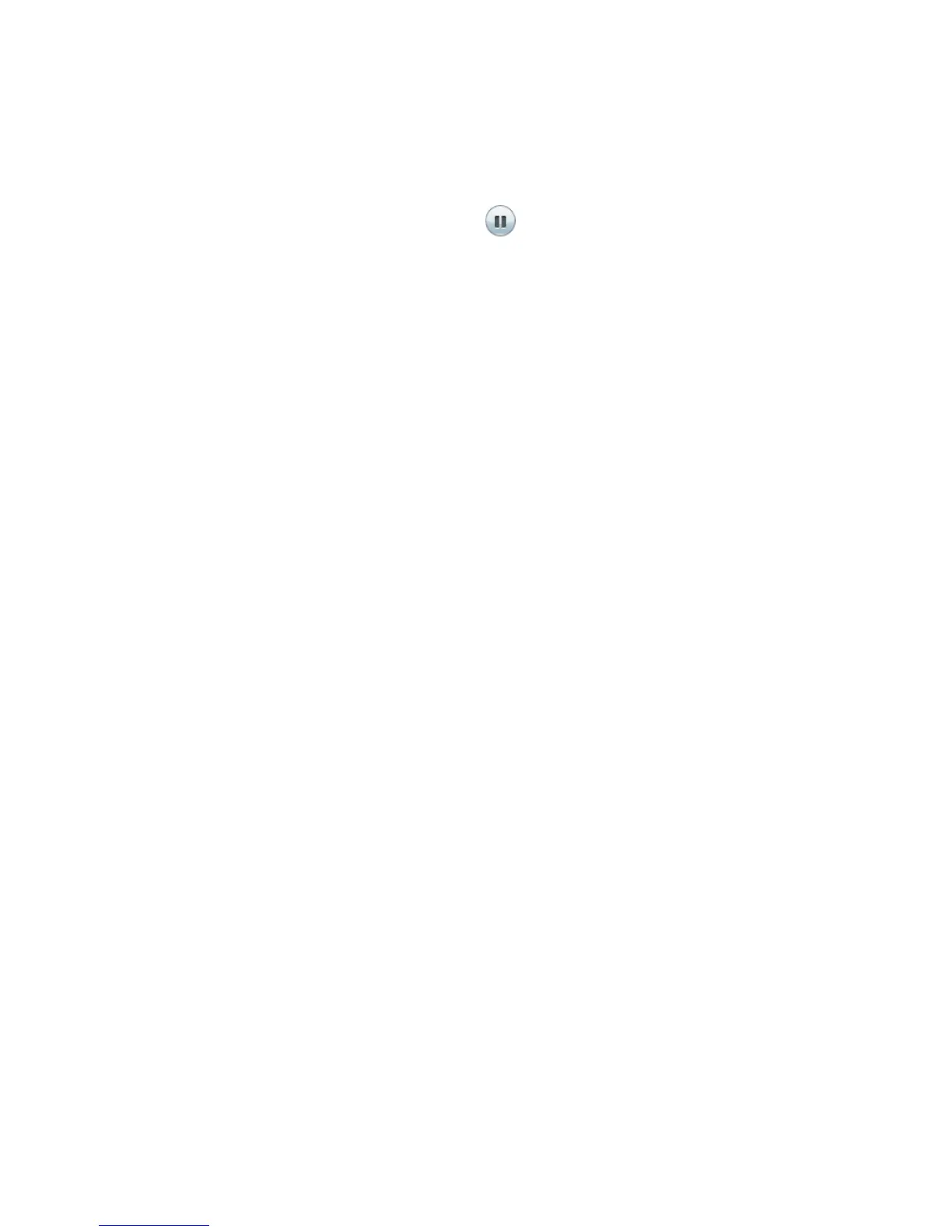Calling Features
Cisco Unified IP Phone 8961, 9951, and 9971 User Guide for Cisco Unified Communications Manager 7.1(3) (SIP) 81
Remote Hold
With the Remote Hold feature, when you place a call on hold while using a shared line, the line button
pulses green and the phone displays the Hold icon . When another phone places a call on hold, the
line button pulses red and the phone displays the Remote Hold icon.
Hold Reversion
Hold Reversion notifies you when a call is left on hold.
A Hold Reversion notification is similar to a new call notification and includes these cues:
• Single ring, repeating at intervals
• Flashing amber line button
• Flashing message indicator on the handset
• Visual notification on the phone screen
Respond to a Hold Reversion Notification
Press the flashing amber line button or the Answer softkey to resume the call from hold.
Hunt Groups
Hunt groups are used to share the call load in organizations that receive a large number of incoming
calls.
Your system administrator sets up a hunt group with a series of directory numbers. When the first
directory number in the hunt group is busy, the system hunts for the next available directory number
in the group, then directs the call to that phone.
If you are a member of a hunt group, you can sign in to a hunt group when you want to receive calls,
and you can sign out of the group when you want to prevent calls from ringing on your phone.
Sign In and Out of a Hunt Group
1. Press the Hunt Group button to sign in.
Visual confirmation displays briefly.
2. Press the button again to sign out.
Signing out of a hunt group does not prevent non-hunt group calls from ringing your phone.
