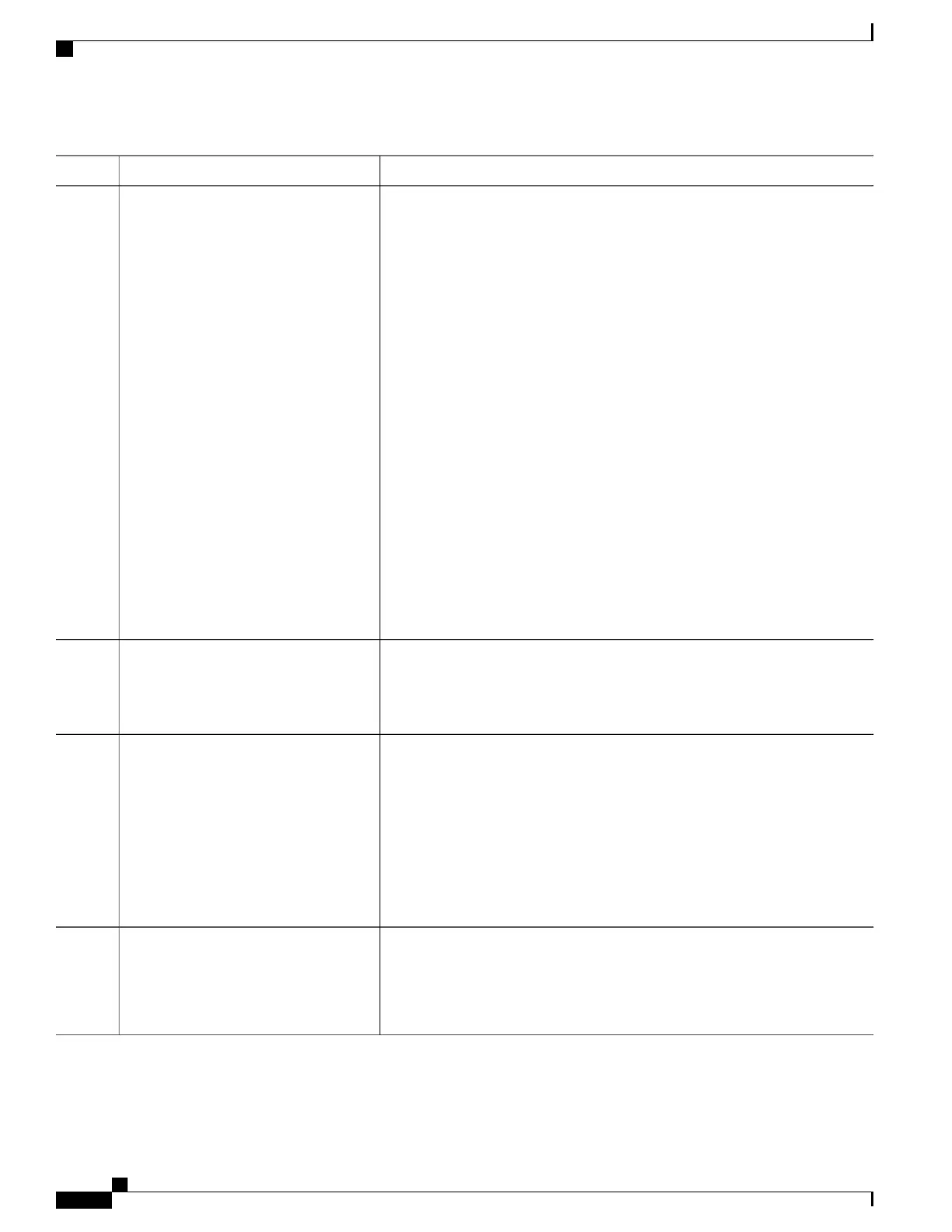PurposeCommand or Action
If Ctrl-C is pressed while the FPD upgrade is in progress, the following warning
message is displayed:
FPD upgrade in progress on some hardware,
aborting now is not recommended as it might
cause HW programming failure and result in
RMA of the hardware.
Do you want to continue? [Confirm(y/n)]
If you confirm that you want to abort the FPD upgrade procedure, this message
is displayed:
FPD upgrade process has been aborted, please
check the status of the hardware and reissue
the upgrade command if required.
If your card supports multiple FPD images, you can use the show fpd
package admin command to determine what specific image to upgrade
in the upgrade hw-module fpd command.
Note
A message is displayed when router modules cannot get upgraded
during upgrade with location all option indicating that the FPGA is
intentionally skipped during upgrade. To upgrade such FPGAs, you
can use the CLI command with a particular location explicitly specified.
For example, upgrade hw-module fpd all location 0/3/1.
Note
Exits administration EXEC mode and returns to EXEC mode.exit
Example:
RP/0/RSP0/CPU0:router(admin)# exit
Step 5
(Optional)
Use the hw-module subslot reload command to reload a SPA and the
hw-module location reload command to reload a SIP or line card.
hw-module {location node-id | subslot
subslot-id} reload
Example:
RP/0/RSP0/CPU0:router# hw-module
subslot 0/3/1 reload
Step 6
or
RP/0/RSP0/CPU0:router# hw-module
location 0/3/cpu0 reload
Verifies that the FPD image on the card has been successfully upgraded by
displaying the status of all cards in the system.
show platform
Example:
RP/0/RSP0/CPU0:router# show
platform
Step 7
Cisco ASR 9000 Series Aggregation Services Router System Management Configuration Guide, Release 5.1.x
162
Upgrading FPD
How to Upgrade FPD Images
