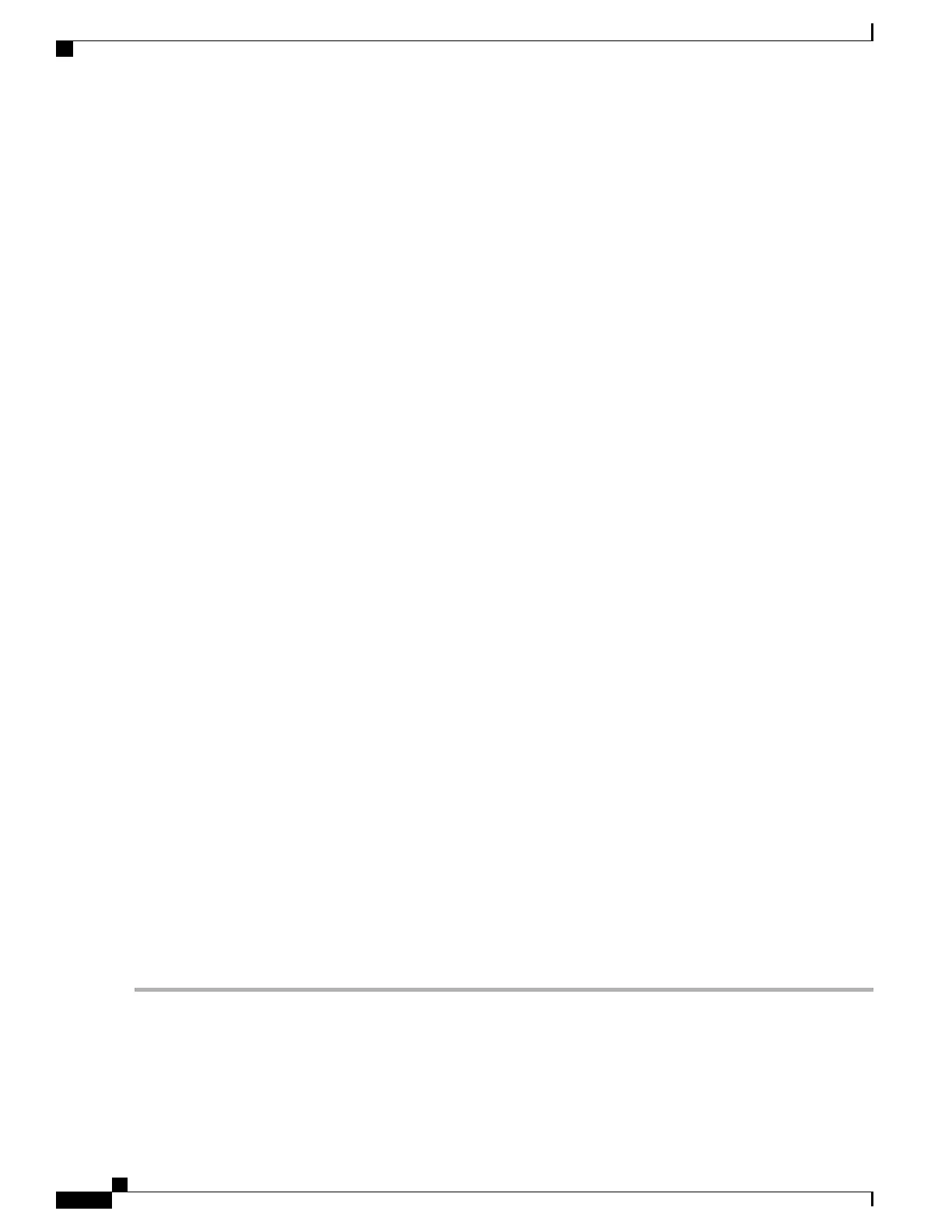Last received QL: Opt-I/PRC
Effective QL: Failed, Priority: 100
Output:
Selected source: Internal0 [0/1/CPU0]
Selected source QL: Opt-I/SSU-B
Effective QL: Opt-I/SSU-B
Next selection points: RP_SYSTEM
Clock interface Sync1 (Down: mode not configured)
SSM supported and enabled
Input:
Down
Last received QL: Opt-I/PRC
Effective QL: Failed, Priority: 100
Output:
Selected source: Internal0 [0/1/CPU0]
Selected source QL: Opt-I/SSU-B
Effective QL: Opt-I/SSU-B
Next selection points: RP_SYSTEM
Clock interface Internal0 (Up)
Assigned as input for selection
Input:
Default QL: Opt-I/SSU-B
Effective QL: Opt-I/SSU-B, Priority: 255
Next selection points: RP_SYSTEM RP_CLOCK_INTF
Investigates issues within individual interfaces. If the clock interface is down, a reason is displayed. This may be because
there is missing or conflicting platform configuration on the clock interface.
Step 4
show processes fsyncmgr location node-id
Example:
RP/0/RSP0/CPU0:router# show processes fsyncmgr location 0/0/CPU0
Job Id: 134
PID: 30202
Executable path: /pkg/bin/fsyncmgr
Instance #: 1
Version ID: 00.00.0000
Respawn: ON
Respawn count: 1
Max. spawns per minute: 12
Last started: Mon Mar 9 16:30:43 2009
Process state: Run
Package state: Normal
Started on config: cfg/gl/freqsync/g/a/enable
core: MAINMEM
Max. core: 0
Placement: None
startup_path: /pkg/startup/fsyncmgr.startup
Ready: 0.133s
Process cpu time: 1730768.741 user, -133848.-361 kernel, 1596920.380 total
--------------------------------------------------------------------------------
Verifies that the fsyncmgr process is running on the appropriate nodes.
Cisco ASR 9000 Series Aggregation Services Router System Management Configuration Guide, Release 5.1.x
204
Configuring Frequency Synchronization
Verifying the Frequency Synchronization Configuration
