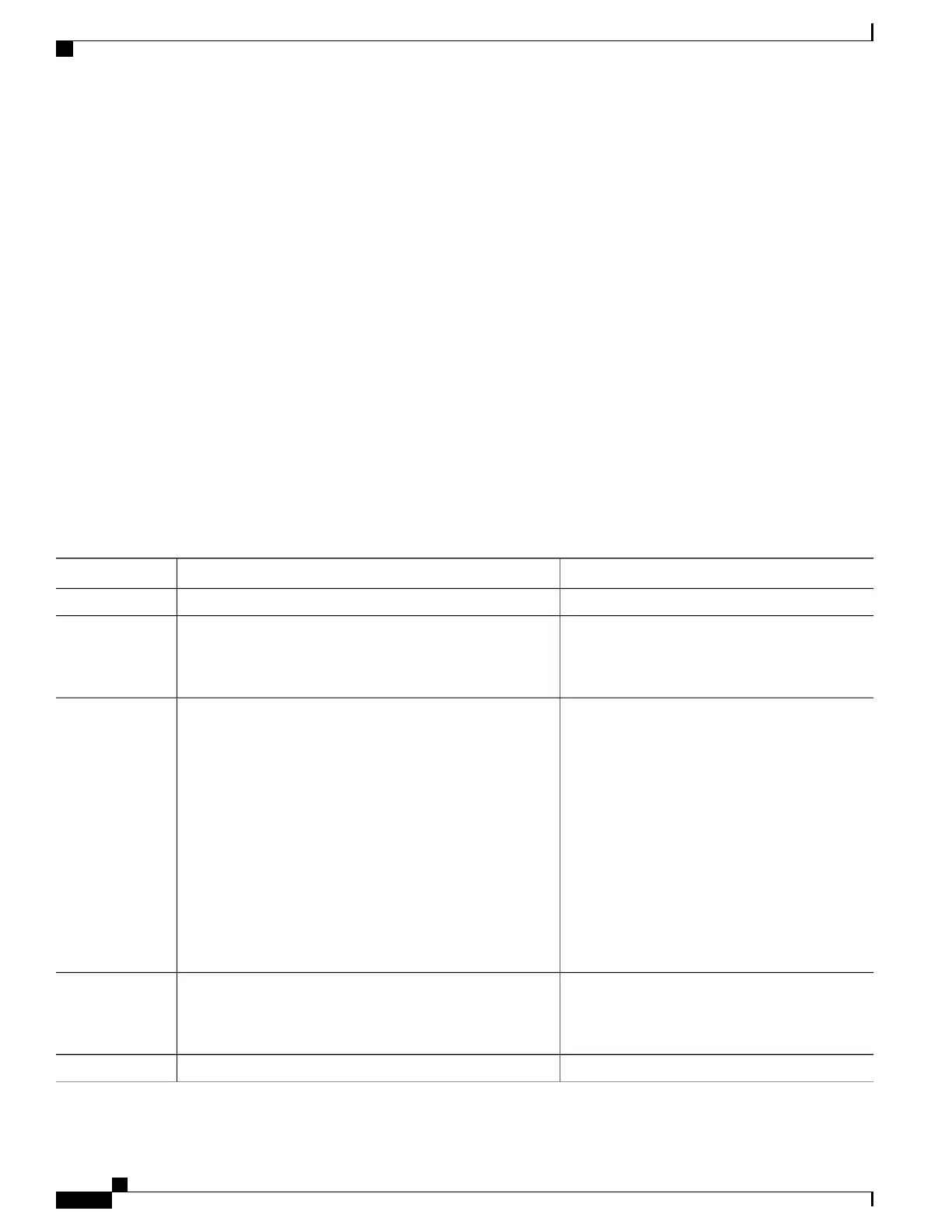SUMMARY STEPS
1.
configure
2.
onep
3.
Use one of these commands:
•
session max value
•
service set name
•
transport
•
logging
•
cpu threshold rising
•
history size
4.
exit
5.
commit
DETAILED STEPS
PurposeCommand or Action
configure
Step 1
Enables and enters the onePK configuration mode.onep
Example:
RP/0/RSP0/CPU0:router (config) # onep
Step 2
Configures the limit for the selected onePK
parameter.
Use one of these commands:
Step 3
•
session max value
This step can be repeated to configure all
the required parameters.
Note
•
service set name
•
transport
•
logging
•
cpu threshold rising
•
history size
Example:
RP/0/RSP0/CPU0:router(config-onep) # session max 10
Exits from the current mode.exit
Example:
RP/0/RSP0/CPU0:router(config-onep) # exit
Step 4
commit
Step 5
Cisco ASR 9000 Series Aggregation Services Router System Management Configuration Guide, Release 5.1.x
270
Implementing OnePK
Configuring onePK
