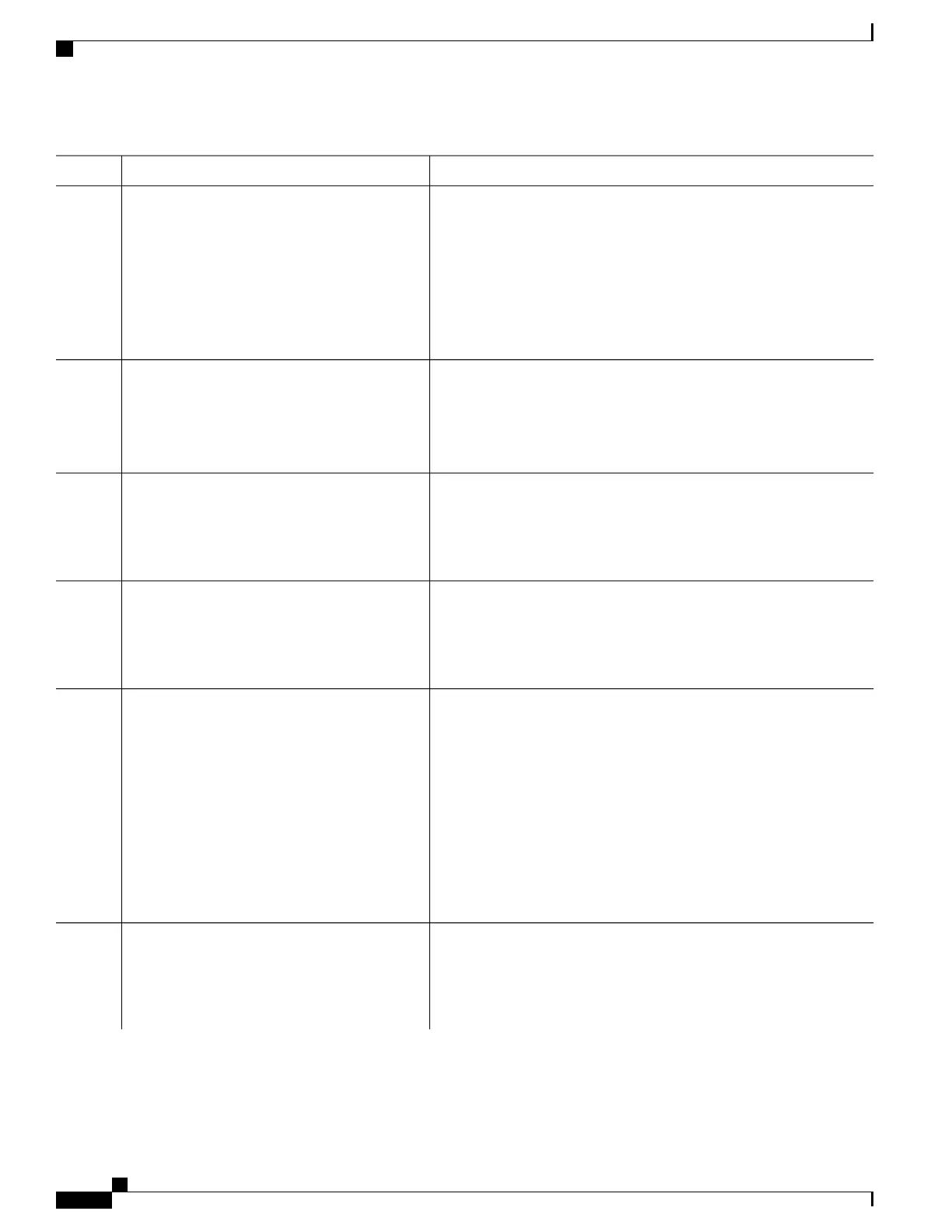PurposeCommand or Action
Specifies the bulk statistics schema to be transferred. Repeat this
command as desired. Multiple schemas can be associated with a single
schema schema-name
Example:
RP/0/RSP0/CPU0:router(config-bulk-tr)#
Step 5
transfer configuration; all collected data are placed in a single bulk data
file (VFile).
schema ATM2/0-IFMIB
RP/0/RSP0/CPU0:router(config-bulk-tr)#
schema ATM2/0-CAR
RP/0/RSP0/CPU0:router(config-bulk-tr)#
schema Ethernet2/1-IFMIB
(Optional) Specifies how often the bulk statistics file are transferred, in
minutes. The default value is once every 30 minutes. The transfer interval
is the same as the collection interval.
transfer-interval minutes
Example:
RP/0/RSP0/CPU0:router
RP/0/RSP0/CPU0:router(config-bulk-tr)#
transfer-interval 20
Step 6
Specifies the network management system (host) that the bulk statistics
data file is transferred to, and the protocol to use for transfer. The
url primary url
Example:
RP/0/RSP0/CPU0:router(config-bulk-tr)#
url primary
ftp://user:password@host/folder/bulkstat1
Step 7
destination is specified as a Uniform Resource Locator (URL). FTP or
TFTP can be used for the bulk statistics file transfer.
(Optional) Specifies a backup transfer destination and protocol for use
in the event that transfer to the primary location fails. FTP or TFTP can
be used for the bulk statistics file transfer.
url secondary url
Example:
RP/0/RSP0/CPU0:router(config-bulk-tr)#
url secondary
tftp://10.1.0.1/tftpboot/user/bulkstat1
Step 8
(Optional) Specifies the number of transmission retries. The default
value is 0 (in other words, no retries). If an attempt to send the bulk
retry number
Example:
RP/0/RSP0/CPU0:router(config-bulk-tr)#
retry 1
Step 9
statistics file fails, the system can be configured to attempt to send the
file again using this command.
One retry includes an attempt first to the primary destination then, if the
transmission fails, to the secondary location. For example, if the retry
value is 1, an attempt is made first to the primary URL, then to the
secondary URL, then to the primary URL again, then to the secondary
URL again. The valid range is from 0 to 100.
If all retries fail, the next normal transfer occurs after the configured
transfer-interval time.
(Optional) Specifies how long the bulk statistics file should be kept in
system memory, in minutes, after the completion of the collection
retain minutes
Example:
RP/0/RSP0/CPU0:router(config-bulk-tr)#
retain 60
Step 10
interval and a transmission attempt is made. The default value is 0. Zero
(0) indicates that the file is deleted immediately after the transfer is
attempted. The valid range is from 0 to 20000.
Cisco ASR 9000 Series Aggregation Services Router System Management Configuration Guide, Release 5.1.x
390
Configuring Periodic MIB Data Collection and Transfer
Configuring Bulk Statistics Transfer Options
