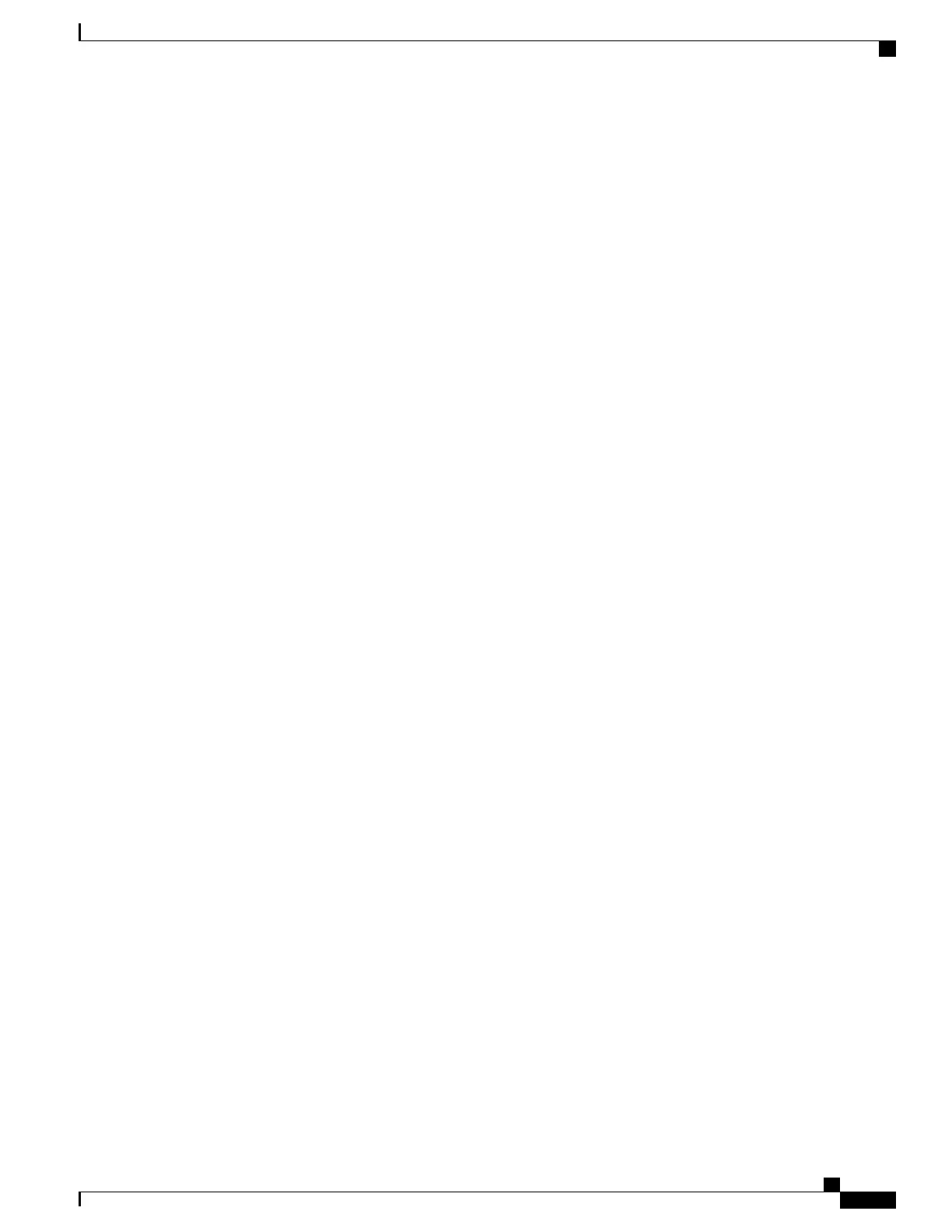Example:
Router# show ip redirects
Default gateway is 172.16.80.29
Host Gateway Last Use Total Uses Interface
172.16.1.111 172.16.80.240 0:00 9 Ethernet0
172.16.1.4 172.16.80.240 0:00 4 Ethernet0
Step 8
show sockets process-id [detail] [events]
To display the number of sockets currently open and their distribution with respect to the transport protocol process
specified by the process-id argument, use the show sockets command. The following sample output from the show
sockets command displays the total number of open sockets for the specified process:
Example:
Router# show sockets 35
Total open sockets - TCP:7, UDP:0, SCTP:0
The following sample output shows information about the same open processes with the detail keyword specified:
Example:
Router# show sockets 35 detail
FD LPort FPort Proto Type TransID
0 5000 0 TCP STREAM 0x6654DEBC
State: SS_ISBOUND
Options: SO_ACCEPTCONN
1 5001 0 TCP STREAM 0x6654E494
State: SS_ISBOUND
Options: SO_ACCEPTCONN
2 5002 0 TCP STREAM 0x656710B0
State: SS_ISBOUND
Options: SO_ACCEPTCONN
3 5003 0 TCP STREAM 0x65671688
State: SS_ISBOUND
Options: SO_ACCEPTCONN
4 5004 0 TCP STREAM 0x65671C60
State: SS_ISBOUND
Options: SO_ACCEPTCONN
5 5005 0 TCP STREAM 0x65672238
State: SS_ISBOUND
Options: SO_ACCEPTCONN
6 5006 0 TCP STREAM 0x64C7840C
State: SS_ISBOUND
Options: SO_ACCEPTCONN
Total open sockets - TCP:7, UDP:0, SCTP:0
The following example displays IP socket event information:
Example:
Router# show sockets 35 events
Events watched for this process: READ
IP Application Services Configuration Guide, Cisco IOS XE Release 3S (Cisco ASR 1000)
15
Configuring IP Services
Monitoring and Maintaining the IP Network