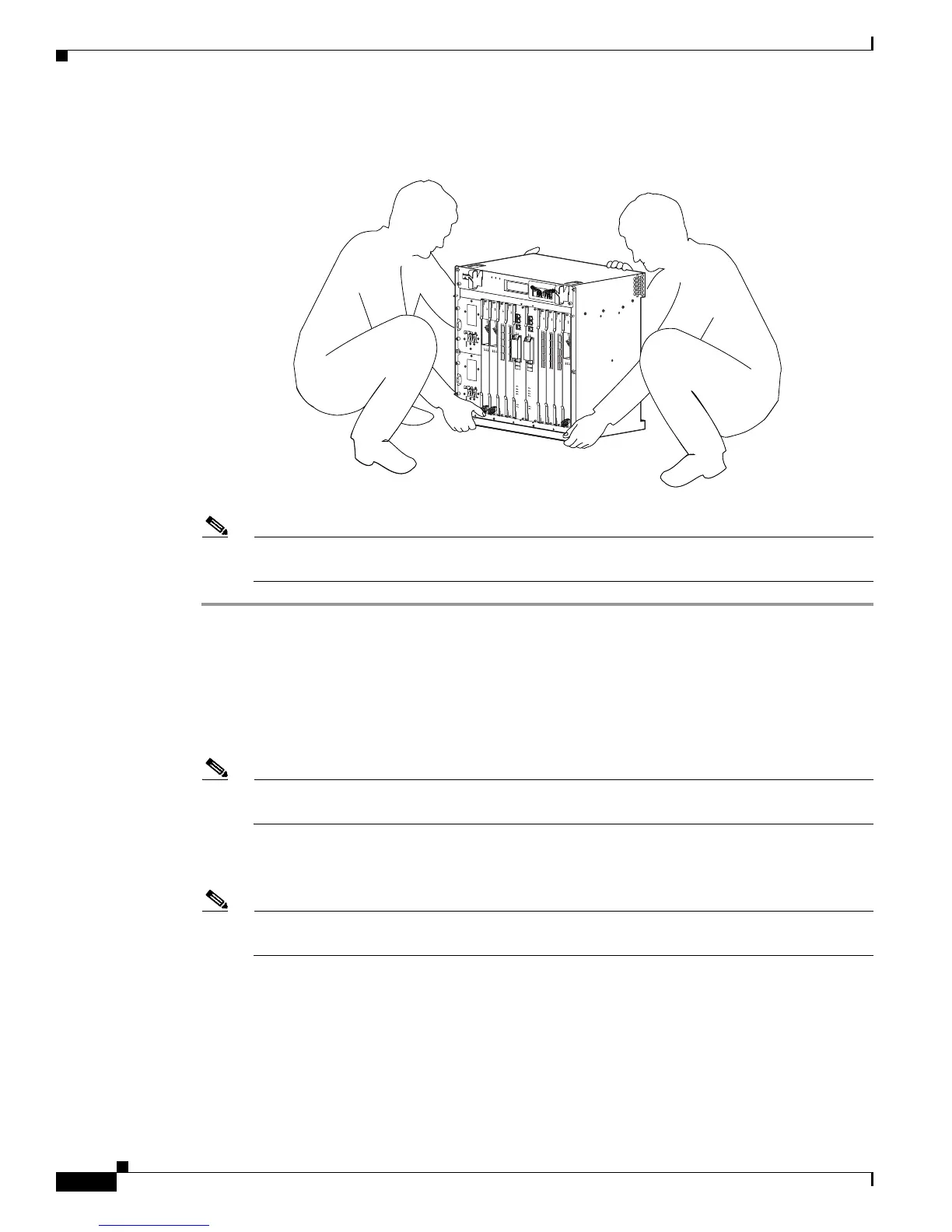7-8
Cisco ASR 1000 Series Aggregation Services Routers Hardware Installation Guide
OL-13208-09
Chapter 7 Cisco ASR 1004 Router Overview and Installation
Equipment Shelf or Tabletop Installation
Figure 7-5 Lifting the Chassis
Note The chassis in Figure 7-5 does not represent the Cisco ASR 1004 Router. This is only an example
of how to lift a Cisco chassis.
Step 1 Attach the front rack-mount brackets. Locate the threaded holes in the front sides of the chassis (first
holes beyond the vent holes) and use the package of black screws that shipped with the chassis.
Step 2 Align the front rack-mount bracket to one side of the chassis.
Step 3 Insert and tighten the screws on one side.
Step 4 Repeat Step 2 through Step 3 on the other side of the chassis. Use all the screws to secure the rack-mount
brackets to the chassis.
Note The cable-management brackets are installed on the chassis after you install the chassis
rack-mount brackets and mount the chassis in the rack.
Step 5 Gather the two cable-management brackets and screws shipped with your chassis. Figure 7-6 shows
attached cable-management brackets on the front of the Cisco ASR 1004 Router.
Note Make certain that the cable-management ‘U’ feature device has the open end pointing upwards
when you attach it to the chassis after the chassis is installed in a rack.
30007
1
3
2
4
0A
P
R
O
C
E
S
S
O
R
O
N
LY
0B
5
6
7
8
P
R
O
C
E
S
S
O
R
O
N
L
Y
P
O
W
E
R
F
A
U
L
T
M
IS
W
IR
E
P
O
W
E
R
F
A
U
L
T
M
IS
W
IR
E
CISCO
10000
LIN
K
T
X
RX
F
A
IL
GIGABIT ETHERNET
CIS
CO
1
000
0
C
A
R
R
I
E
R
A
L
A
R
M
L
O
O
P
F
A
I
L
CH OC-12-DSO SM-IR
C
I
S
C
O
1
0
0
0
0
C
A
R
R
I
E
R
A
L
A
R
M
L
O
O
P
F
A
IL
6XCT3–DS0
0
5
4
3
2
1
C
IS
C
O
1
0
0
0
0
C
A
R
R
I
E
R
A
L
A
R
M
L
O
O
P
F
A
I
L
6XCT3–DS0
0
5
4
3
2
1
F
A
I
L
PERFORMANCE ROUTING ENGINE
C
O
N
S
O
L
E
S
T
A
TU
S
A
C
O
C
R
I
T
IC
A
L
M
IN
O
R
M
A
JO
R
E
T
H
E
R
N
E
T
L
I
N
K
A
C
T
I
V
I
T
Y
A
U
X
S
L
O
T
0
S
L
O
T
1
F
A
IL
PERFORMANCE ROUTING ENGINE
C
O
N
S
O
L
E
S
T
A
T
U
S
A
C
O
CR
IT
IC
A
L
M
IN
O
R
M
A
J
O
R
E
T
H
E
R
N
E
T
L
I
N
K
A
C
T
I
V
I
T
Y
A
U
X
S
L
O
T
0
S
L
O
T
1
C
I
S
C
O
1
0
0
0
0
C
A
R
R
I
E
R
A
L
A
R
M
L
O
O
P
F
A
I
L
6XCT3–DS0
0
5
4
3
2
1
C
I
S
C
O
1
0
0
0
0
C
A
R
R
I
E
R
A
L
A
R
M
L
O
O
P
F
A
I
L
6XCT3–DS0
0
5
4
3
2
1
C
I
S
C
O
1
0
0
0
0
C
A
R
R
I
E
R
A
L
A
R
M
L
O
O
P
F
A
I
L
6XCT3–DS0
0
5
4
3
2
1
C
I
S
C
O
1
0
0
0
0
C
A
R
R
I
E
R
T
X
R
X
F
A
I
L
OC–12/STM–4 POS SM–IR
FAN
S
O
K
FAN
FA
ILUR
E
MUL
TI-
F
AN
FAILU
RE
W
hen
ho
t sw
app
in
g
this
fa
n t
ra
y,
re
m
ov
al a
nd
re
pla
c
em
e
n
t
m
ust
b
e
d
o
ne
in un
der t
wo
m
inu
tes
or
s
ys
t
em s
hut
do
wn
w
ill
oc
cur
.
C
A
UT
I
O
N
C
I
S
C
O
1
0
0
0
0
C
I
S
C
O
1
0
0
0
0
