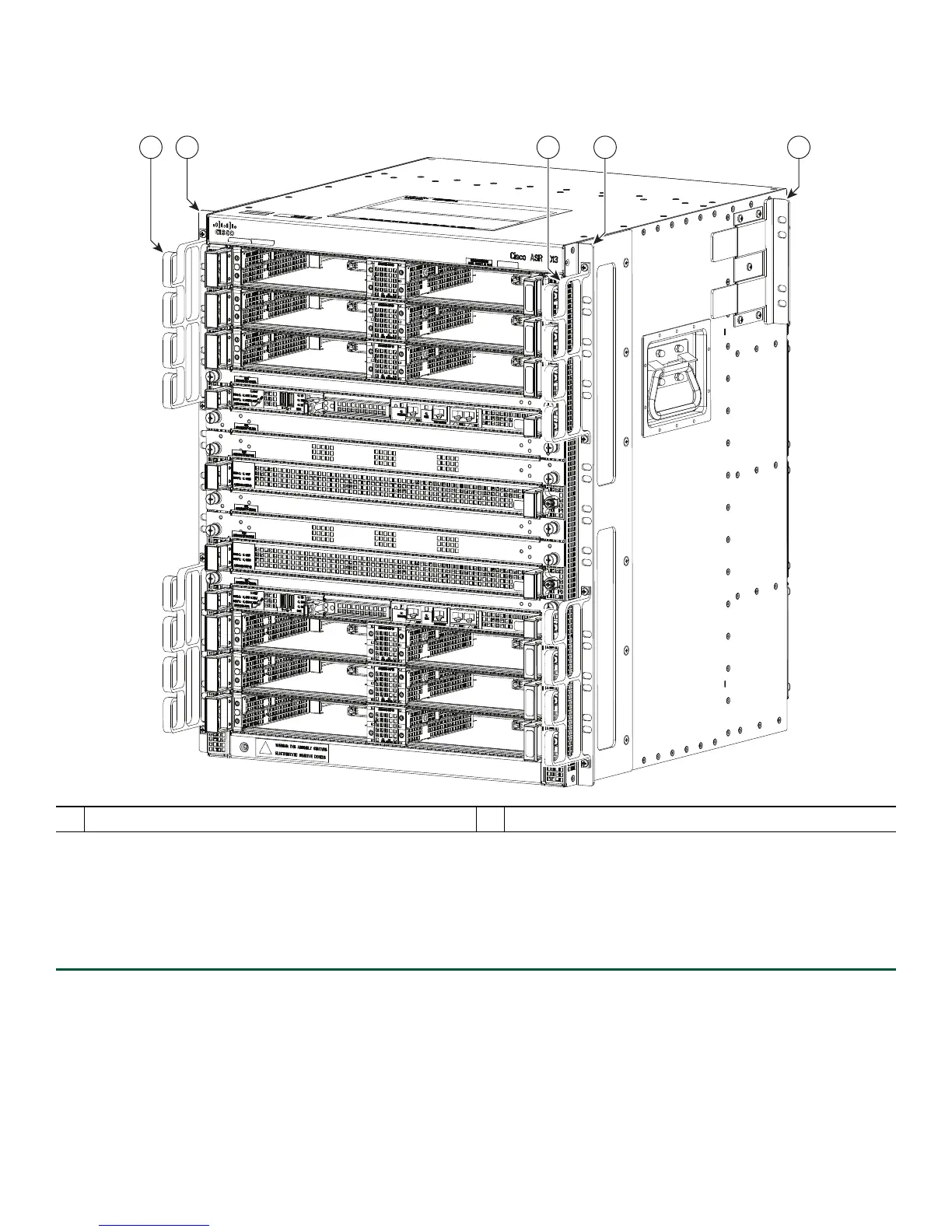10
Figure 4 Four Cable-Management Brackets on the Cisco ASR 1013 Router
2 31 2 1
207485
1
Cable-management brackets; two brackets for each side
2
Chassis front rack-mount bracket and ear holes
Step 3 Using
the top and bottom rack-mount ear hole, insert the screw through cable-management bracket and into the chassis
rack-mount bracket.
Step 4 Using
a Phillips screwdriver and the cable-management screw, thread and tighten the screw to the cable-management
bracket.
Step 5 Repeat S
tep 1through Step 4 for the other side of the Cisco ASR 1013 Router.
This completes the procedure for installing the cable-management bracket on a Cisco ASR 1013 Router for a rack-mount
configuration.
