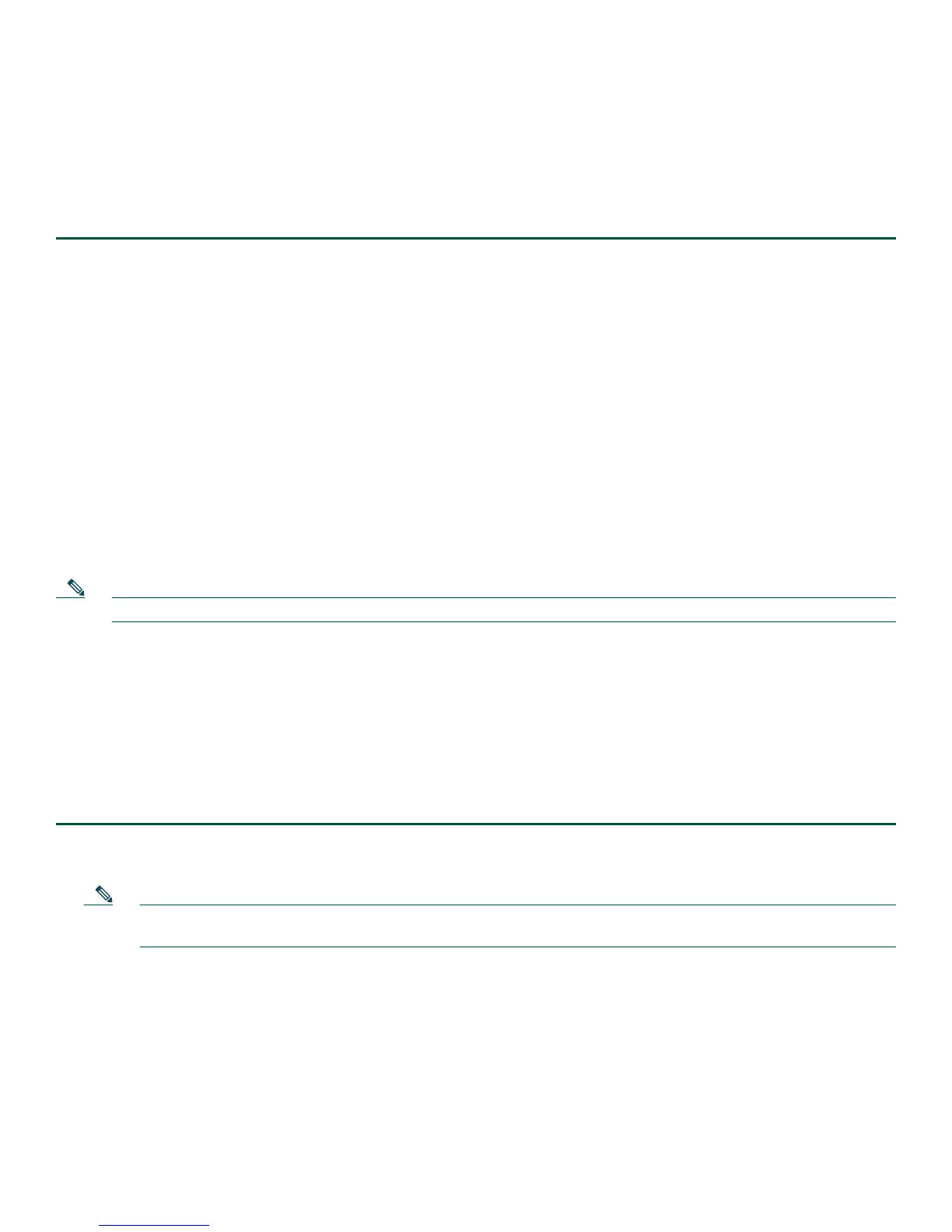14
–
Place the console port mode switch in the in position (factory default).
–
Connect to the port using the RJ-45-to-RJ-45 cable and RJ-45-to-DB-25 DTE adapter or using the
RJ-45-to-DB-9 DTE adapter.
Step 3 Insert an Ethernet RJ-45 cable into the MGMT ETHERNET port.
Step 4 Insert the other end of the RJ-45 cable to your management device or network.
Step 5 Configure to a fixed speed through the command line interface (CLI) commands.
Connect the Shared Port Adapter Cables
The instructions for connecting the cables for the shared port adapter installed in the Cisco ASR 1013 Router are contained in
the
Cisco ASR 1000 Series Aggregation Services Routers SIP and SPA Hardware Installation Guide.
Using the Cable-Management Brackets
The cable-management brackets mount to each rack-mount bracket on the chassis to provide cable-management to both sides
of the chassis (parallel with card orientation). These brackets are screw mounted to the rack-mount brackets to allow easy
installation and removal of cables.
The cable-management brackets for the Cisco ASR 1013 are used in four places on the chassis. Each section contain four
independent cable-management “U” type feature hooks with two screws each. For Cisco ASR 1000 SIPs, these brackets work
in tandem with shared port adapter product feature cable-management device to allow installation and removal of adjacent
cards without the need to remove cables.
Note Make certain that the cable-management bracket “U” type feature is facing upwards when you attach it to the chassis.
5 Start the System
Before you start the system, you must connect power to it.
Connecting AC-Input Power to the Cisco ASR 1013 Router
Follow these steps to connect an AC-input power supply to the Cisco 1013 chassis:
Step 1 At the rear of the chassis, check that the power switch on the power supply is in the Standby position.
Step 2 Plug the power cable into the inlet.
Note For additional AC power cable strain relief, secure the cable to the power supply handle by inserting a nylon cable
tie through the hole in the handle and around the cable.
