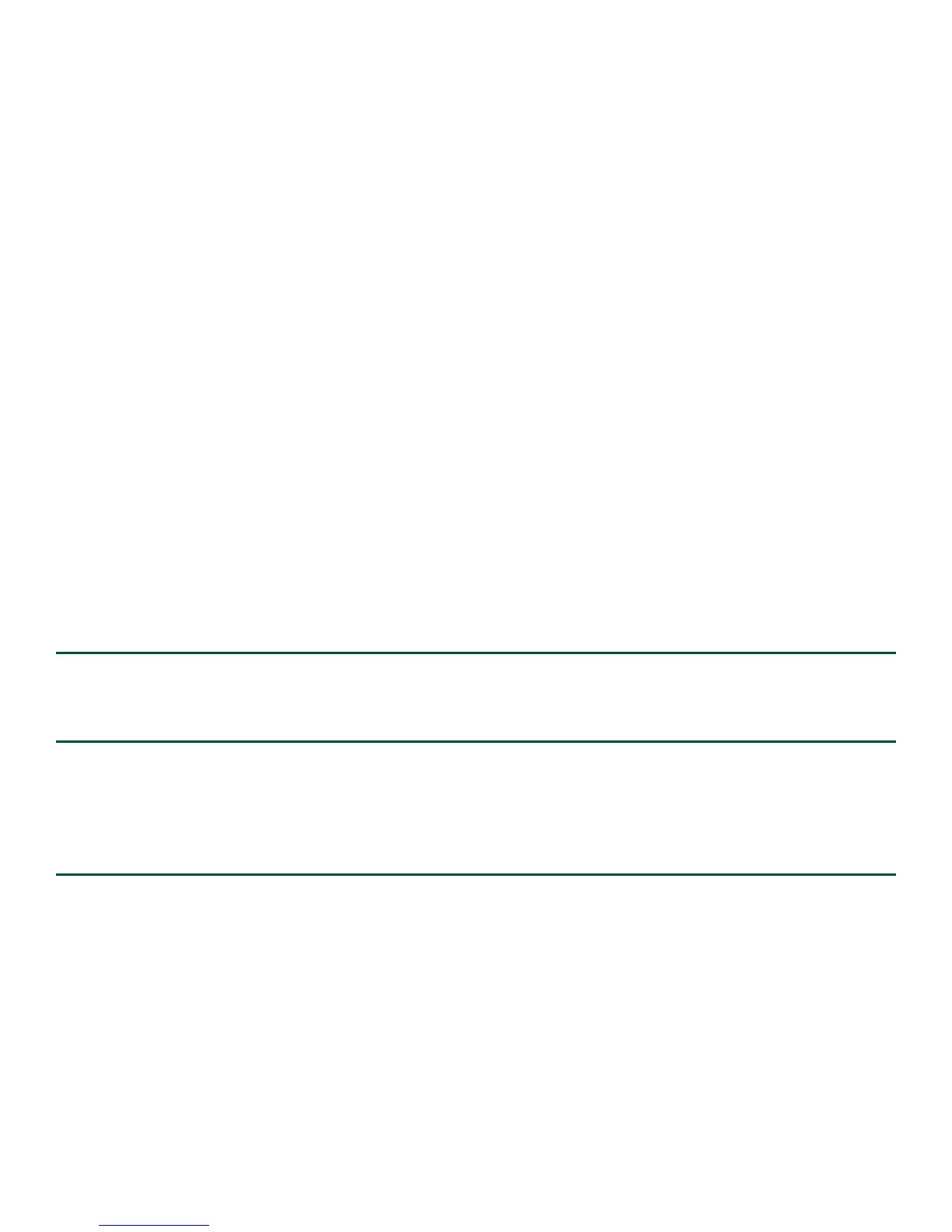30
Buffer logging: level debugging, 81 messages logged, xml disabled,
filtering disabled
Exception Logging: size (4096 bytes)
Count and timestamp logging messages: disabled
Persistent logging: disabled
No active filter modules.
Trap logging: level informational, 78 message lines logged
Log Buffer (10000000 bytes):
*Jan 10 06:08:14.713: %CMRP-3-PEM_REMOVE_SHUT: R0/0: cmand: The system will shut down in 5 minutes
*Jan 10 06:08:14.718: %ASR1000_PEM-6-REMPEM_FM: PEM/FM slot P1 removed
*Jan 10 06:08:28.966: %ASR1000_PEM-6-INSPEM_FM: PEM/FM slot P1 inserted
The second is after enabling console logging. Output is at the console (and in the log).
13ru_perf2#conf Configuring from terminal, memory, or network [terminal]?
Enter configuration commands, one per line. End with CNTL/Z.
13ru_perf2(config)#log con
% Ambiguous command: "log con"
13ru_perf2(config)#logg con
13ru_perf2(config)#^Z
13ru_perf2#
*Jan 10 06:08:54.643: %SYS-5-CONFIG_I: Configured from console by console
13ru_perf2#
13ru_perf2# *Jan 10 06:09:05.023: %CMRP-3-PEM_REMOVE_SHUT: R0/0: cmand: The system will shut down in 5
minutes
*Jan 10 06:09:05.026: %ASR1000_PEM-6-REMPEM_FM: PEM/FM slot P0 removed
*Jan 10 06:09:10.500: %ASR1000_PEM-6-INSPEM_FM: PEM/FM slot P0 inserted
13ru_perf2#
Step 7 Replace the AC power supply within five minutes or the system will shutdown.
You have removed an AC power supply from the Cisco ASR 1013 Router and now must replace the AC power supply within
five minutes.
Step 1 Insert another AC power supply in power supply Slot 0 or power supply Slot 1 until it is full seated.
Step 2 Tighten the captive screws. Insert the AC power cable.
Step 3 Plug the power supply cable into the power source.
Step 4 Place the power supply Standby switch in the On (I) position.
Step 5 The power supply LEDs light when power is supplied to the router.
You have completed a live change-out procedure (that is, removing and replacing an AC power supply) for an AC power supply
not operating properly in the Cisco ASR 1013 Router within five minutes.
Remove the DC Power Supply
Before you can remove a DC power supply from the Cisco ASR 1013 Router, you must remove power from the power supply.
The Cisco ASR 1013 Router has four power supplies and two power supply zones. There are two power supplies for power
zone 0 and two power supplies for power zone 1 (Do not mix AC and DC power supplies). The two zones are split up with the
numbering scheme: Zone 0 = PS0 and PS1 and for Zone 1 = PS2 and PS3.
