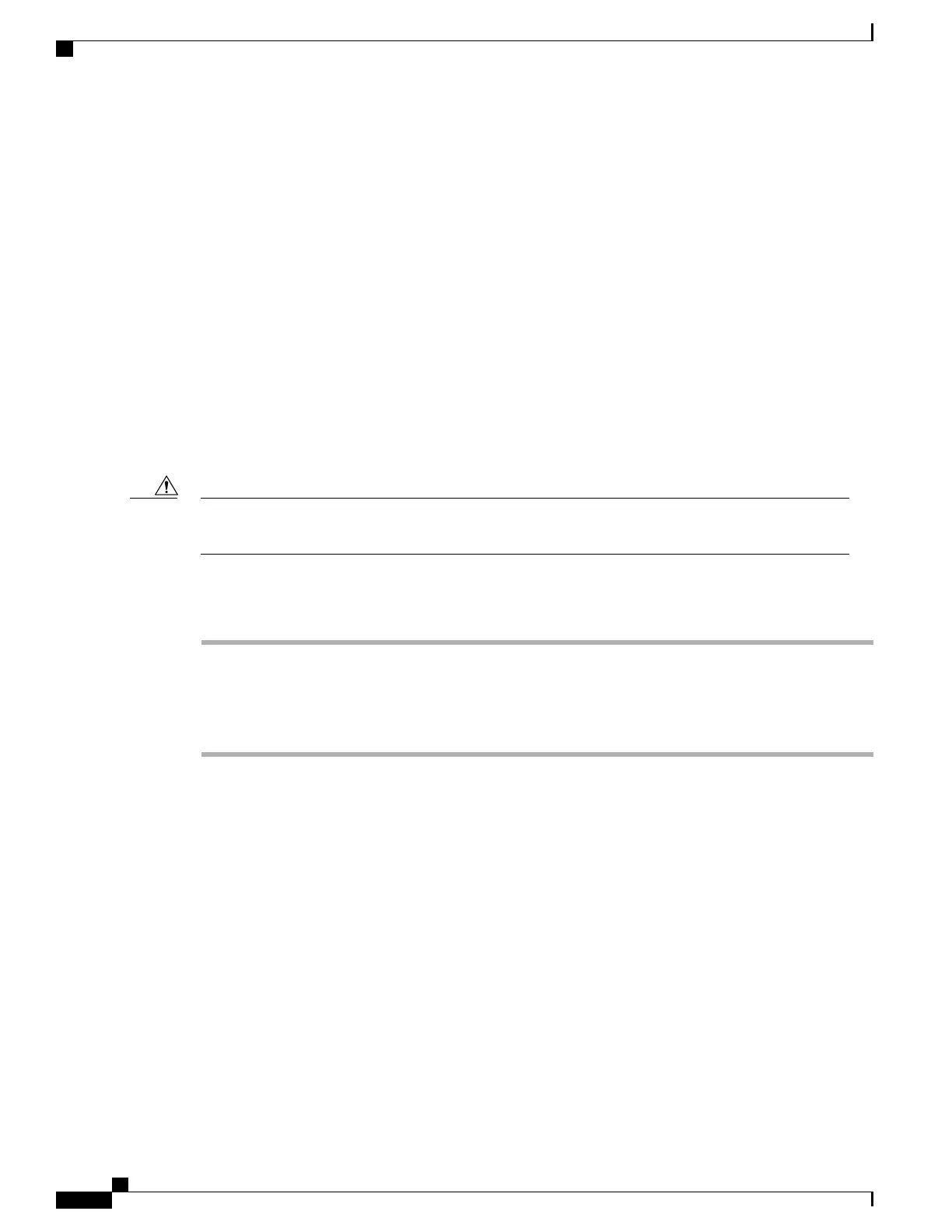•
Fan tray
•
Modular port adapters
•
Gigabit Ethernet small form-factor pluggable transceiver modules (SFPs)
•
10-Gigabit Ethernet small form-factor pluggable transceiver modules (XFPs)
Online Insertion and Removal
Some field-replaceable units (FRUs) for the Cisco ASR 9000 Series Routers can be removed and replaced
with the power on and the system operating. This facility is known as online insertion and removal (OIR).
Unless otherwise noted, the maintenance tasks described in this chapter can be performed while the router
remains powered on.
Powering Off the Router
Do not turn off the switch on the power tray to remove individual power modules. Power modules support
OIR, so they can be removed and replaced with the power on and the system operating.
Caution
If it becomes necessary to turn all power off to the router, follow these steps:
Procedure
Step 1
Set the power switch on the chassis to the off (0) position.
Step 2
Power off all circuit breakers for the source power lines connected to the power trays.
Step 3
Verify that the Pwr OK indicator on each power module is off.
Step 4
Verify that the OK indicator on the fan tray is off.
Cisco ASR 9001 and Cisco ASR 9001-S Routers Hardware Installation Guide
110
Replacing Cisco ASR 9001 Router Components
Online Insertion and Removal