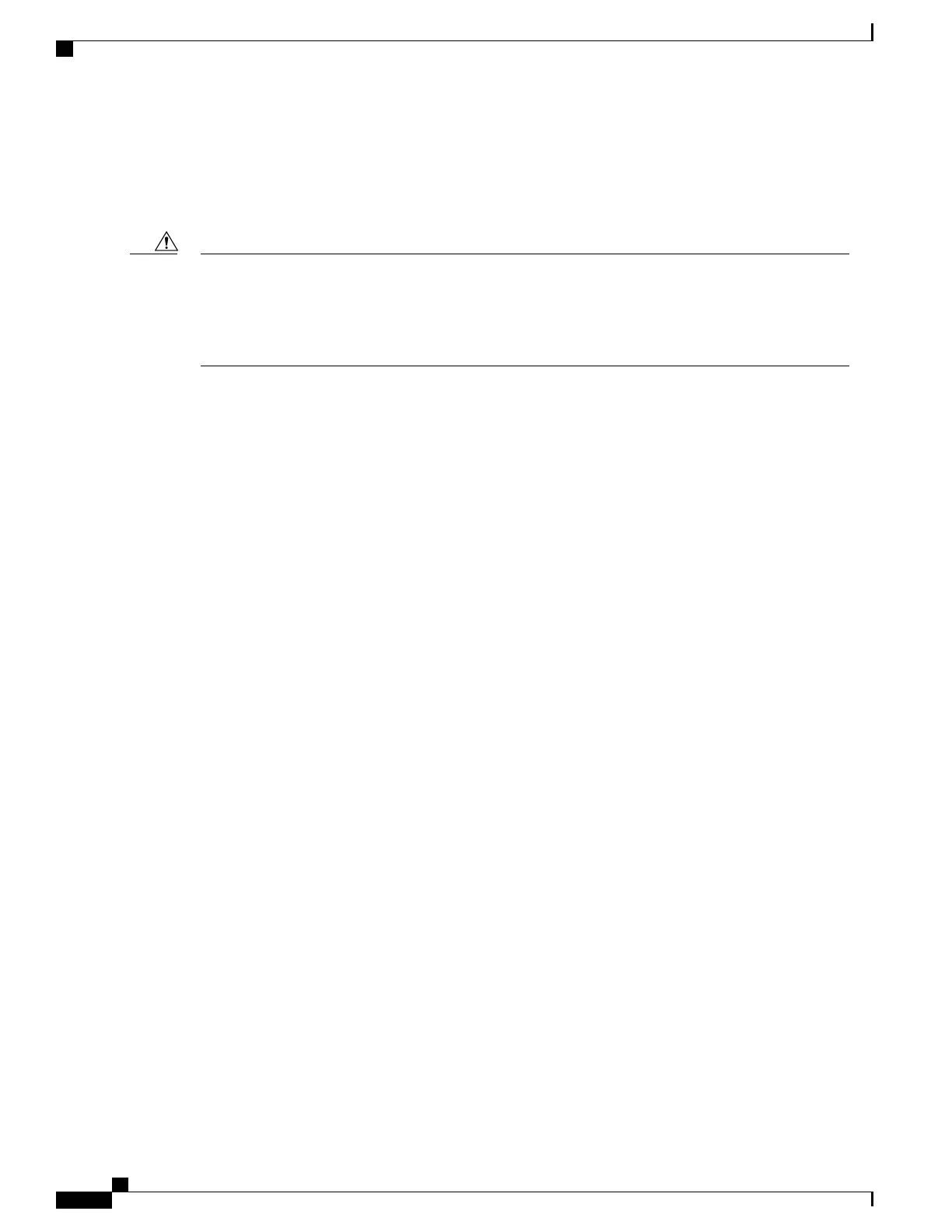Enclosed Rack with Perforated Sides
Item c in Figure 7: Cisco ASR 9001 Router Mounted in a 2-Post Rack shows a free-standing 4-post enclosed
rack with perforated sides and two mounting posts in the front.
Do not install the Cisco ASR 9001 Router in any type of fully-enclosed rack that does not have the required
perforated sides or doors; the router requires an unobstructed flow of cooling air to maintain acceptable
operating temperatures for its internal components. Installing the router in any type of fully-enclosed rack
without proper perforation could disrupt the air flow, trap heat next to the chassis, and cause an
over-temperature condition inside the router.
Caution
Air Flow Guidelines for Enclosed Rack Installation
To install a Cisco ASR 9001 Router in a 4-post enclosed cabinet, the front and rear doors of the cabinet must
be removed or be perforated with a minimum of 65% open area (70% for ETSI 800mm racks).
If you are mounting the chassis in a 4-post enclosed cabinet, ensure that you have these clearances around the
chassis:
•
Rear: Minimum of 3.15 inches (8.00 cm) of clearance
•
Sides: Minimum of 6 inches (15.24 cm) of clearance on each side of the chassis.
Cisco ASR 9001 and Cisco ASR 9001-S Routers Hardware Installation Guide
12
Preparing for Installation
Rack-Mounting and Air Flow Clearance Guidelines