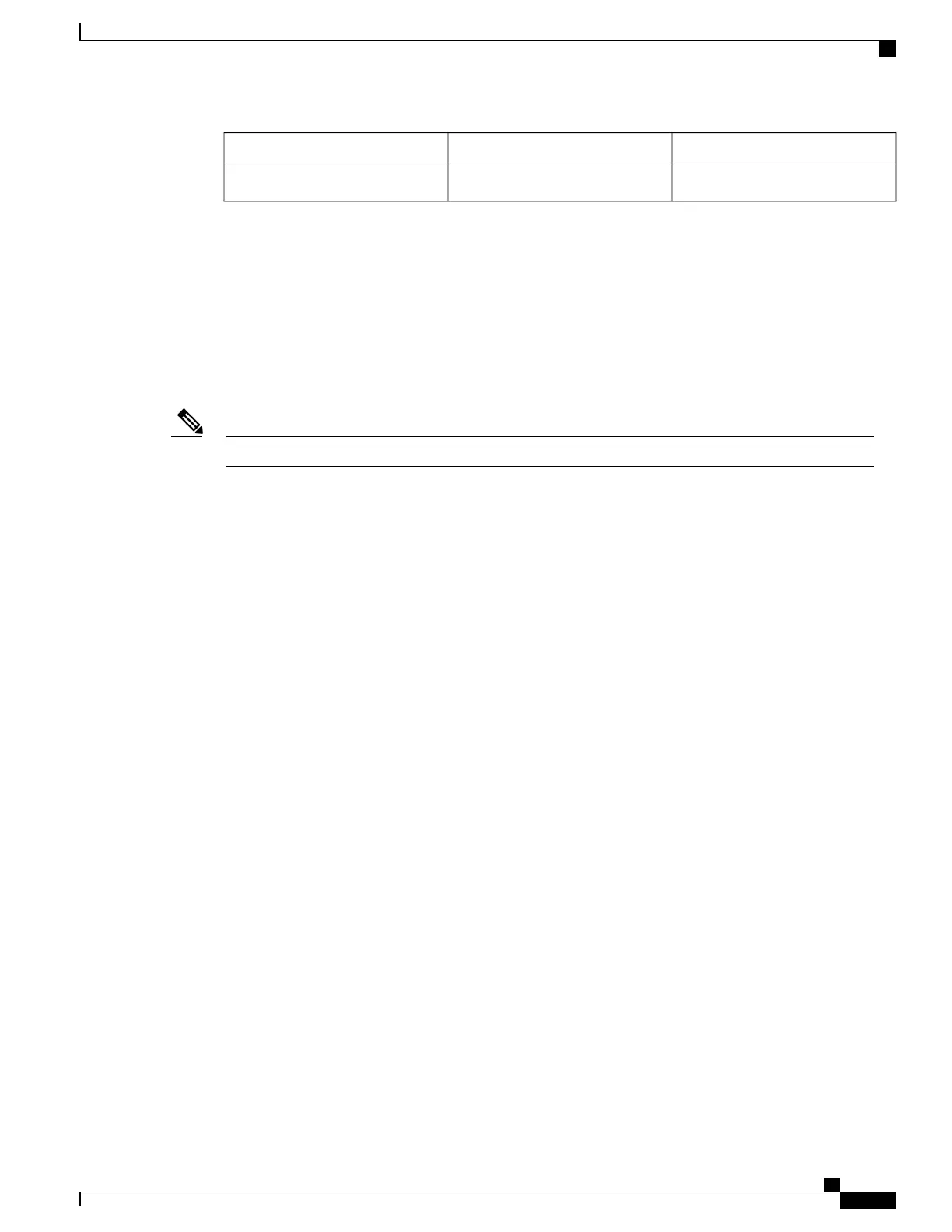NoteSignalPin
——
8
RP External USB Port
The Cisco ASR 9001 Router RP card has an external USB Type A slot accessible on the front panel. The
front panel USB slot accepts widely available USB thumb drives. The only restriction on devices you can
plug into the front panel external USB slot is that they need to be USB 2.0 devices. These devices can be
formatted with FAT16, FAT32 or QNX4 file systems.
The mount point /disk1: is reserved for the front panel USB device.
Do not connect a USB hub device to the front panel USB port.Note
Cisco ASR 9001 and Cisco ASR 9001-S Routers Hardware Installation Guide
31
Preparing for Installation
RP External USB Port