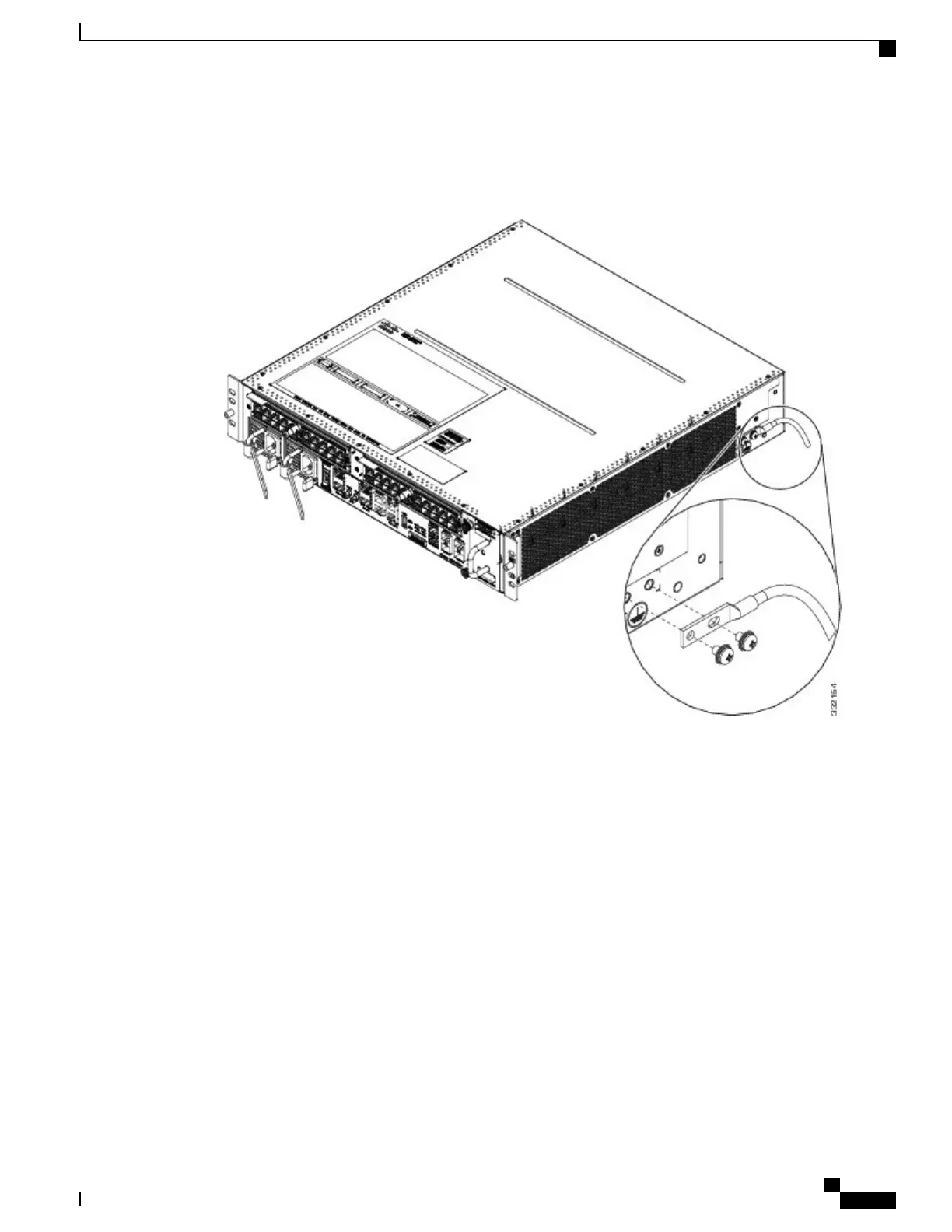What to Do Next
Figure 33: NEBS Bonding and Grounding for the Cisco ASR 9001 Router
Installing the Optional Air Plenum Kit
The Cisco ASR 9001 Router has an optional air plenum kit (PID ASR-9001-PLENUM=) that converts the
chassis from side-to-side ventilation to front-to-back ventilation. This section describes how to install the air
plenum kit in a rack.
•
Air Plenum Kit Contents, on page 43
•
Supported Rack Types and Adapter Plates, on page 44
•
Installing the Air Plenum Kit, on page 44
Air Plenum Kit Contents
The Cisco ASR 9001 Plenum Kit includes:
•
One plenum assembly
Cisco ASR 9001 and Cisco ASR 9001-S Routers Hardware Installation Guide
43
Unpacking and Installing the Chassis
Installing the Optional Air Plenum Kit
