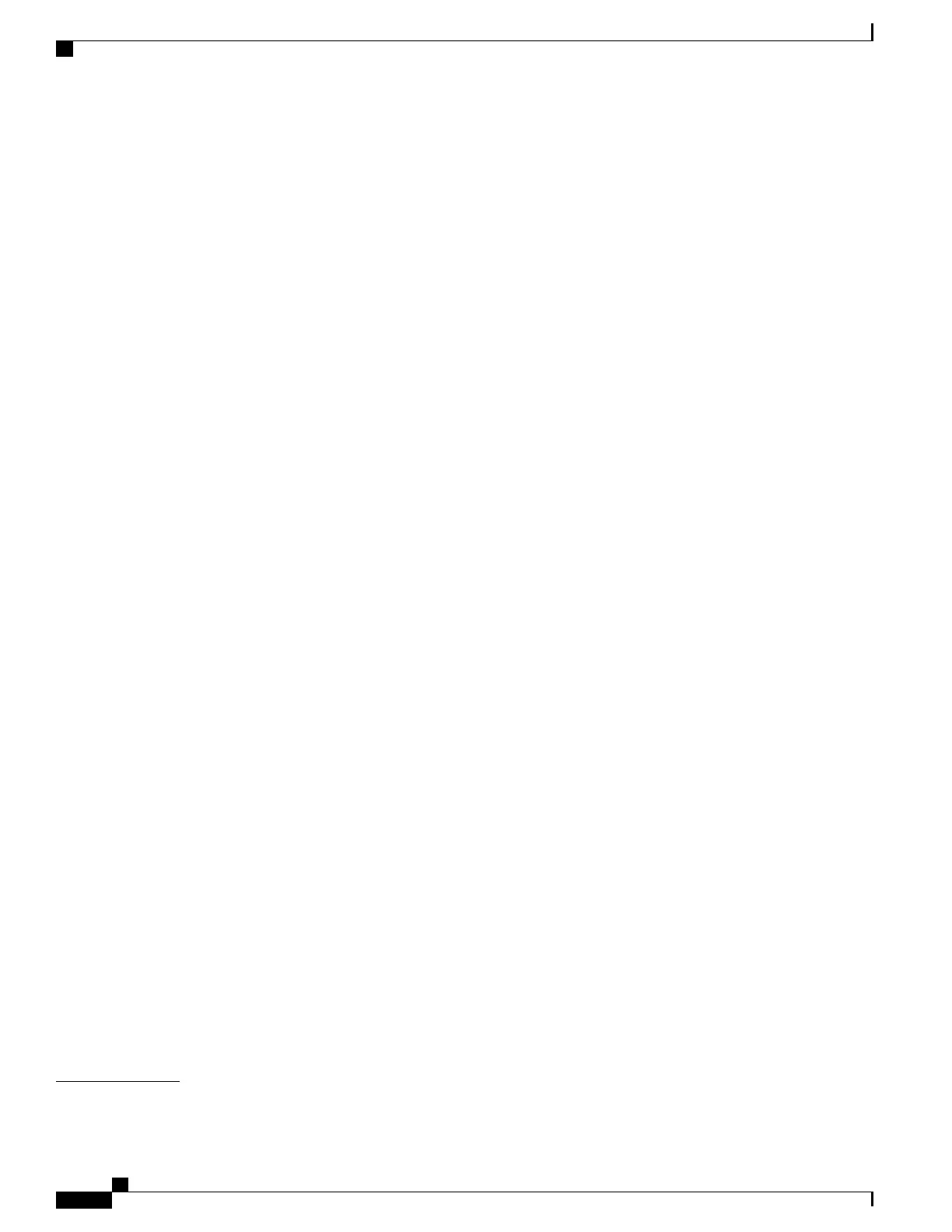Troubleshooting Overview 85
Troubleshooting Using a Subsystem Approach 86
Normal Router Startup Sequence 86
Identifying Startup Issues 86
Troubleshooting the Power Subsystem 87
Troubleshooting the AC-Input Power Subsystem 87
Troubleshooting the DC-Input Power Subsystem 89
Troubleshooting a DC Power Module 89
Additional Power Subsystem Troubleshooting Information 90
Hardware and Software Identification 90
Obtaining Temperature and Environmental Information 90
Troubleshooting the Power Distribution System 94
Troubleshooting the Route Processor Subsystem 95
Route Processor Overview 95
RP Front Panel Indicators 96
Ethernet Ports and Status LEDs 98
Auxiliary and Console Ports 98
Monitoring Critical, Major, and Minor Alarm Status 98
Troubleshooting the Line Card 99
Initial Boot Process 99
Status LEDs 99
Configuring and Troubleshooting Line Card Interfaces 100
Configuration Parameters 100
Line Card Interface Address 101
Using Configuration Commands 101
Basic Line Card Configuration 101
Verifying the Transceiver Modules 103
Advanced Line Card Troubleshooting 104
Troubleshooting the Cooling Subsystem 104
Fan Tray Operation 105
Power Module Fans 105
Over-temperature Conditions 105
Isolating Cooling Subsystem Problems 106
CHAPTER 5
Replacing Cisco ASR 9001 Router Components 109
Cisco ASR 9001 and Cisco ASR 9001-S Routers Hardware Installation Guide
vi
Contents
