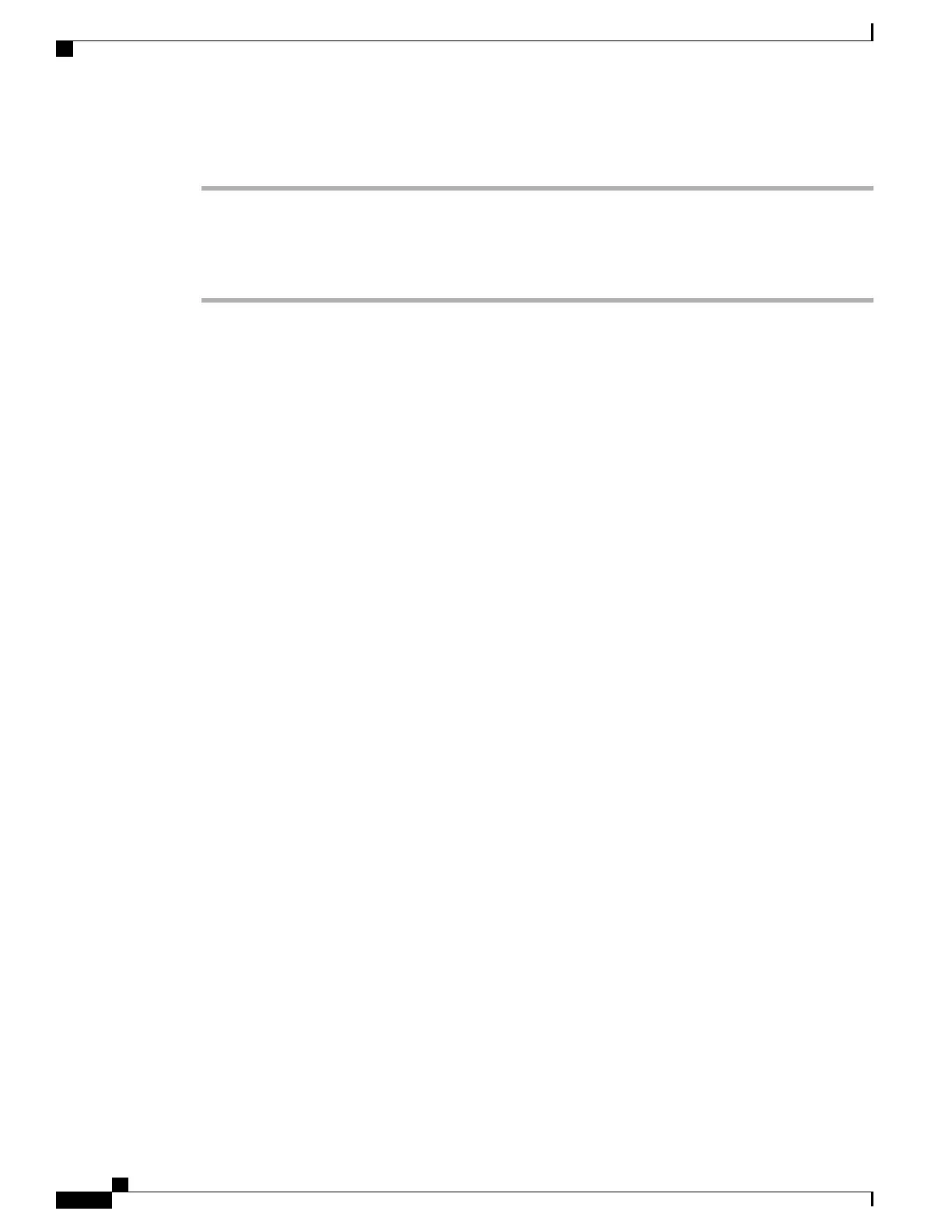Procedure
Step 1
Switch on the circuit breaker to your power sources.
Step 2
Verify that the Power Input LED on each power module is lit.
Step 3
Set the power switch to the ON position.
Step 4
Verify that the Green Power LED on each power module is lit.
Cisco ASR 9001 and Cisco ASR 9001-S Routers Hardware Installation Guide
84
Installing Modules and Cables in the Chassis
Powering on the Router