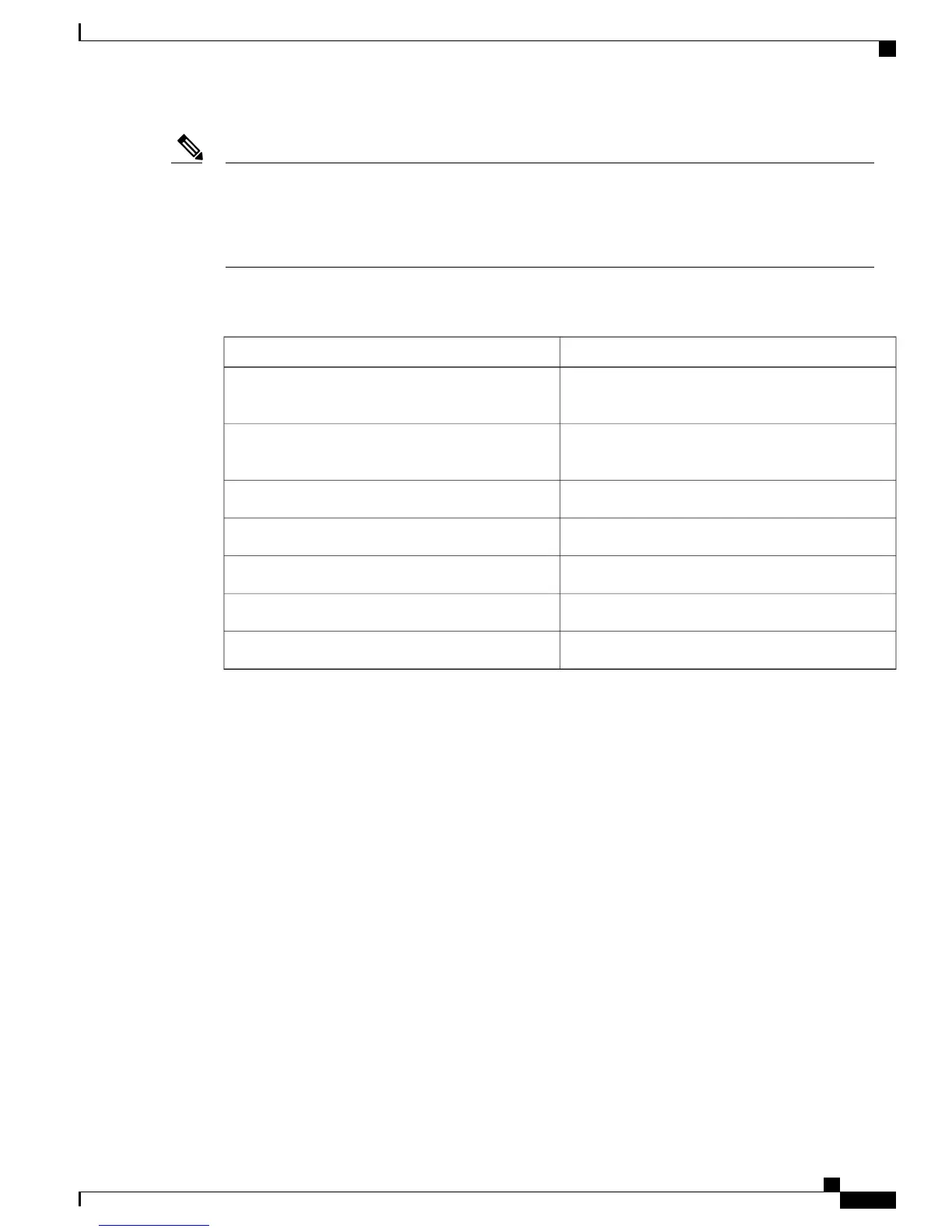The installation of the Cisco ASR 903 Router as a satellite shelf must comply with all applicable codes
and is approved for use with copper conductors only. The ground bond fastening hardware should be of
compatible material and should preclude loosening, deterioration, and electrochemical corrosion of
hardware and joined material. The chassis ground must be attached to a central office or other interior
ground system using a 6-AWG gauge wire, copper ground conductor at a minimum.
Note
The maximum power draw of the Cisco ASR 903 Router satellite shelf chassis and its configurable hardware
components are listed in the following table. The maximum power draw values are not affected by whether
the router chassis contains one or two AC or DC power supplies.
Maximum Power Draw ValueHardware Component
195 WSat-ASR903-nV Router satellite shelf chassis with
two power supplies, one fan tray, and one RSP1A
210 WSat-ASR903-nV Router satellite shelf chassis with
two power supplies, one fan tray, and one RSP1B
100 WA900-RSP1A-55 (standby)
100 WA900-RSP1B-55 (standby)
13.0 WA900-IMA1X (1-port 10-GE XFP interface module)
17.5 WA900-IMA8T (8-port 1-GE RJ-45 interface module)
17.5 WA900-IMA8S (8-port 1-GE SFP interface module)
Electrical Circuit Requirements
Each Cisco ASR 903 Router as a satellite shelf requires a dedicated electrical circuit. If you equip it with dual
power feeds, provide a separate circuit for each power supply to avoid compromising the power redundancy
feature.
The Cisco ASR 903 Router as a satellite shelf can be powered by a DC source or an AC source. Ensure that
equipment grounding is present and observe the power-strip ratings. Make sure that the total ampere rating
of all products plugged into the power strip does not exceed 80 percent of the rating.
For more information about the Cisco ASR 903 Router power supply, see theCisco ASR 903 Router Hardware
Installation Guide.
Site Cabling Guidelines
This section contains guidelines for wiring and cabling at your site. When preparing your site for network
connections to the Cisco ASR 903 Router as a satellite shelf, consider the type of cable required for each
component, and the cable limitations. Consider the distance limitations for signaling, electromagnetic
interference (EMI), and connector compatibility. Possible cable types are fiber, thick or thin coaxial, foil
twisted-pair, or unshielded twisted-pair cabling.
Cisco ASR 9000 Series Aggregation Services Router Satellite Systems Installation Guide
13
Installing the Cisco ASR 903 Router as a Satellite Shelf
Site Cabling Guidelines
