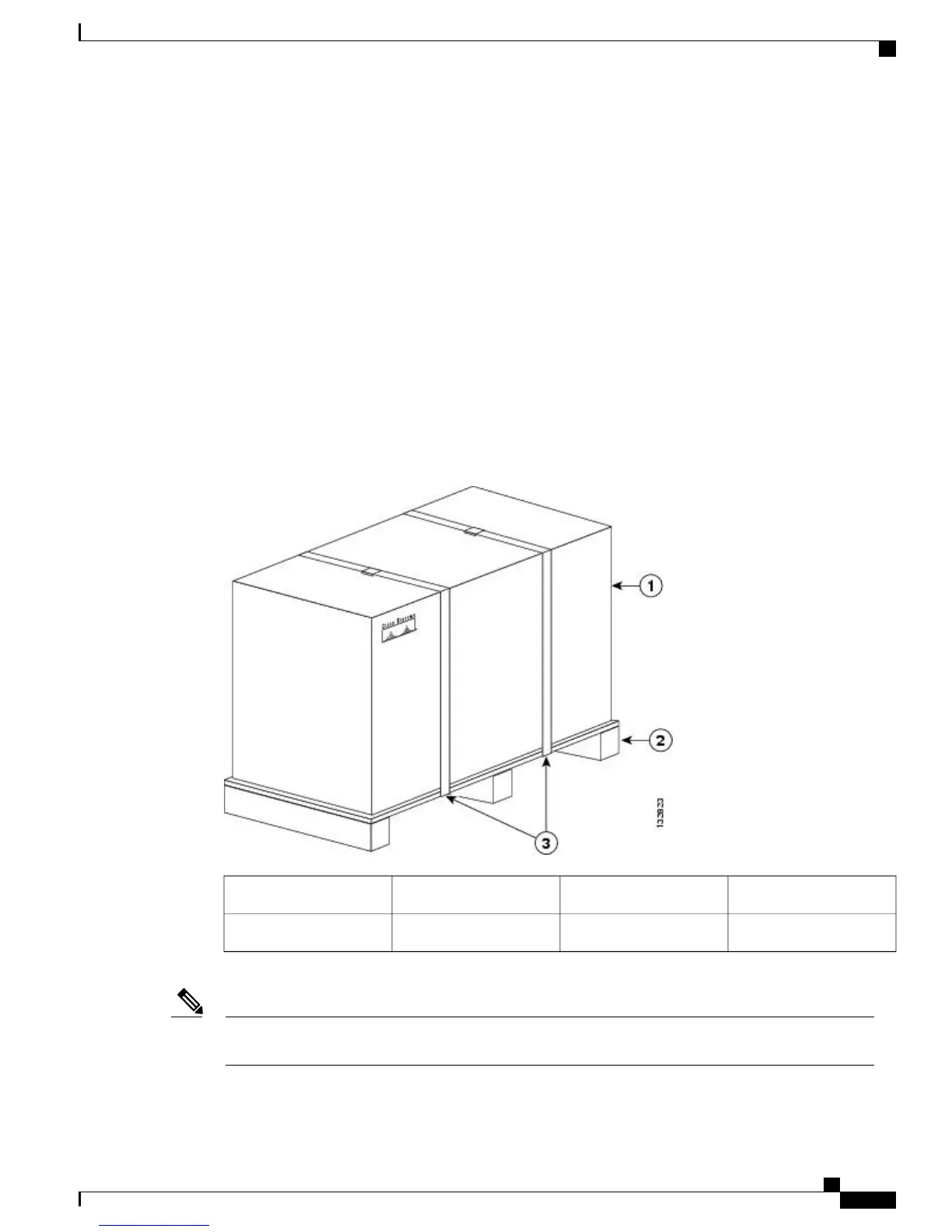Creating a Site Log
The site log provides a record of all the actions related to installing and maintaining the router. Keep it in an
accessible place near the chassis so that anyone who performs tasks has access to it.
Create the site log prior to the installation. (See Site Log for more information on the site log and a sample
site log that can be used to make copies.)
Receiving the Cisco ASR 903 Router
Each Cisco ASR 903 Router satellite shelf chassis is shipped in a container that is strapped to a pallet, as
illustrated in this figure.
Figure 2: Cisco ASR 903 Router Packaged for Shipping
Packing straps3Outside carton1
Pallet2
We recommend that you have at least two people available to help with the installation and ensure safe
lifting.
Note
Cisco ASR 9000 Series Aggregation Services Router Satellite Systems Installation Guide
19
Installing the Cisco ASR 903 Router as a Satellite Shelf
Creating a Site Log
