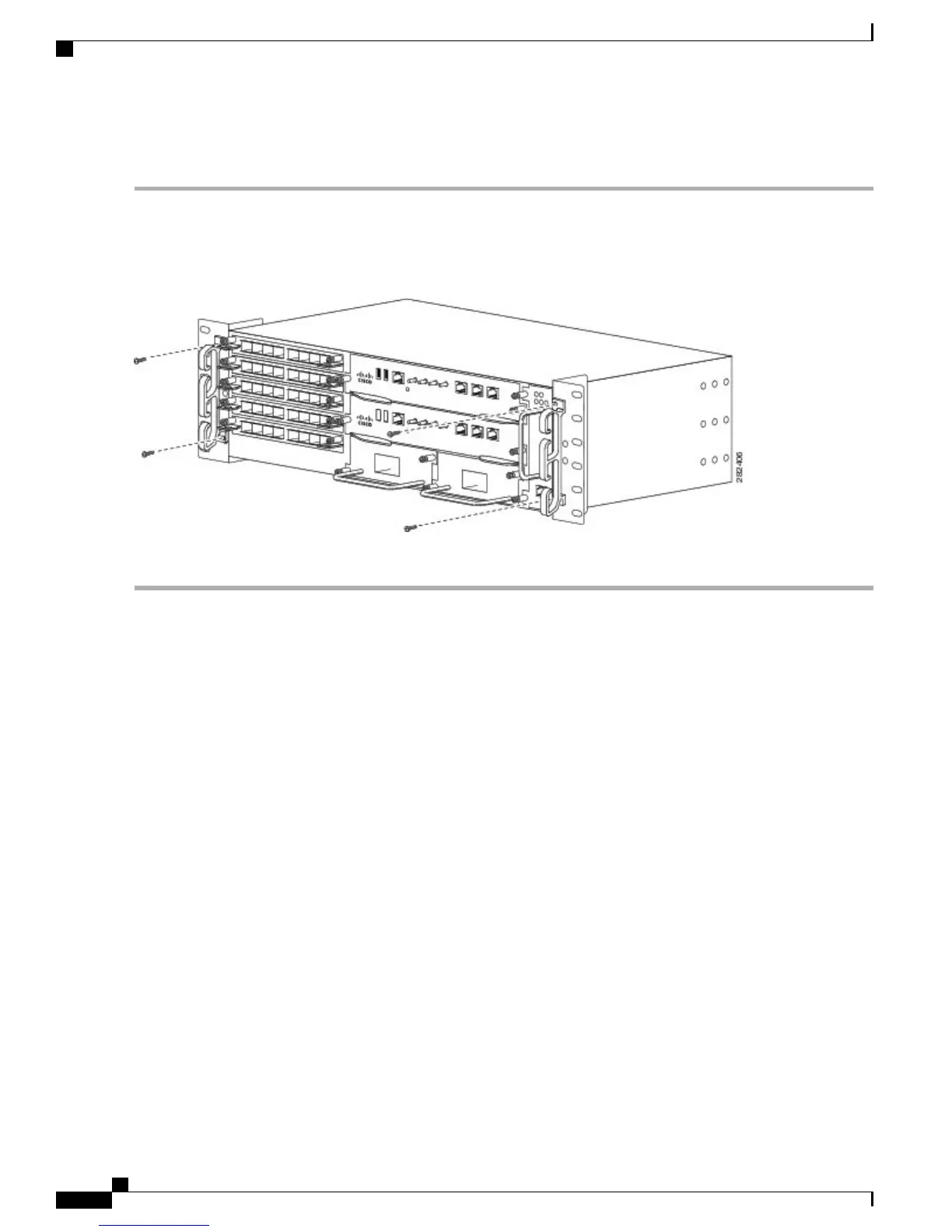DETAILED STEPS
Step 1
Position the cable management brackets against the front of the chassis and align the four screw holes, as shown in this
figure.
Figure 8: Cable Management Bracket Installation
Step 2
Secure the cable management brackets with four M4 screws. The recommended maximum torque is 10 lbf/sq in.
Installing the Chassis Ground Connection
Before you connect the power or turn on the power to the Cisco ASR 903 Router as a satellite shelf, you must
provide an adequate chassis ground (earth) connection to your router.
This section describes how to ground the Cisco ASR 903 Router satellite shelf chassis. The router provides
two locations for attaching a 2-hole grounding lug according to the rack-mounting brackets you use to install
the router. The Cisco ASR 903 Router as a satellite shelf supports the following rack-mounting types:
Cisco ASR 9000 Series Aggregation Services Router Satellite Systems Installation Guide
28
Installing the Cisco ASR 903 Router as a Satellite Shelf
Installing the Chassis Ground Connection
