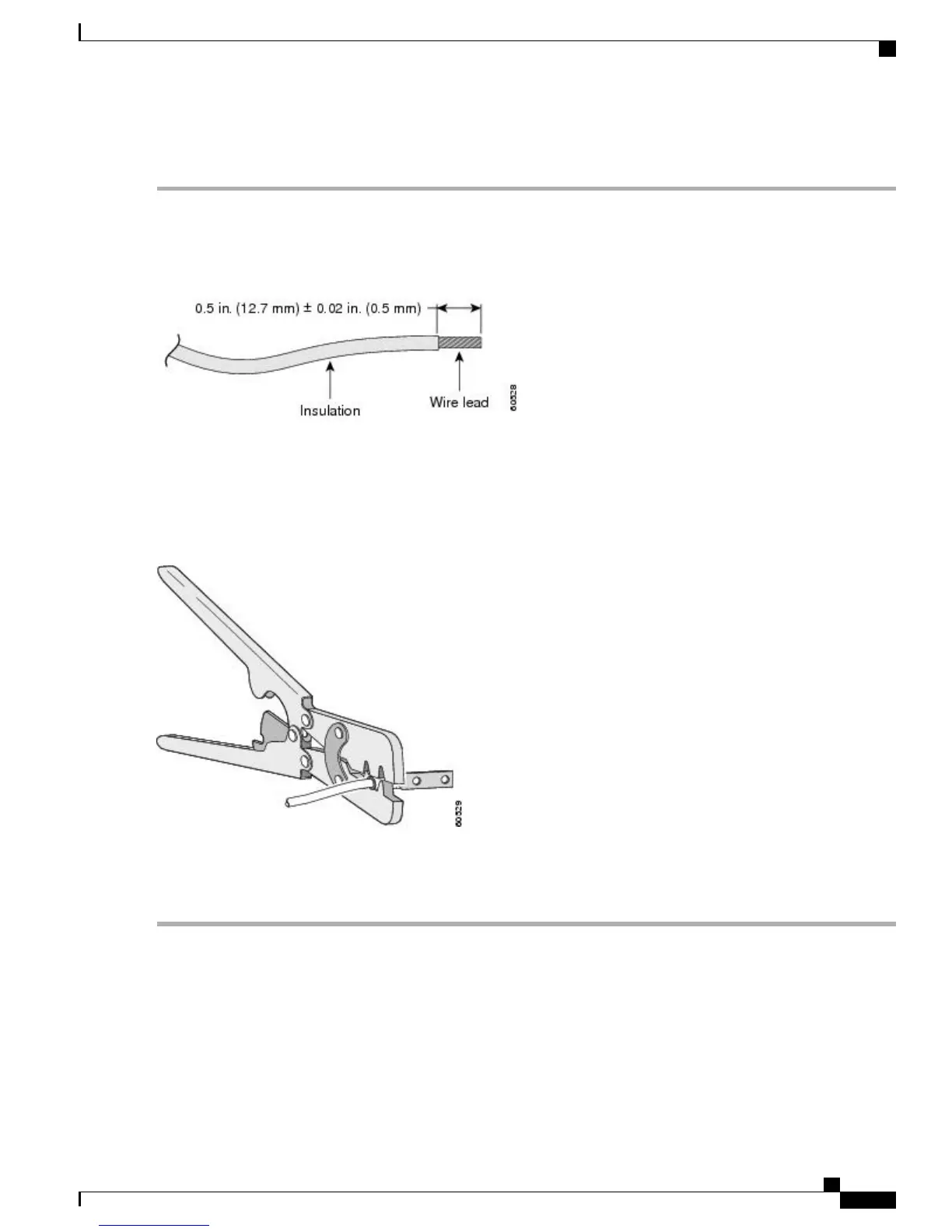DETAILED STEPS
Step 1
If your ground wire is insulated, use a wire-stripping tool to strip the ground wire to 0.5 inch ± 0.02 inch (12.7 mm ±0.5
mm).
Figure 11: Stripping a Ground Wire
Step 2
Slide the open end of your 2-hole ground lug over the exposed area of the ground wire.
Step 3
Using a crimping tool (as specified by the ground lug manufacturer), crimp the ground lug to the ground wire as shown
in this figure.
Figure 12: Crimping a Ground Lug onto the Ground Wire
Step 4
Use a Phillips head screwdriver to attach the 2-hole ground lug and wire assembly to the router with the 2 pan-head
Phillips head screws. For a 19-inch EIA rack, attach the 2-hole ground lug to the rear of the router.
Step 5
Connect the other end of the ground wire to a suitable grounding point at your site.
Installing the Fan Tray
The fan tray is a modular unit that provides cooling to the Cisco ASR 903 Router as a satellite shelf. Follow
these steps to install the fan tray in the chassis:
Cisco ASR 9000 Series Aggregation Services Router Satellite Systems Installation Guide
31
Installing the Cisco ASR 903 Router as a Satellite Shelf
Installing the Fan Tray
