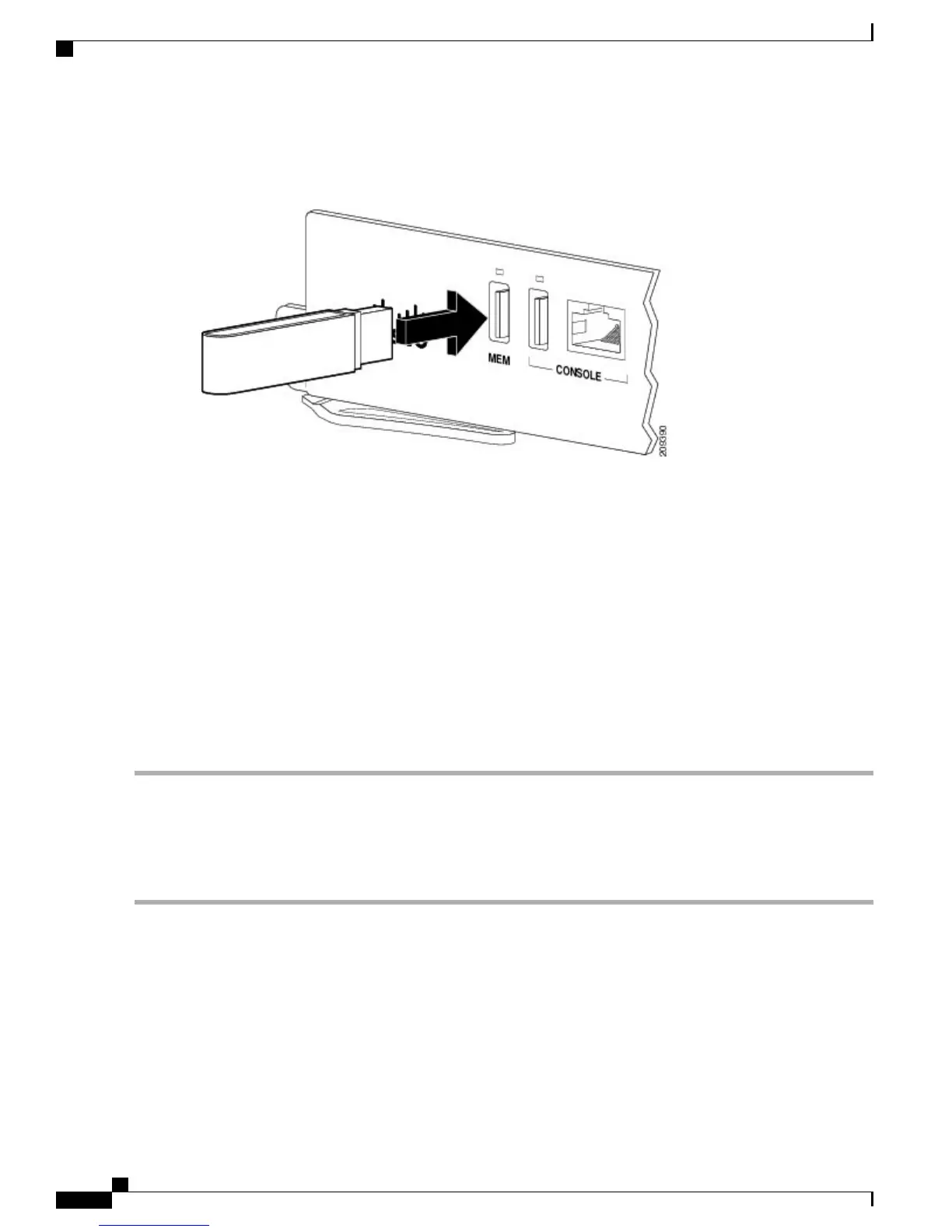This figure shows the USB port connector on the Cisco ASR 903 Router as a satellite shelf.
Figure 26: Cisco ASR 903 Router Satellite Shelf Flash Token Memory Stick
Removing a USB Flash Device
To remove and then replace a USB flash token memory stick from a Cisco ASR 903 Router as a satellite
shelf, follow these steps:
SUMMARY STEPS
1.
Pull the memory stick from the USB port.
2.
To replace a Cisco USB Flash memory stick, simply insert the module into the USB port labeled MEM
as shown in the above figure. The Flash memory module can be inserted in only one way, and can be
inserted or removed regardless of whether the router is powered up or not.
DETAILED STEPS
Step 1
Pull the memory stick from the USB port.
Step 2
To replace a Cisco USB Flash memory stick, simply insert the module into the USB port labeled MEM as shown in the
above figure. The Flash memory module can be inserted in only one way, and can be inserted or removed regardless of
whether the router is powered up or not.
You can insert or remove the memory stick whether the router is powered on or not.
Connecting Ethernet Cables
The Cisco ASR 903 interface modules support RJ-45 or SFP Ethernet ports. For instructions on how to connect
cables to Ethernet SFP ports, see Connecting Cables to SFP Modules, on page 65 section.
The RJ-45 port supports standard straight-through and crossover Category 5 unshielded twisted-pair (UTP)
cables. Cisco Systems does not supply Category 5 UTP cables; these cables are available commercially.
Cisco ASR 9000 Series Aggregation Services Router Satellite Systems Installation Guide
64
Installing the Cisco ASR 903 Router as a Satellite Shelf
Connecting Ethernet Cables
