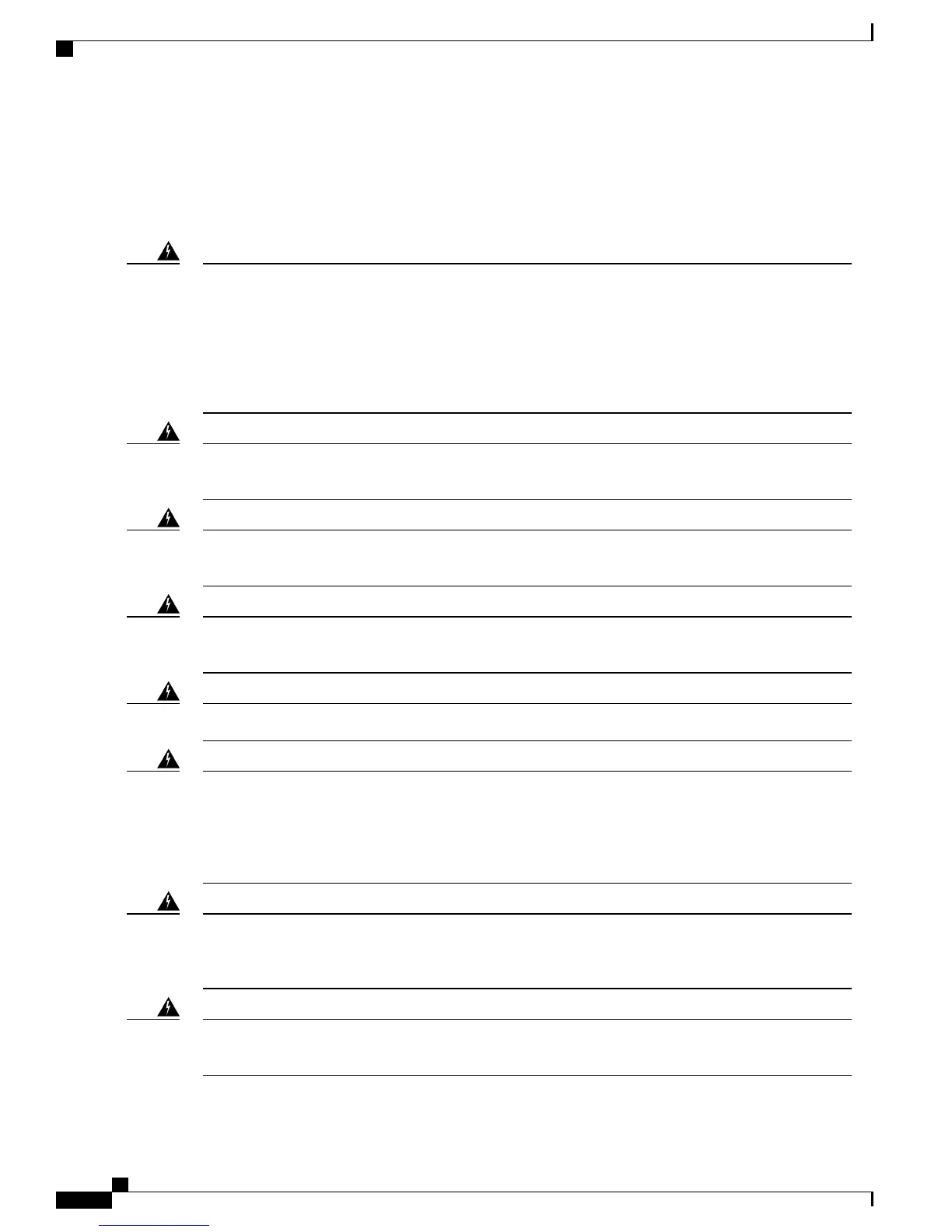Standard Warning Statements
To see translations of the warnings that appear in this publication, see the Regulatory Compliance and Safety
Information document that accompanied this device.
To prevent bodily injury when mounting or servicing this unit in a rack, you must take special precautions
to ensure that the system remains stable. The following guidelines are provided to ensure your safety:This
unit should be mounted at the bottom of the rack if it is the only unit in the rack.When mounting this unit
in a partially filled rack, load the rack from the bottom to the top with the heaviest component at the bottom
of the rack.When mounting this unit in a partially filled rack, load the rack from the bottom to the top with
the heaviest component at the bottom of the rack.If the rack is provided with stabilizing devices, install
the stabilizers before mounting or servicing the unit in the rack. Statement 1006
Warning
This unit is intended for installation in restricted access areas. A restricted access area can be accessed
only through the use of a special tool, lock and key, or other means of security. Statement 1017
Warning
Ultimate disposal of this product should be handled according to all national laws and regulations. Statement
1040
Warning
To prevent the system from overheating, do not operate it in an area that exceeds the maximum
recommended ambient temperature of 149°F (65°C). Statement 1047
Warning
The chassis should be mounted on a rack that is permanently affixed to the building. Statement 1049Warning
IMPORTANT SAFETY INSTRUCTIONS: This warning symbol means danger. You are in a situation
that could cause bodily injury. Before you work on any equipment, be aware of the hazards involved with
electrical circuitry and be familiar with standard practices for preventing accidents. Use the statement
number provided at the end of each warning to locate its translation in the translated safety warnings that
accompanied this device. Statement 1071
Warning
This is a Class A Device and is registered for EMC requirements for industrial use. The seller or buyer
should be aware of this. If this type was sold or purchased by mistake, it should be replaced with a
residential-use type. Statement 294
Warning
This is a class A product. In a domestic environment this product may cause radio interference in which
case the user may be required to take adequate measures. Statement 340
Warning
Cisco ASR 9000 Series Aggregation Services Router Satellite Systems Installation Guide
2
Installing the Cisco ASR 903 Router as a Satellite Shelf
Standard Warning Statements
