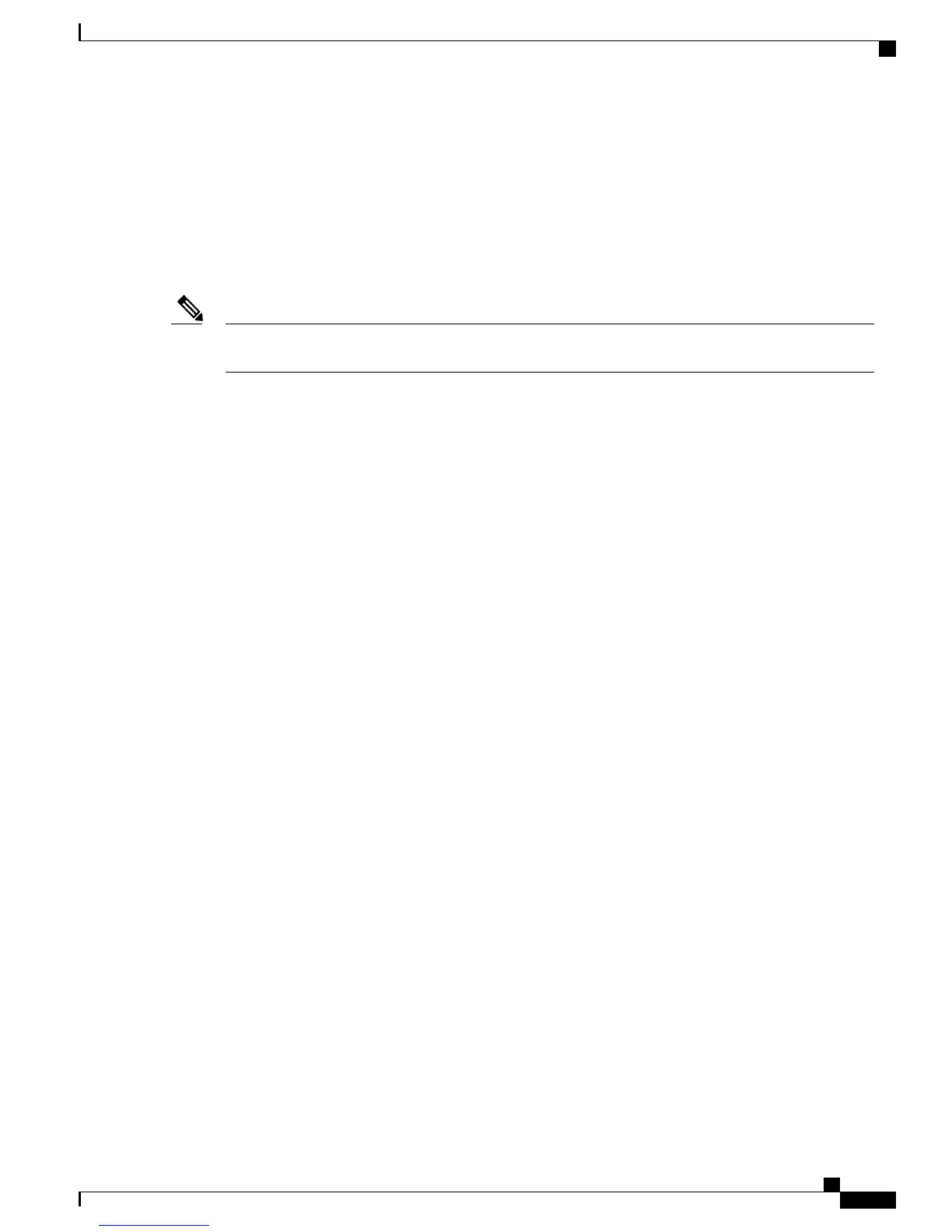•
Handle components by their handles or edges only; do not touch the printed circuit boards or connectors.
•
Place a removed component board side up on an antistatic surface or in a static-shielding container. If
you plan to return the component to the factory, immediately place it in a static-shielding container.
•
Avoid contact between the printed circuit boards and clothing. The wrist strap only protects components
from ESD voltages on the body; ESD voltages on clothing can still cause damage.
•
Never attempt to remove the printed circuit board from the metal carrier.
For the safety of your equipment, periodically check the resistance value of the antistatic wrist strap. It
should be between 1 and 10 Mohm.
Note
Site Planning
These sections describe how to plan for the installation of the Cisco ASR 903 Router as a satellite shelf:
General Precautions
Observe the following general precautions when using and working with your Cisco ASR 903 Router as a
satellite shelf system:
•
Keep the system components away from radiators and heat sources and do not block cooling vents.
•
Do not spill food or liquids on the system components and never operate the product in a wet environment.
•
Do not push any objects into the openings of the system components. Doing so can cause fire or electric
shock by shorting out interior components.
•
Position system cables and power supply cables carefully. Route system cables and the power supply
cable and plug so that they cannot be stepped on or tripped over. Be sure that nothing else rests on the
system component cables or power cable.
•
Do not modify power cables or plugs. Consult a licensed electrician or your power company for site
modifications. Always follow your local and national wiring rules.
•
If you turn off your system, wait at least 30 seconds before turning it on again to avoid system component
damage.
Site Planning Checklist
Use the following checklist to perform and account for all the site planning tasks described in this chapter:
•
The site meets the environmental requirements of the Cisco ASR 903 Router as a satellite shelf.
• The site’s air conditioning system can compensate for the heat dissipation of the Cisco ASR 903 Router
as a satellite shelf.
•
The floor space that the Cisco ASR 903 occupies can support the weight of the system.
•
Electrical service to the site complies with the requirements.
Cisco ASR 9000 Series Aggregation Services Router Satellite Systems Installation Guide
9
Installing the Cisco ASR 903 Router as a Satellite Shelf
Site Planning
