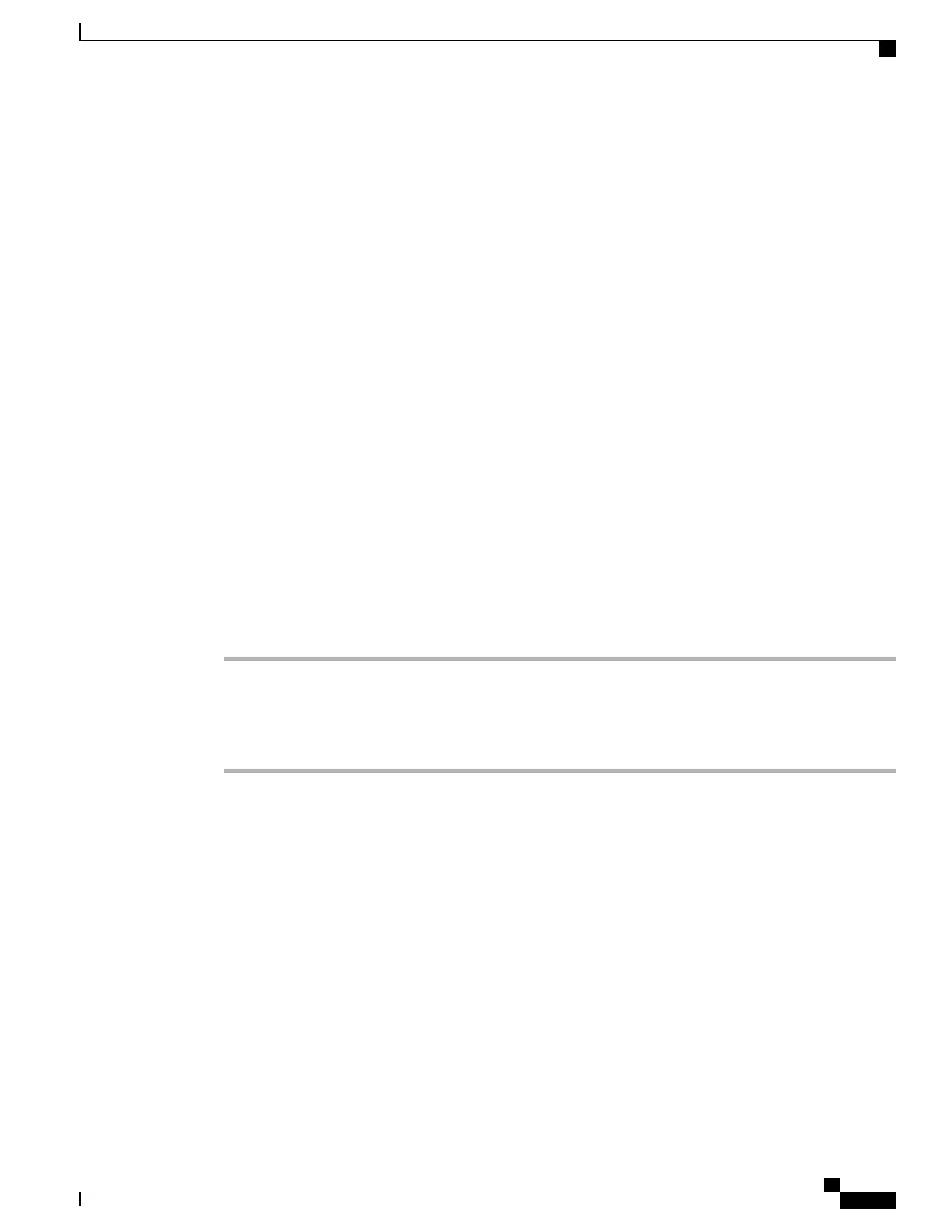When I place an Internet Phone Call, the Audio Breaks Up
Consider the following possible causes and solutions:
• Network activity—There may be heavy network activity, particularly if you are running a server or using
a file sharing program. Try to limit network or Internet activity during Internet phone calls. For example,
if you are running a file sharing program, files may be uploaded in the background even though you are
not downloading any files, so make sure you exit the program before making Internet phone calls.
• Bandwidth—There may insufficient bandwidth available for your Internet phone call. You may want
to test your bandwidth by using one of the bandwidth tests available online. If necessary, access your
Internet phone service account and reduce the bandwidth requirements for your service. For more
information, refer to the website of your ITSP.
When I Open a Web Browser, I am Prompted for a Username
and Password. How can I Bypass this Prompt?
Launch the web browser and perform the following steps (these steps are specific to Internet Explorer but are
similar for other browsers).
Procedure
Step 1
Select Tools > Internet Options.
Step 2
Click the Connections tab.
Step 3
Select Never dial a connection.
Step 4
Click OK.
The DSL Telephone Line Does Not Fit in the ATA WAN (Internet)
Port.
The ATA does not replace your modem. You need your DSL modem in order to use the ATA. Connect your
telephone line to the DSL modem.
My Modem Doesn't Have an Ethernet Port
If your modem does not have an Ethernet port, then it is a modem for traditional dial-up service. To use the
ATA, you need a cable/DSL modem and a high-speed Internet connection.
Cisco ATA 191 and ATA 192 Analog Telephone Adapter Administration Guide for Multiplatform Firmware
117
Frequently Asked Questions
When I place an Internet Phone Call, the Audio Breaks Up
