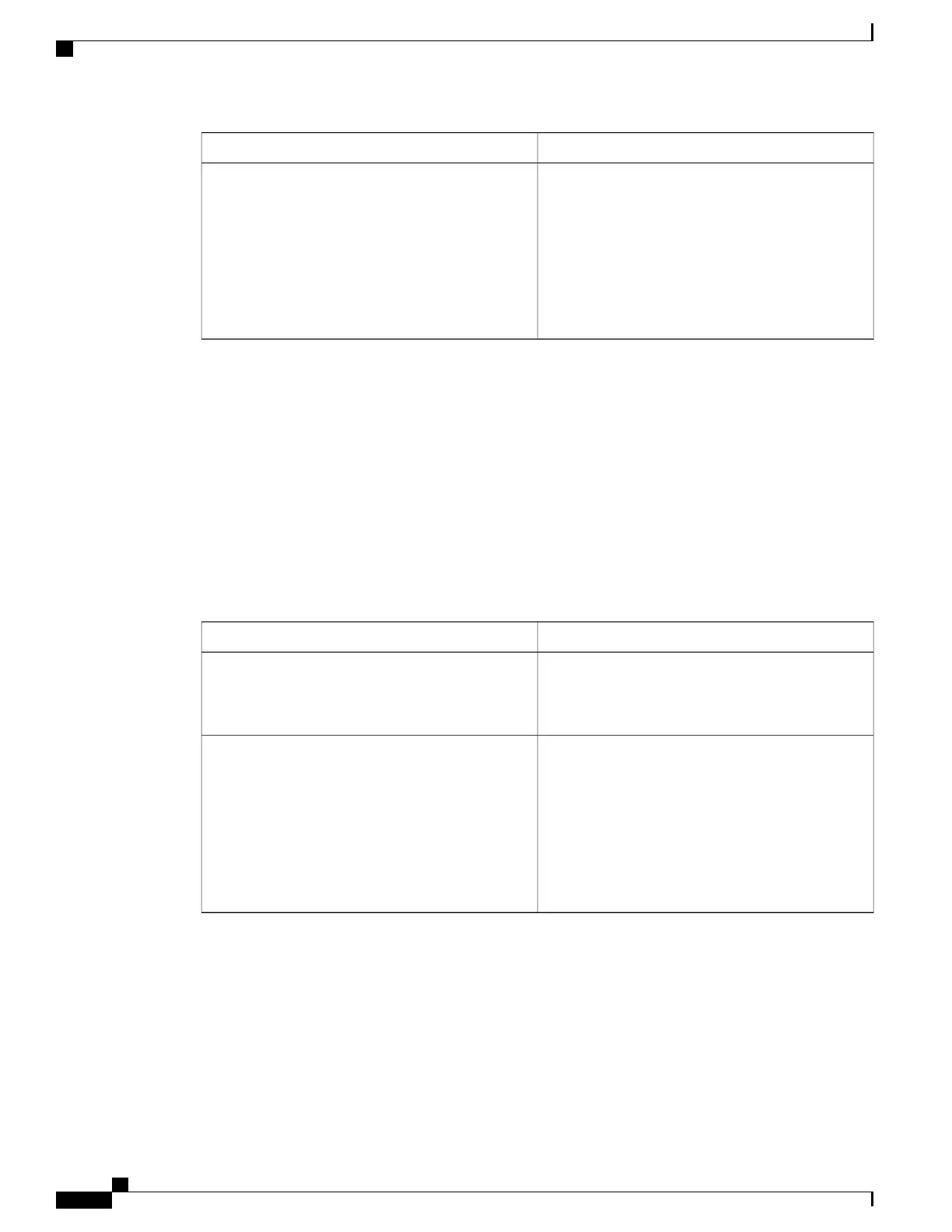DescriptionField
Choose the duplex mode. You can select from
Auto-negotiate, 10 Half, 10 Full, 100 Half and 100
Full. Cisco recommends that choosing Auto-negotiate
to automatically select the appropriate mode for the
traffic. Use caution with other settings. Problems can
result if you choose a setting that is not appropriate
for the network devices.
Default setting: Auto-negotiate
Speed Duplex
MAC Address Clone
A MAC address is a 12-digit code assigned to a unique piece of hardware for identification purposes. Some
ISPs require that you register a MAC address in order to access the Internet. If you previously registered your
account with another MAC address, it may be convenient to assign that MAC address to your ATA. You can
use the Network Setup > Advanced Settings > MAC Address Clone page to assign a MAC address that
you previously registered with your Service Provider.
After making changes, click Submit to save your settings, or click Cancel to redisplay the page with the saved
settings.
Table 13: MAC Address Clone Settings
DescriptionField
Click Enabled to enable MAC address cloning, or
click Disabled to disable this feature.
Default setting: Disabled.
MAC Clone
Enter the MAC address that you want to assign to
your ATA. If your computer’s MAC address is the
address that you previously registered for your ISP
account, click Clone Your PC’s MAC. Your
computer’s MAC address appears in the MAC Address
field.
Default setting: the current MAC address of your
ATA
MAC Address
VPN Passthrough (ATA 192 Only)
Use the Network Setup > Advanced Settings > VPN Passthrough page to configure VPN passthrough for
IPsec, PPTP, and L2TP protocols. Use this feature if there are devices behind the ATA that require an
independent IPsec tunnel. For example, a device may need to use a VPN tunnel to connect to another router
on the WAN.
Cisco ATA 191 and ATA 192 Analog Telephone Adapter Administration Guide for Multiplatform Firmware
26
Network Configuration
MAC Address Clone
