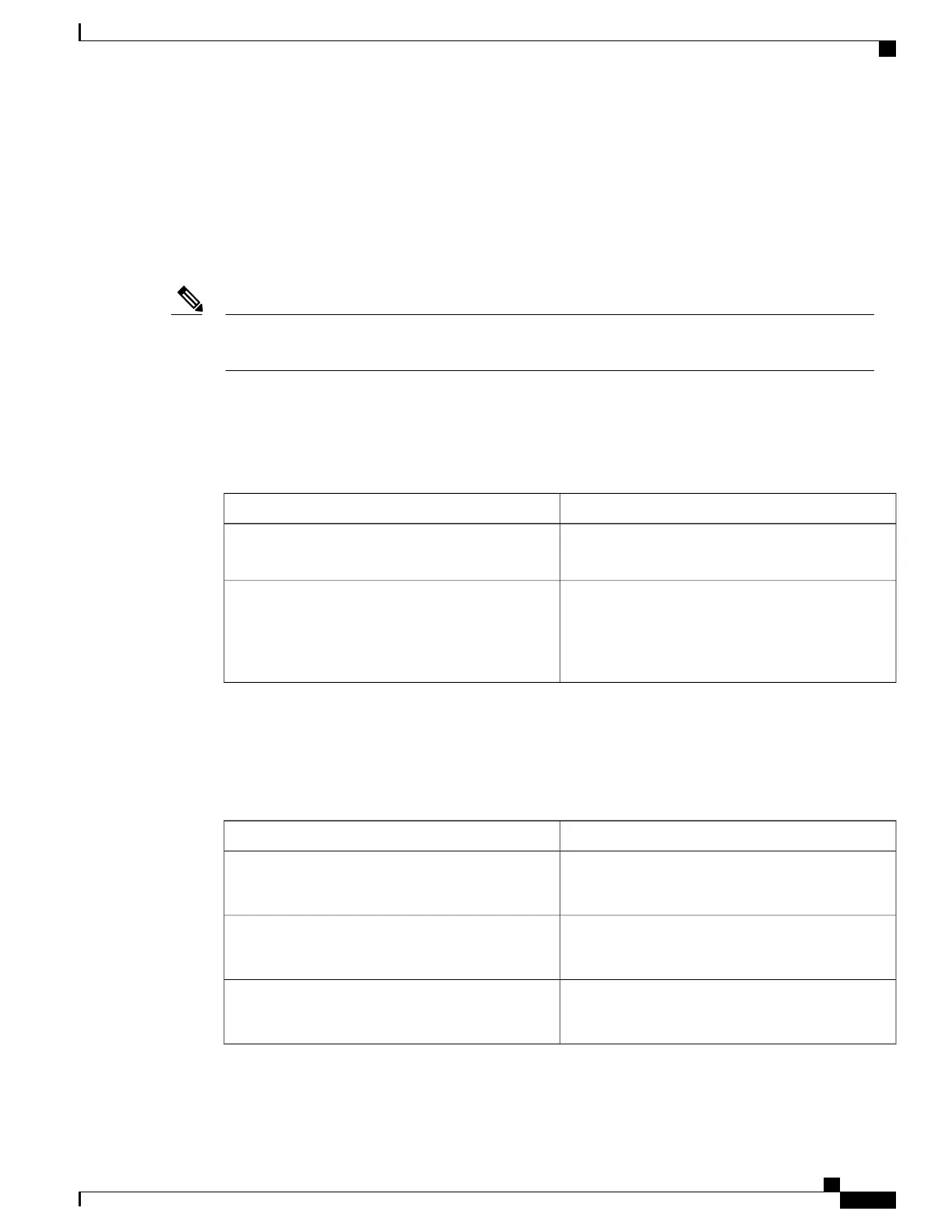Line 1 and Line 2 Settings (PHONE 1 and PHONE 2)
Use the Voice > Line 1 and Voice > Line 2 pages to configure the settings for calls through the PHONE 1
and PHONE 2 ports.
Enter the settings as described. After making changes, click Submit to save your settings, or click Cancel to
redisplay the page with the saved settings.
In a configuration profile, the FXS parameters must include an appropriate numeral for identifying the
port receiving the setting.
Note
Custom CA Status
Table 23: CA Status Settings
DescriptionField
The status of the latest custom CA (Certificate
Authority) certificate download.
Custom CA Provisioning Status
The successfully downloaded CA information, or
“Not Installed” if no custom CA certificate was
installed.
Default setting: Not Installed
Custom CA Info
Provision Status
Table 24: Provision Status Settings
DescriptionField
Profile rule setting
Default setting: Empty
Provisioning Profile
Indicate the status of last provisioning
Default setting: Empty
Provision Status
Reason for failure
Default setting: Empty
Provisioning Failure Reason
Cisco ATA 191 and ATA 192 Analog Telephone Adapter Administration Guide for Multiplatform Firmware
35
Voice Settings Configuration
Line 1 and Line 2 Settings (PHONE 1 and PHONE 2)
