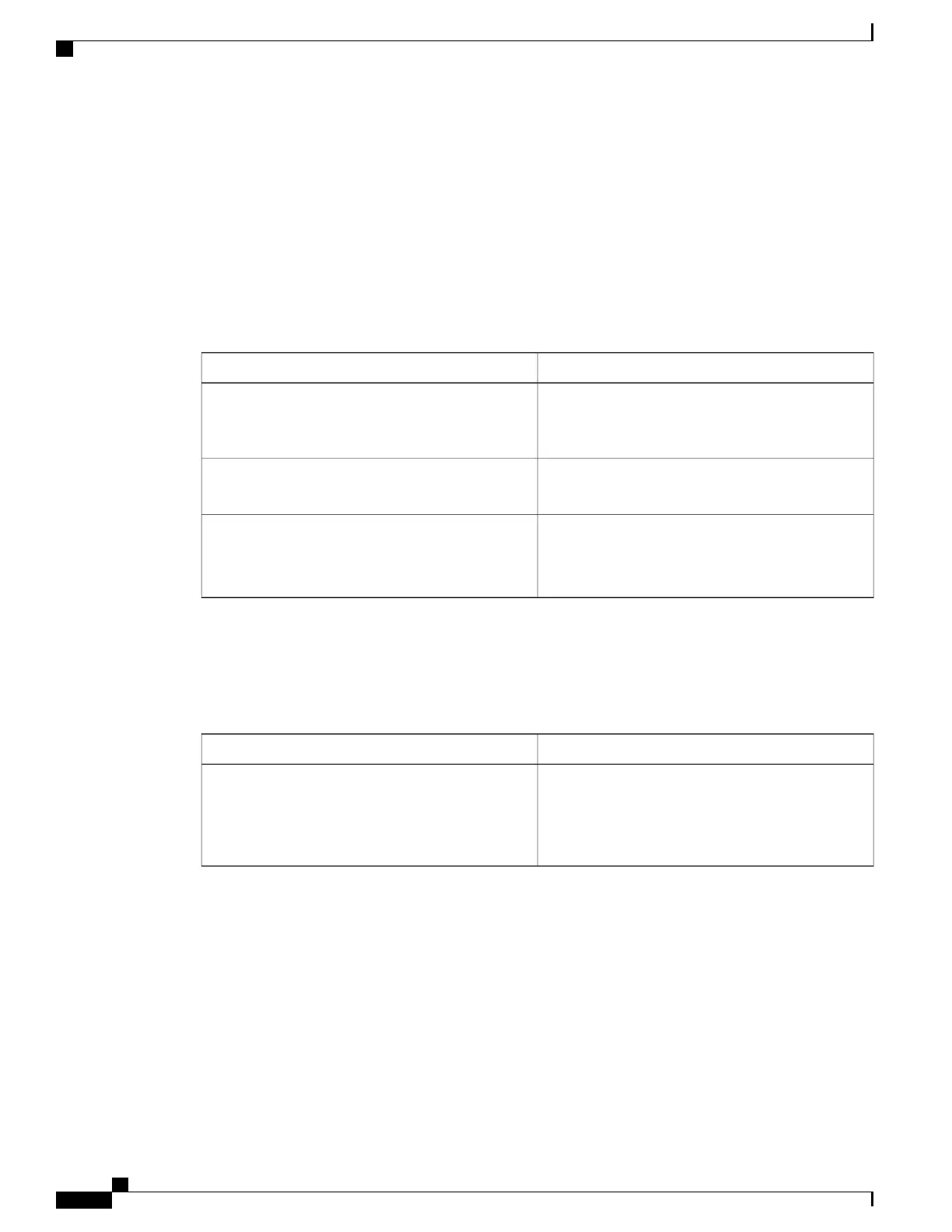System
Use the Voice > System page to configure general voice system settings and to enable logging by using a
syslog server. Logging can also be configured in the Administration > Logging pages.
System Configuration
Table 25: System Settings
DescriptionField
Domain that Cisco IP phones responds to SIP
messages only from the identified servers. Applicable
to Line 1.
Restricted Access Domains
Password for the administrator to manage the ATA
by using the built-in IVR through a connected phone.
IVR Admin Passwd
The number of seconds of delay between restarting
the voice module and initializing network interface.
Default setting: 3
Network Startup Delay
Miscellaneous Settings
Table 26: Miscellaneous Settings
DescriptionField
In DNS packages, the server suggests a TTL value to
the client. If this parameter is set to Yes, the value
from the server is ignored.
Default setting: No
DNS Query TTL Ignore
SIP
Use the Voice > SIP page to configure SIP parameters and values.
Enter the settings as described below. After making changes, click Submit to save your settings, or click
Cancel to redisplay the page with the saved settings.
Cisco ATA 191 and ATA 192 Analog Telephone Adapter Administration Guide for Multiplatform Firmware
36
Voice Settings Configuration
System
