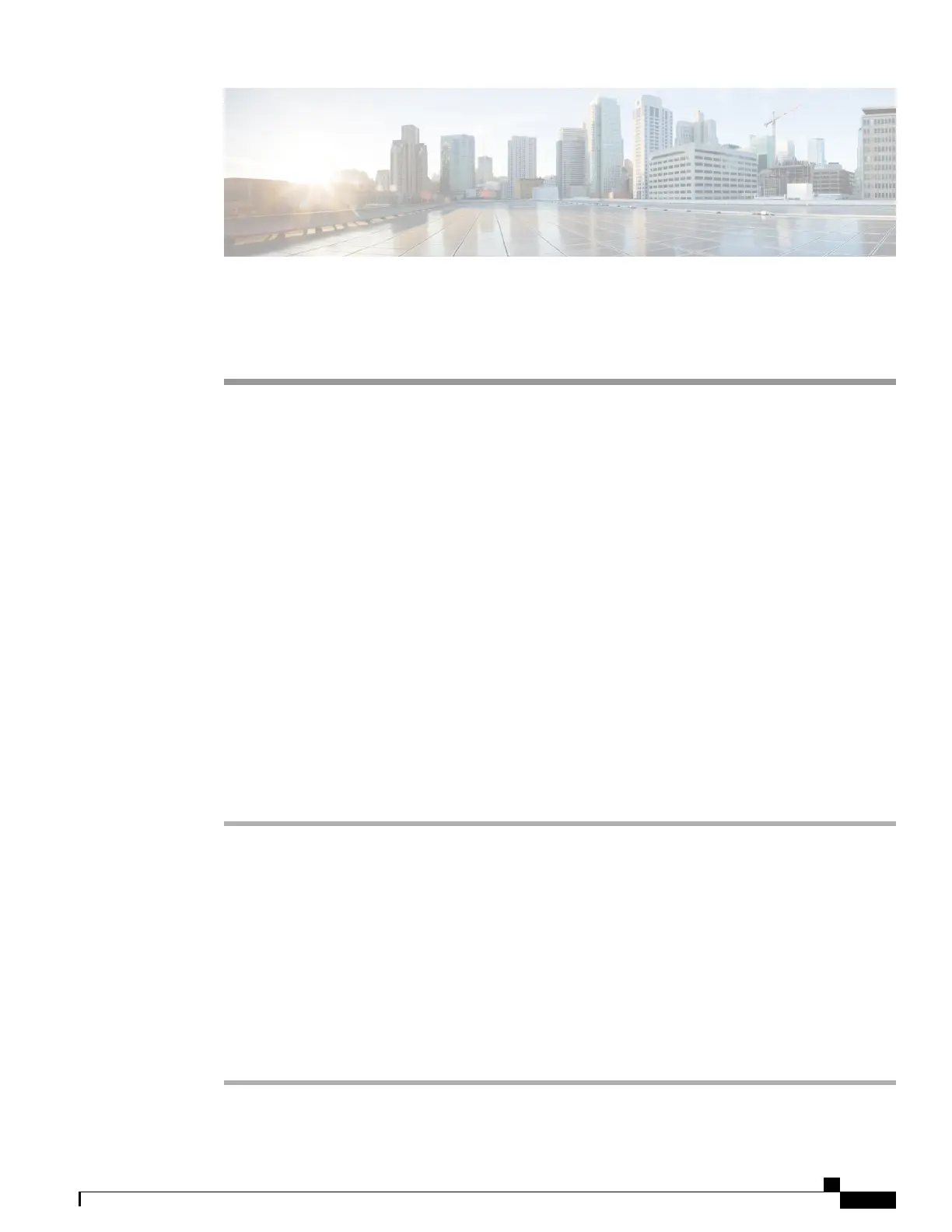CHAPTER 3
Network Configuration
•
Web-Based Configuration Utility, page 13
•
Basic Setup, page 14
•
Advanced Settings, page 25
•
Application, page 28
Web-Based Configuration Utility
Your phone system administrator can allow you to view the phone statistics and modify some or all the
parameters. This section describes the features of the phone that you can modify with the phone web user
interface.
Access the Phone Web Page
Access the phone web page from a web browser on a computer that can reach the phone on the subnetwork.
Procedure
Step 1
If the computer is connected to a VPN, exit the VPN.
Step 2
Launch a web browser.
Step 3
Enter the IP address of the phone in your web browser address bar.
•
User Access: http://<ip address>:<port>/user
•
Admin Access: http://<ip address>:<port>/admin
•
Admin Access: http://<ip address>:<port>, and click Admin Login
For example, http://10.64.84.147
If your service provider disables access to the configuration utility, contact the service provider to
proceed.
Note
Cisco ATA 191 and ATA 192 Analog Telephone Adapter Administration Guide for Multiplatform Firmware
13
