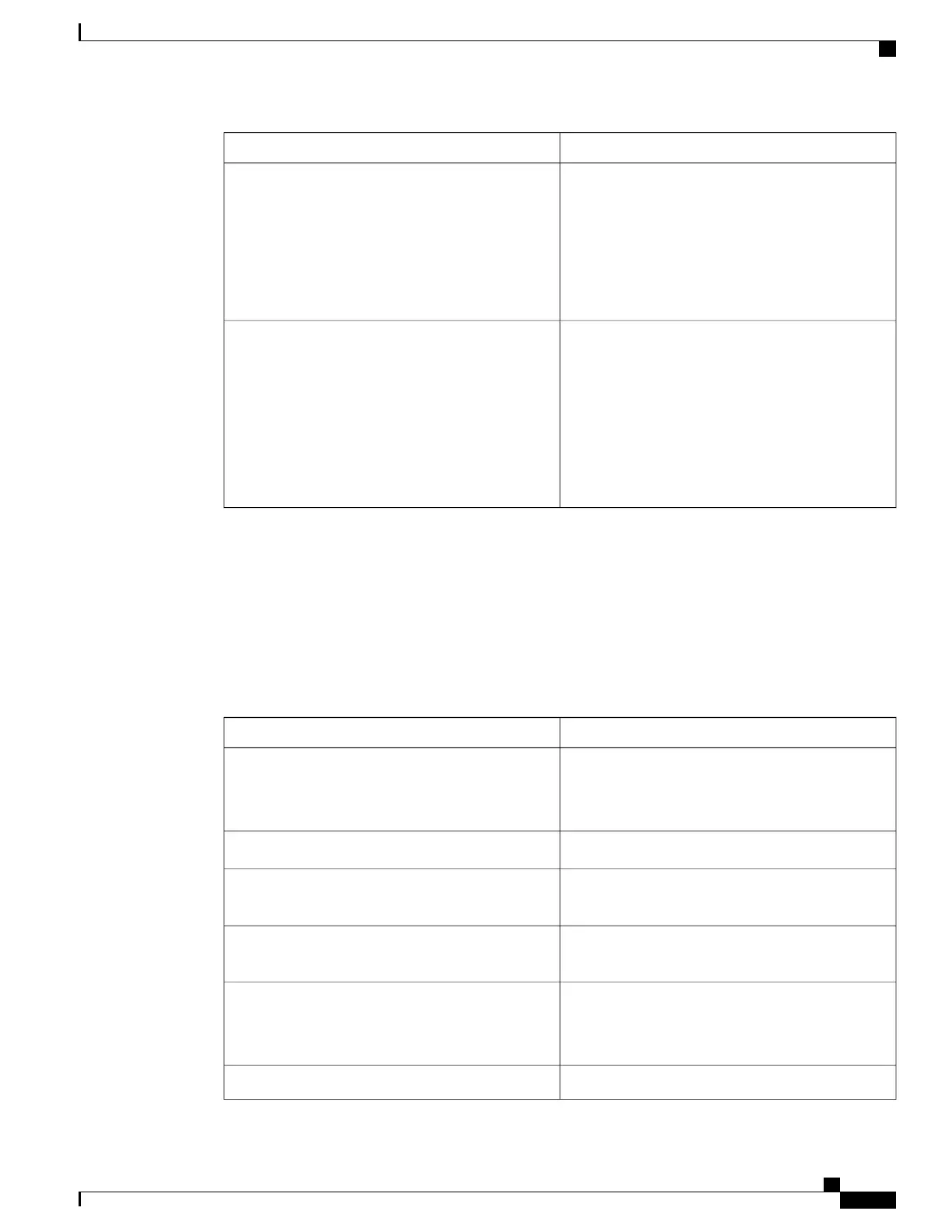DescriptionField
Provides a configuration URL to clients that request
this option. An option 160 URL defines the protocol
and path information by using a fully qualified
domain name for clients that can use DNS. For
example:
https://myconfigs.cisco.com:888/configs/bootstrap.cfg
Default setting: blank
Option 160
When enabled, the DNS proxy relays DNS requests
to the current public network DNS server. It also
replies as a DNS resolver to the client device on the
network. Click Enabled to enable this feature, or
clickDisabled to disable it. If DNS proxy is disabled,
then DHCP clients are offered DNS server
information by using the Static DNS servers or by
using the servers specified for the INTERNET (WAN)
interface.
DNS Proxy
IPv6 LAN Setting (ATA 192 Only)
Use the Network Setup > Basic Setup > IPv6 LAN Settings page to set up your IPv6 LAN connection.
Enter the settings as described in the table. After making changes, click Submit to save your settings, or click
Cancel to redisplay the page with the saved settings.
Table 9: Internet Connection Type
DescriptionField
Click Enabled to enable the DHCP server, or click
Disabled to disable this feature.
Default setting: Enable
DHCP Server
Choose the address assign type: SLAAC/DHCPv6.Address Assign Type
Choose whether to support DHCPv6 delegation, if
Yes, user can’t configure IPv6 Address Prefix.
DHCPv6 Delegation
Set the IPv6 address prefix for IPv6 LAN interface,
the Prefix Length is fixed to 64.
IPv6 Address Prefix
Set the IPv6 address prefix length for IPv6 LAN
interface.
Range:1-112
IPv6 Address Length
Set the IPv6 Static DNS.IPv6 Static DNS
Cisco ATA 191 and ATA 192 Analog Telephone Adapter Administration Guide for Multiplatform Firmware
23
Network Configuration
IPv6 LAN Setting (ATA 192 Only)
