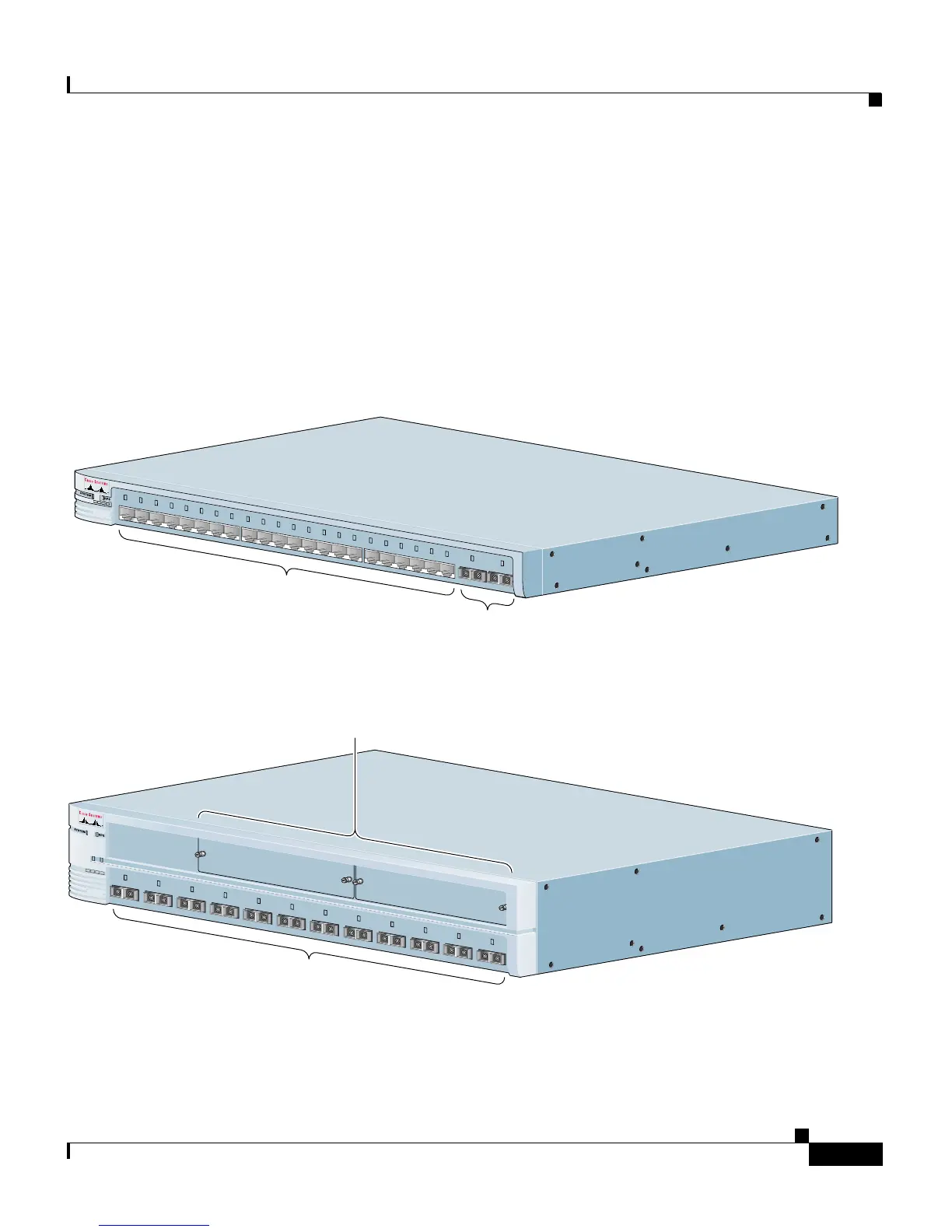1-5
Catalyst 2900 Series XL Hardware Installation Guide
78-6461-03
Chapter 1 Product Overview
Front-Panel Description
Front-Panel Description
Depending on the model, the switch front panels can have up to 24 10/100 ports
(See Figure 1-2), up to 12 100BASE-FX ports (See Figure 1-2), 2 expansion slots
(see Figure 1-2), and up to 24 Long-Reach Ethernet ports (See Figure 1-4). All
switches have a set of LEDs and a Mode button. This section describes these
front-panel components.
Figure 1-2 Catalyst 2900 XL Front-Panel 10/100 Ports
Figure 1-3 Catalyst 2900 XL 100BASE-FX ports and Expansion Slots
10/100 ports
100BASE-FX ports
1
0
0
B
a
s
e
F
X
1
X2X
3
X
4
X
5
X
6
X
7
X
8
X
9
X
1
0
X
1
1
X
1
2
X
1
3
X
1
4
X
1
5
X
1
6
X
1
7
X
1
8
X
1
9
X
2
0
X
2
2
X
2
1
X
1
0
B
A
S
E
-T
/1
0
0
B
A
S
E
-T
X
2
3
2
4
1
X2X
3
X
4
X
5
X
6
X
7
X
8
X
9
X
1
0
X
1
1
X
1
2
X
1
3
X
1
4
X
1
5
X
1
6
X
1
7
X
1
8
X
1
9
X
2
0
X
2
2
X
2
1
X
2
3
2
4
100BA
SE
-FX
S
E
R
IE
S
Catalyst 2900
XL
M
O
D
E
52646
47286
1
0
0
B
A
S
E
-
F
X
1
2
1
1
1
0
9
8
7
6
5
4
3
2
1
1
2
S
E
R
IE
S
Catalyst 2900
XL
M
O
D
E
100BASE-FX ports
Expansion slots
