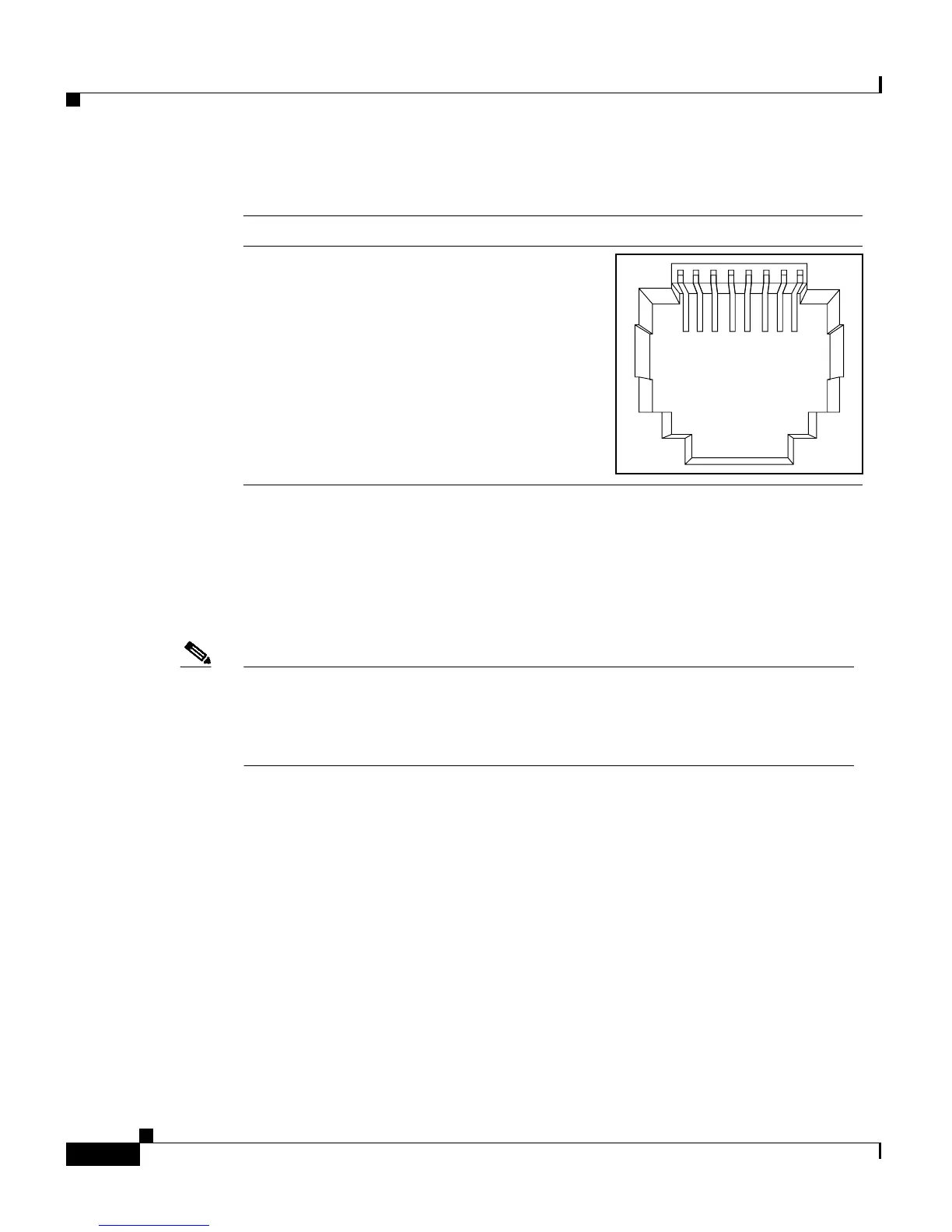Appendix B Connectors and Cable Specifications
Connector Specifications
B-2
Catalyst 2900 Series XL Hardware Installation Guide
78-6461-03
Figure B-1 10/100 Port Pinouts
When connecting the 10/100 ports to compatible workstations, servers, routers,
and Cisco IP Phones, you must use a straight-through cable wired for 10BASE-T
and 100BASE-TX. (Figure B-4 shows the straight-through cable schematics.)
When connecting to other switches or repeaters, you must use a crossover cable.
(Figure B-5 shows the crossover cable schematics.)
Note Use a straight-through cable to connect two ports when one of the ports is
designated with an X. Use a crossover cable to connect two ports when both
connectors and cables are designated with an X or when both ports do not have
an X.
100BASE-FX Ports
100BASE-FX ports use duplex SC connectors, as shown in Figure B-2.These
ports use 10/125- or 62.5/125-micron multimode fiber-optic cabling.
54968
231 45678Pin Label
1
2
3
4
5
6
7
8
RD+
RD-
TD+
NC
NC
TD-
NC
NC
