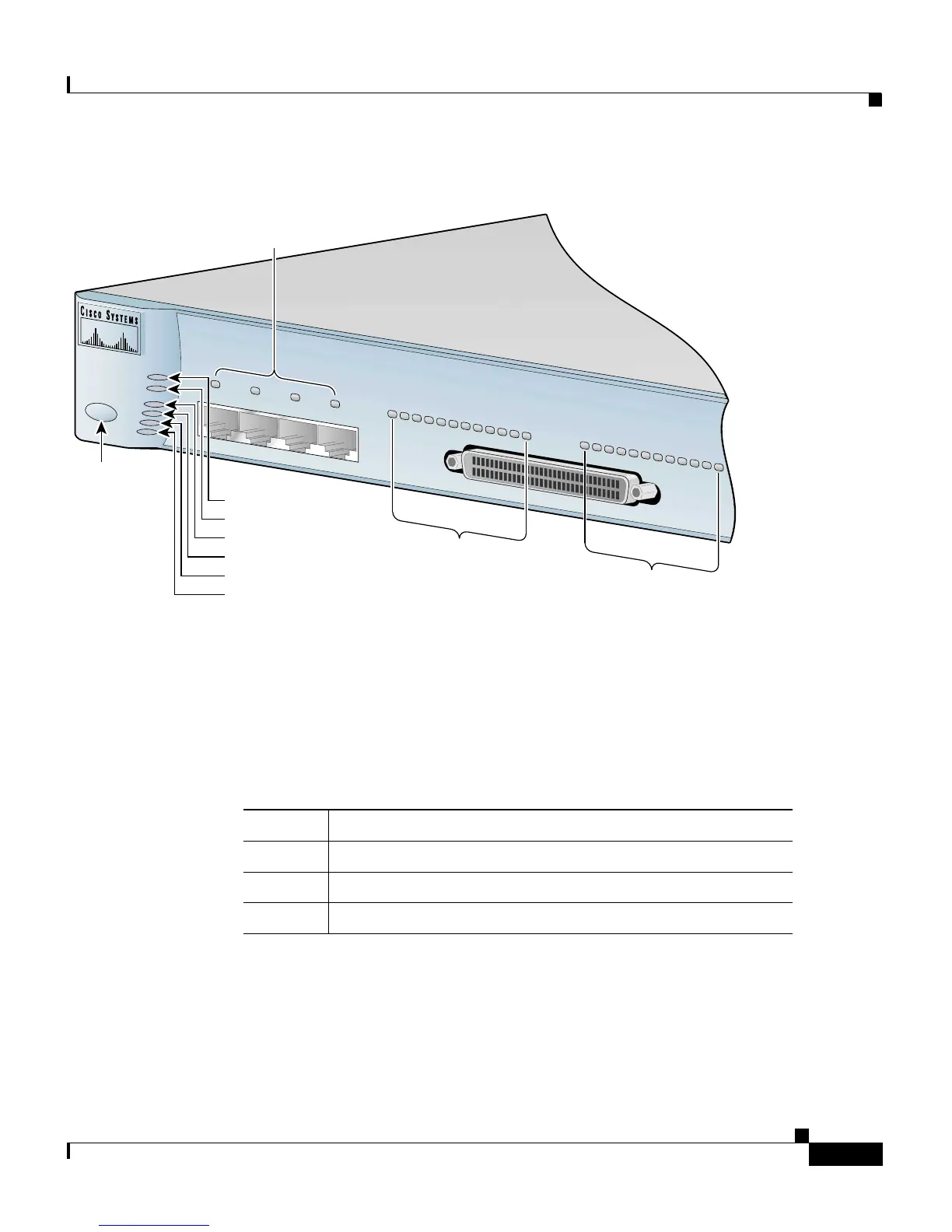1-11
Catalyst 2900 Series XL Hardware Installation Guide
78-6461-03
Chapter 1 Product Overview
100BASE-FX Ports
Figure 1-7 Catalyst 2912 LRE XL and 2924 LRE XL LEDs
System LED
The system LED shows whether the system is receiving power and functioning
properly. Table 1-2 lists the LED colors and their meanings.
For information on the System LED colors during POST, see the “Powering On
the Switch and Running POST” sectiononpage2-25.
MODE
SYSTEM
RPS
LRE
STAT
DUPLX
SPEED
1X
2X
3X
4X
10/100 port LEDs
LRE port LEDs 1-12
System LED
RPS LED
LRE LED
STAT LED
DUPLEX LED
Speed LED
48002
LRE port LEDs 13-24
Mode
button
Table 1-2 System LED
Color System Status
Off System is not powered up.
Green System is operating normally.
Amber System is receiving power but is not functioning properly.
