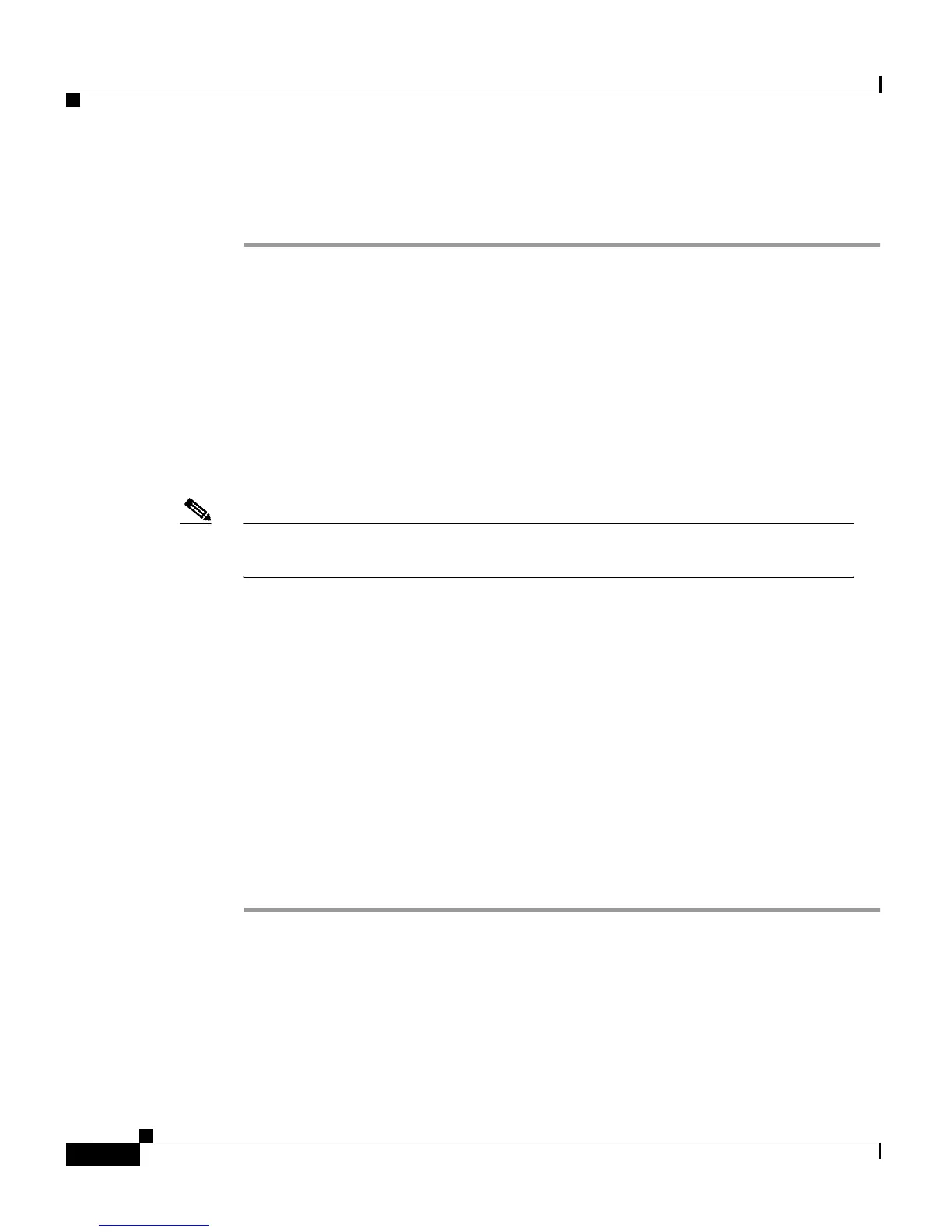Chapter 2 Installation
Connecting to an LRE Port
2-30
Catalyst 2900 Series XL Hardware Installation Guide
78-6461-03
Step 5 Reconfigure and reboot the connected device if necessary.
Step 6 Repeat Steps 1 through 3 to connect each 100BASE-FX port.
Connecting to an LRE Port
Depending on the switch model, you can connect the LRE port to either 12 or 24
Cisco 575 LRE customer premises equipment (CPE) devices through a patch
panel. If telephone services, such as voice or integrated services digital network
(ISDN), use the same cabling as LRE traffic, you must connect the LRE to a plain
old telephone service (POTS) splitter.
Note If no other telephone services travel on the same wiring as LRE traffic, the
LRE switch connects directly to a patch panel.
Connecting the LRE port to a patch panel or POTS splitter requires a
male-to-male RJ-21 cable, category 3 or above.You can order RJ-21 cables from
your cable vendor, or you can order these cables from your Cisco sales
representative:
• CAB-5-M120M120-5 (Category 5 cable with 90-degree, male-to-male RJ-21
connectors)
• CAB-5-M180120-5 (Category 5 cable with 120-degree, male-to-male RJ-21
connectors)
The screws you need to secure the cable to the switch are shipped with the cable.
Contact your Cisco sales representative for more information.
To connect the LRE port to a patch panel or POTS splitter, follow these steps:
Step 1 Connect one end of a wiring trunk cable to the RJ-21 connector of the LRE port
on the switch. (See Figure 2-19.)
