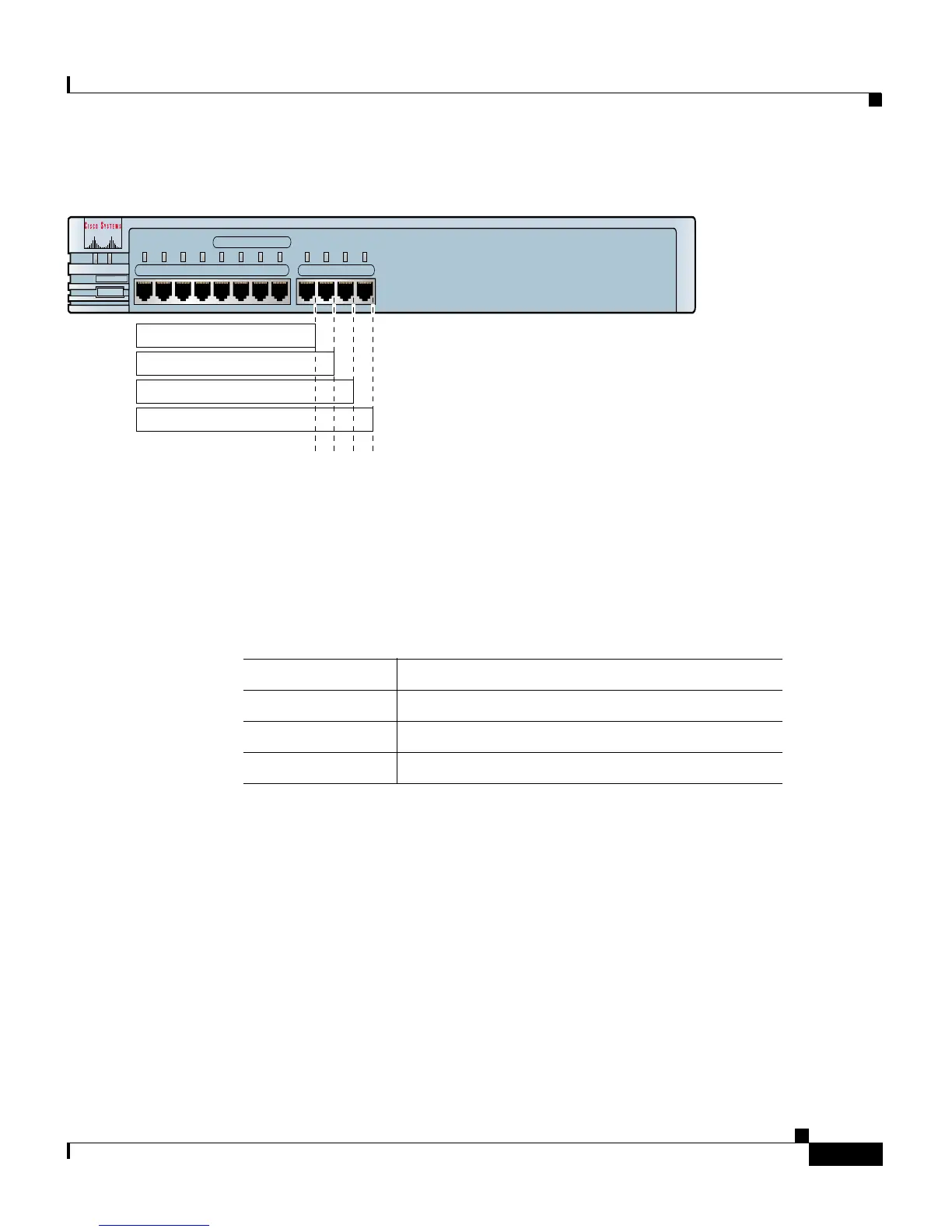1-17
Catalyst 2900 Series XL Hardware Installation Guide
78-6461-03
Chapter 1 Product Overview
100BASE-FX Ports
Figure 1-8 Bandwidth Utilization
Expansion Slot LEDs
Expansion slot LEDs (shown in Figure 1-6) show the status of installed modules.
The LEDs are numbered 1 (left slot) and 2 (right slot). Table 1-9 lists LED colors
and their meanings.
47293
SYSTEM RPS
MODE
1x 2x 3x 4x 5x 6x 7x 8x
9x
10x 11x 12x
6.25–12.4%+
12.5–24%+
25–49%+
50%+
SER
IE
S
Catalyst 2900
XL
10BaseT/100BaseTx
Table 1-9 Expansion Slot LEDs
Color Expansion Slot Status
Off No module is installed.
Green Module is operating normally.
Amber Module failed POST and should be replaced.
