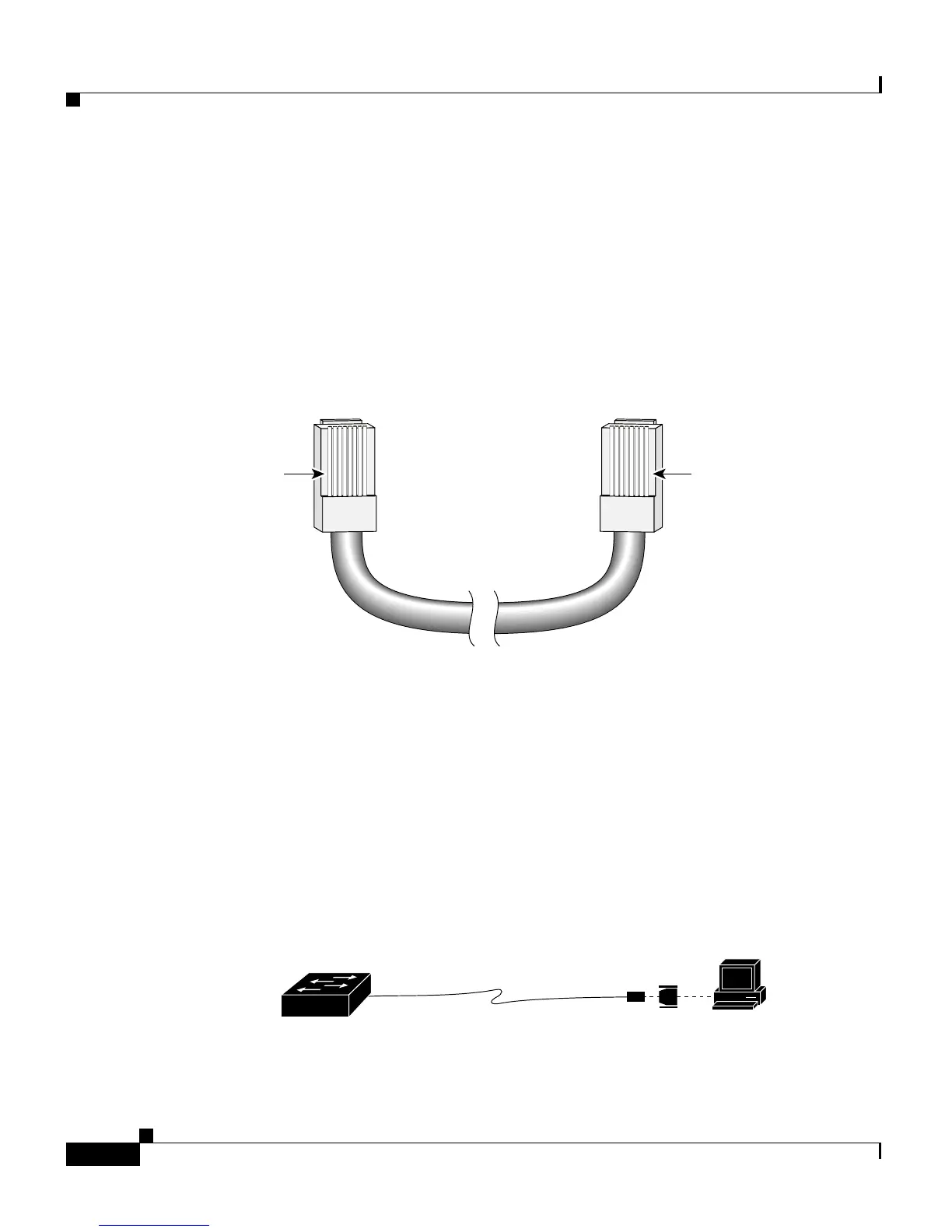Appendix B Connectors and Cable Specifications
Identifying a Rollover Cable
B-6
Catalyst 2900 Series XL Hardware Installation Guide
78-6461-03
Identifying a Rollover Cable
You can identify a rollover cable by comparing the two modular ends of the cable.
Hold the cable ends side-by-side, with the tab at the back. The wire connected to
the pin on the outside of the left plug should be the same color as the wire
connected to the pin on the outside of the right plug (see Figure B-6).
Figure B-6 Identifying a Rollover Cable
Connecting to a PC
Use the thin, flat, RJ-45-to-RJ-45 rollover cable and RJ-45-to-DB-9 female DTE
adapter (both provided) to connect the console port to a PC running
terminal-emulation software. Figure B-7 shows how to connect the console port
to a PC. Table B-2 lists the pinouts for the console port, the RJ-45-to-RJ-45
rollover cable, and the RJ-45-to-DB-9 female DTE adapter.
Figure B-7 Connecting the Console Port to a PC
47740
Pin 8
Pin 1 on one connector and
pin 8 on the other connector
should be the same color.
Pin 1
PC
H10972
RJ-45-to-RJ-45
rollover cable
RJ-45-to-DB-9 adapter
(labeled TERMINAL)
Catalyst 2900 series XL
