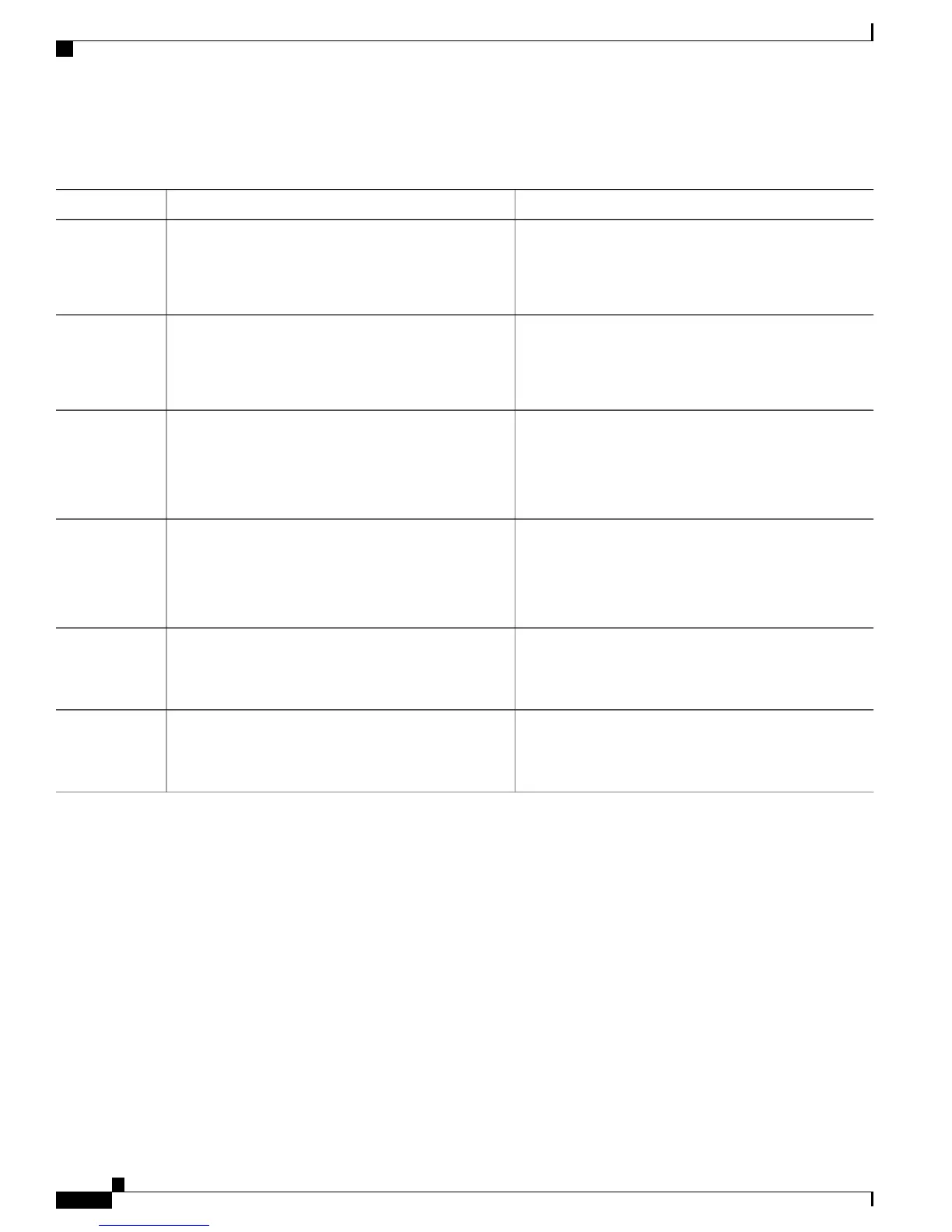DETAILED STEPS
PurposeCommand or Action
Enters global configuration mode.configure terminal
Example:
Switch# configure terminal
Step 1
(Optional) Disables CDP.no cdp run
Example:
Switch(config)# no cdp run
Step 2
Specifies the physical port to be configured, and enter
interface configuration mode.
interface interface-id
Example:
Switch(config)# interface gigabitethernet2/0/1
Step 3
Configures the power consumption of a powered device
connected to a PoE port on the switch.
power inline consumption wattage
Example:
Switch(config-if)# power inline consumption
5000
Step 4
The range for each device is 4000 to 30000 mW (PoE+).
The default is 30000 mW.
Returns to privileged EXEC mode.end
Example:
Switch(config-if)# end
Step 5
Displays the power consumption data.show power inline consumption
Example:
Switch# show power inline consumption
Step 6
Configuring Power Policing
By default, the switch monitors the real-time power consumption of connected powered devices. You can
configure the switch to police the power usage. By default, policing is disabled.
Catalyst 2960-XR Switch Interface and Hardware Component Configuration Guide, Cisco IOS Release 15.0(2)EX1
92 OL-29420-01
Configuring PoE
Configuring Power Policing
