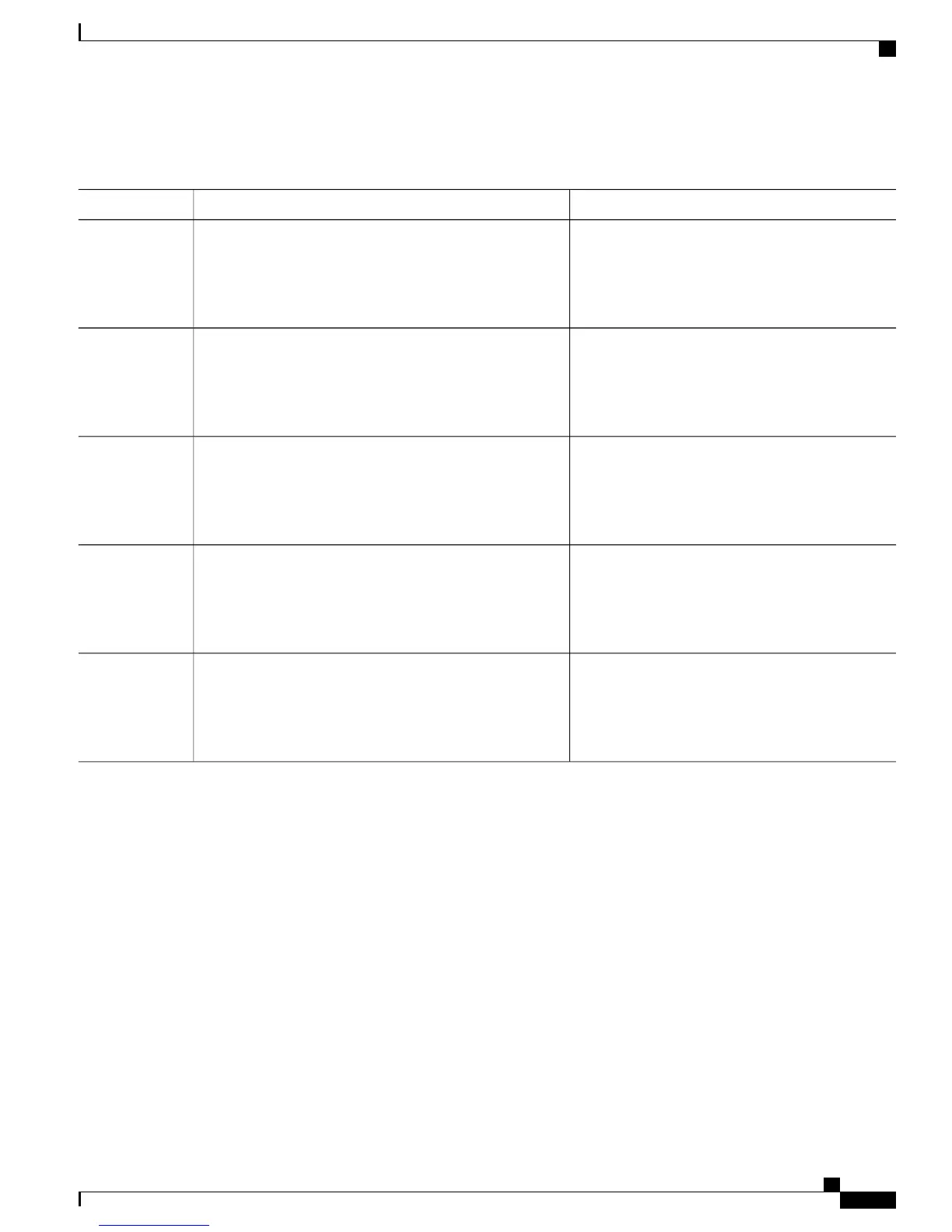DETAILED STEPS
PurposeCommand or Action
Enters global configuration modeconfigure terminal
Example:
Switch# configure terminal
Step 1
Specifies the physical interface to be configured, and
enter interface configuration mode.
interface interface-id
Example:
Switch(config)# interface gigabitethernet1/0/1
Step 2
Configures the flow control mode for the port.flowcontrol {receive} {on | off | desired}
Example:
Switch(config-if)# flowcontrol receive on
Step 3
Returns to privileged EXEC mode.end
Example:
Switch(config-if)# end
Step 4
Verifies the interface flow control settings.
show interfaces interface-id
Example:
Switch# show interfaces gigabitethernet1/0/1
Step 5
Configuring Layer 3 Interfaces
SUMMARY STEPS
1.
configure terminal
2.
interface {gigabitethernet interface-id} | {vlan vlan-id} | {port-channel port-channel-number}
3.
no switchport
4.
ip address ip_address subnet_mask
5.
no shutdown
6.
end
7.
show interfaces [interface-id]
Catalyst 2960-XR Switch Interface and Hardware Component Configuration Guide, Cisco IOS Release 15.0(2)EX1
OL-29420-01 31
Configuring Interface Characteristics
Configuring Layer 3 Interfaces
