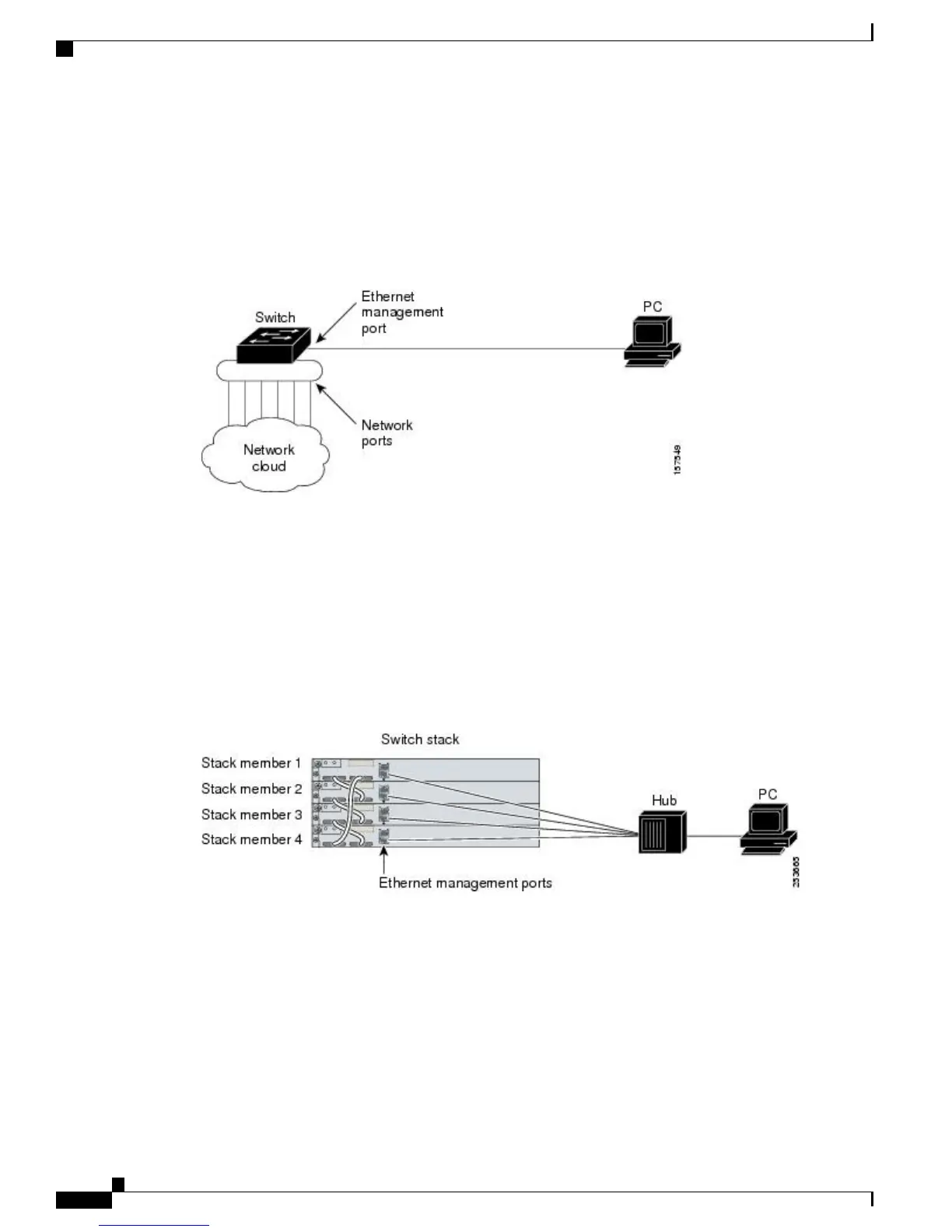Ethernet Management Port Direct Connection to a Switch
This figure displays how to connect the Ethernet management port to the PC for a switch or a standalone
switch.
Figure 2: Connecting a Switch to a PC
Ethernet Management Port Connection to Stack Switches using a Hub
In a stack with only stack switches, all the Ethernet management ports on the stack members are connected
to a hub to which the PC is connected. The active link is from the Ethernet management port on the stack
masterthrough the hub, to the PC. If the active switch fails and a new active switch is elected, the active link
is now from the Ethernet management port on the new active switch to the PC.
This figure displays how a PC uses a hub to connect to a switch stack.
Figure 3: Connecting a Switch Stack to a PC
Ethernet Management Port and Routing
By default, the Ethernet management port is enabled. The switch cannot route packets from the Ethernet
management port to a network port, and the reverse. Even though the Ethernet management port does not
support routing, you may need to enable routing protocols on the port.
Catalyst 2960-XR Switch Interface and Hardware Component Configuration Guide, Cisco IOS Release 15.0(2)EX1
48 OL-29420-01
Configuring Ethernet Management Port
Ethernet Management Port Direct Connection to a Switch
