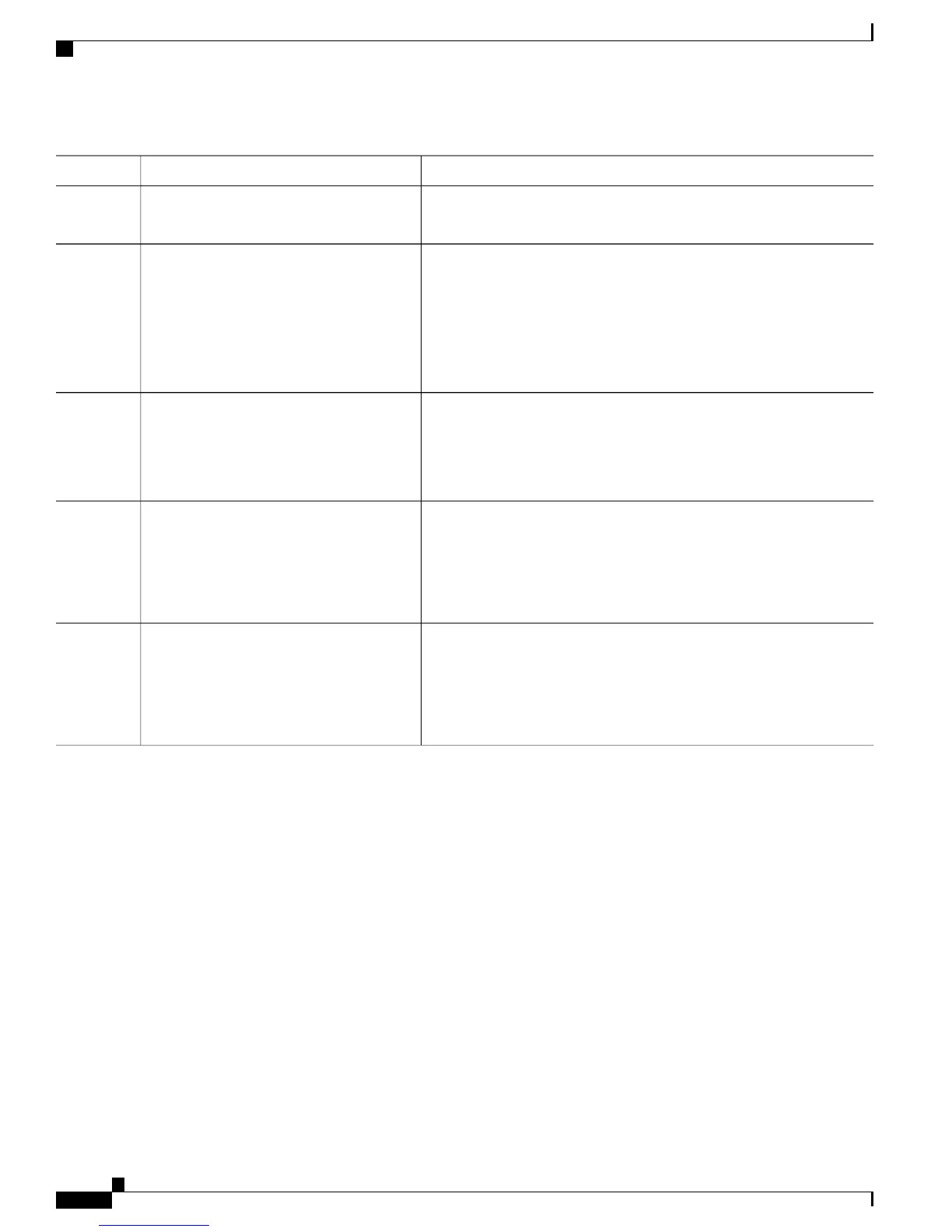PurposeCommand or Action
to not negotiate if connected to a device that does not support
autonegotiation.
This command is not available on a 10-Gigabit Ethernet interface.duplex {auto | full | half}
Step 4
Example:
Switch(config-if)# duplex half
Enter the duplex parameter for the interface.
Enable half-duplex mode (for interfaces operating only at 10 or 100 Mb/s).
You cannot configure half-duplex mode for interfaces operating at 1000
Mb/s.
You can configure the duplex setting when the speed is set to auto.
Returns to privileged EXEC mode.end
Example:
Switch(config-if)# end
Step 5
Displays the interface speed and duplex mode configuration.
show interfaces interface-id
Example:
Switch# show interfaces
Step 6
gigabitethernet1/0/3
(Optional) Saves your entries in the configuration file.copy running-config startup-config
Example:
Switch# copy running-config
Step 7
startup-config
Configuring IEEE 802.3x Flow Control
SUMMARY STEPS
1.
configure terminal
2.
interface interface-id
3.
flowcontrol {receive} {on | off | desired}
4.
end
5.
show interfaces interface-id
Catalyst 2960-XR Switch Interface and Hardware Component Configuration Guide, Cisco IOS Release 15.0(2)EX1
30 OL-29420-01
Configuring Interface Characteristics
Configuring IEEE 802.3x Flow Control
