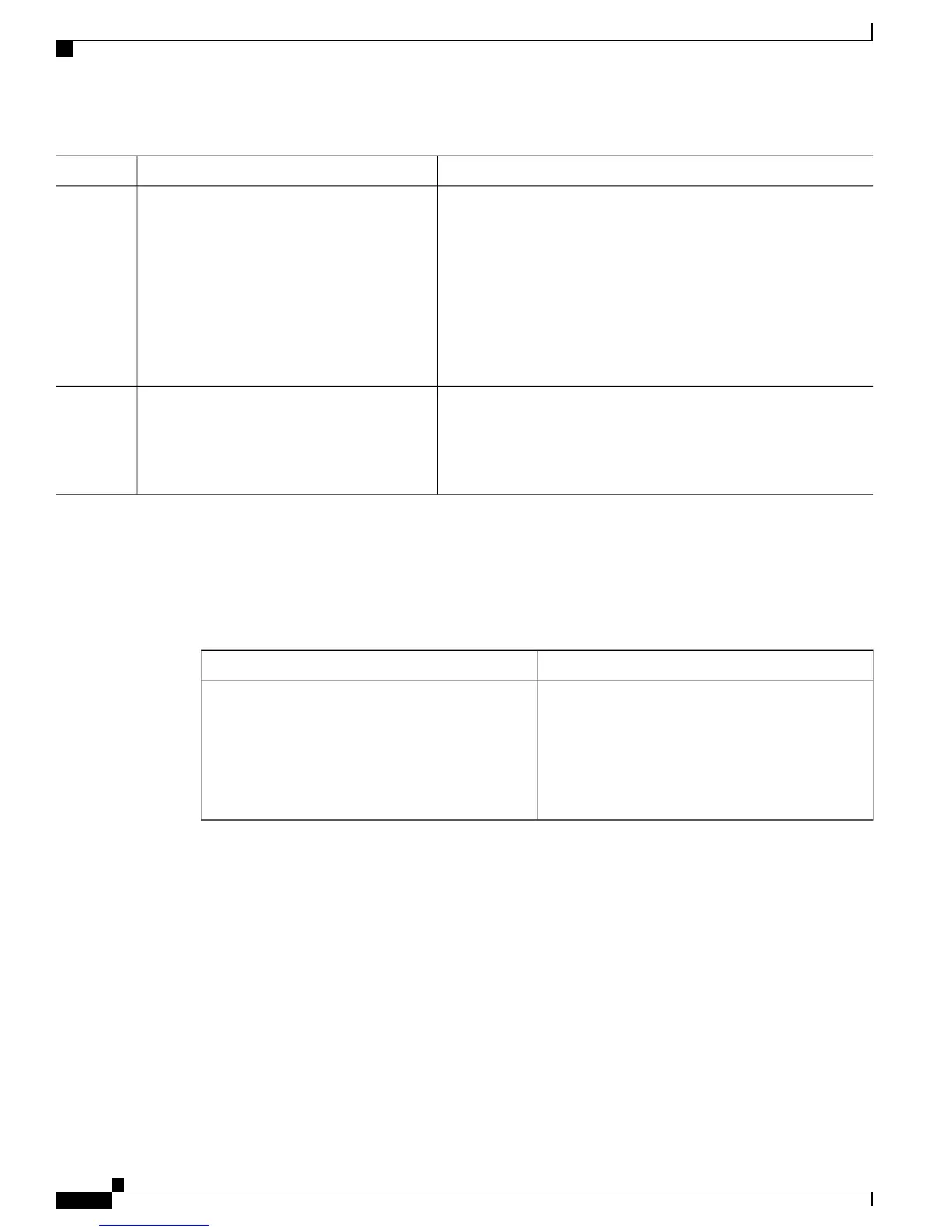PurposeCommand or Action
Example:
Switch# power supply 1 slot A on
• A —Selects the power supply in slot A.
• B —Selects power supply in slot B.
Power supply slot B is the closest to the outer edge of
the switch.
Note
• off —Set the power supply off.
• on —Set the power supply on.
By default, the switch power supply is on.
Verifies your settings.show environment power
Example:
Switch# show environment power
Step 2
Monitoring Internal Power Supplies
Table 10: Show Commands for Power Supplies
PurposeCommand
(Optional) Displays the status of the internal power
supplies for each switch in the stack or for the
specified switch. The range is 1 to 9, depending on
the switch member numbers in the stack.
The switch keywords are available only on
stacking-capable switches.
show environment power [ all | switch
switch_number ]
Configuration Examples for Internal Power Supplies
This example shows how to set the power supply in slot A to off:
Switch# power supply 1 slot A off
Disabling Power supply A may result in a power loss to PoE devices and/or switches ...
Continue? (yes/[no]): yes
Switch#
Jun 10 04:52:54.389: %PLATFORM_ENV-6-FRU_PS_OIR: FRU Power Supply 1 powered off
Jun 10 04:52:56.717: %PLATFORM_ENV-1-FAN_NOT_PRESENT: Fan is not present
Switch#
Catalyst 2960-XR Switch Interface and Hardware Component Configuration Guide, Cisco IOS Release 15.0(2)EX1
80 OL-29420-01
Configuring Internal Power Supplies
Monitoring Internal Power Supplies
