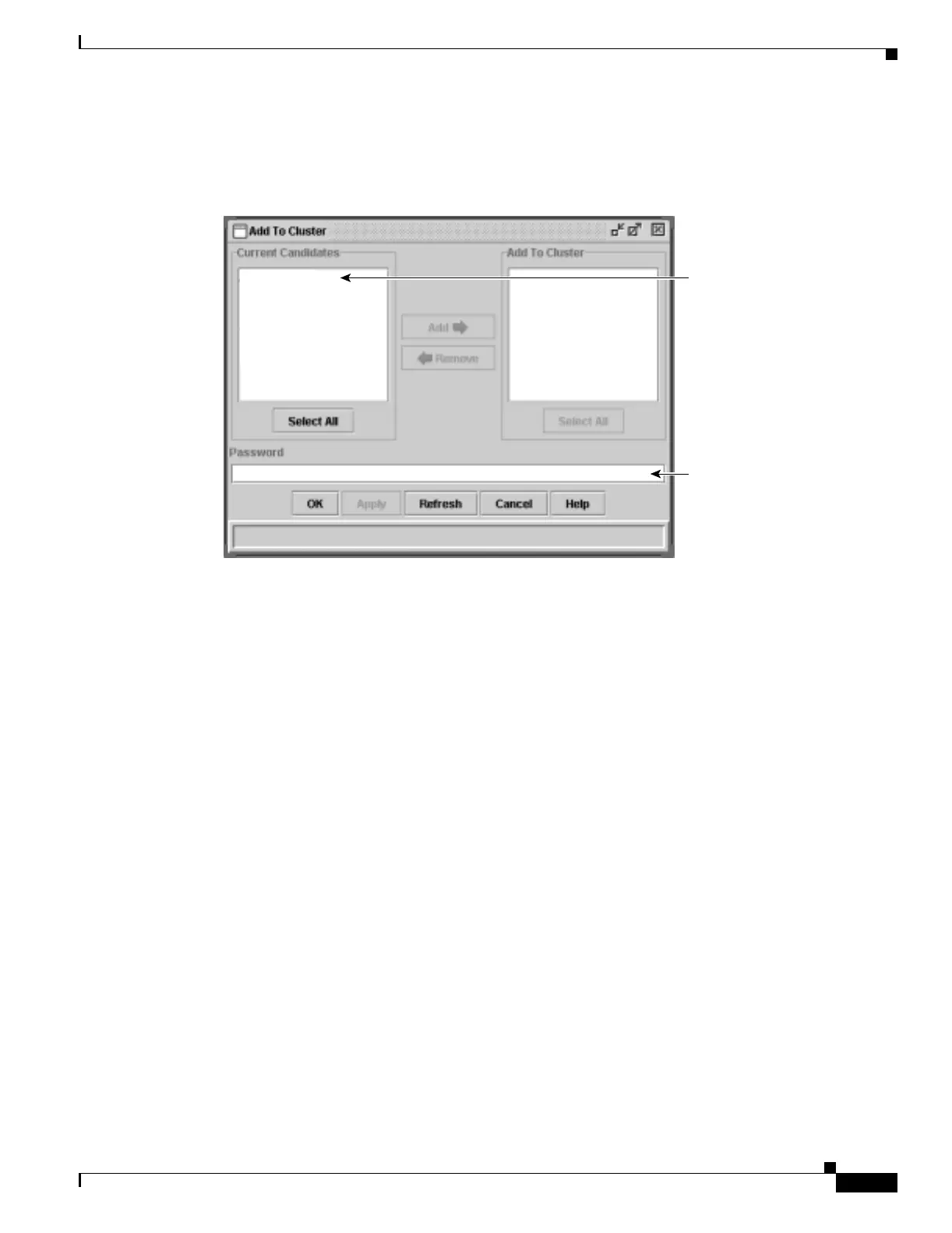6-21
Catalyst 3550 Multilayer Switch Software Configuration Guide
78-11194-09
Chapter 6 Clustering Switches
Creating a Switch Cluster
For additional authentication considerations in switch clusters, see the “TACACS+ and RADIUS”
section on page 6-17.
Figure 6-11 Add to Cluster Window
Enter the password of
the candidate switch. If
no password exists for
the switch, leave this
field blank.
Select a switch, and click
Add. Press Ctrl and left-
click to select more than
one switch.
2900-LRE-24-1
65724
