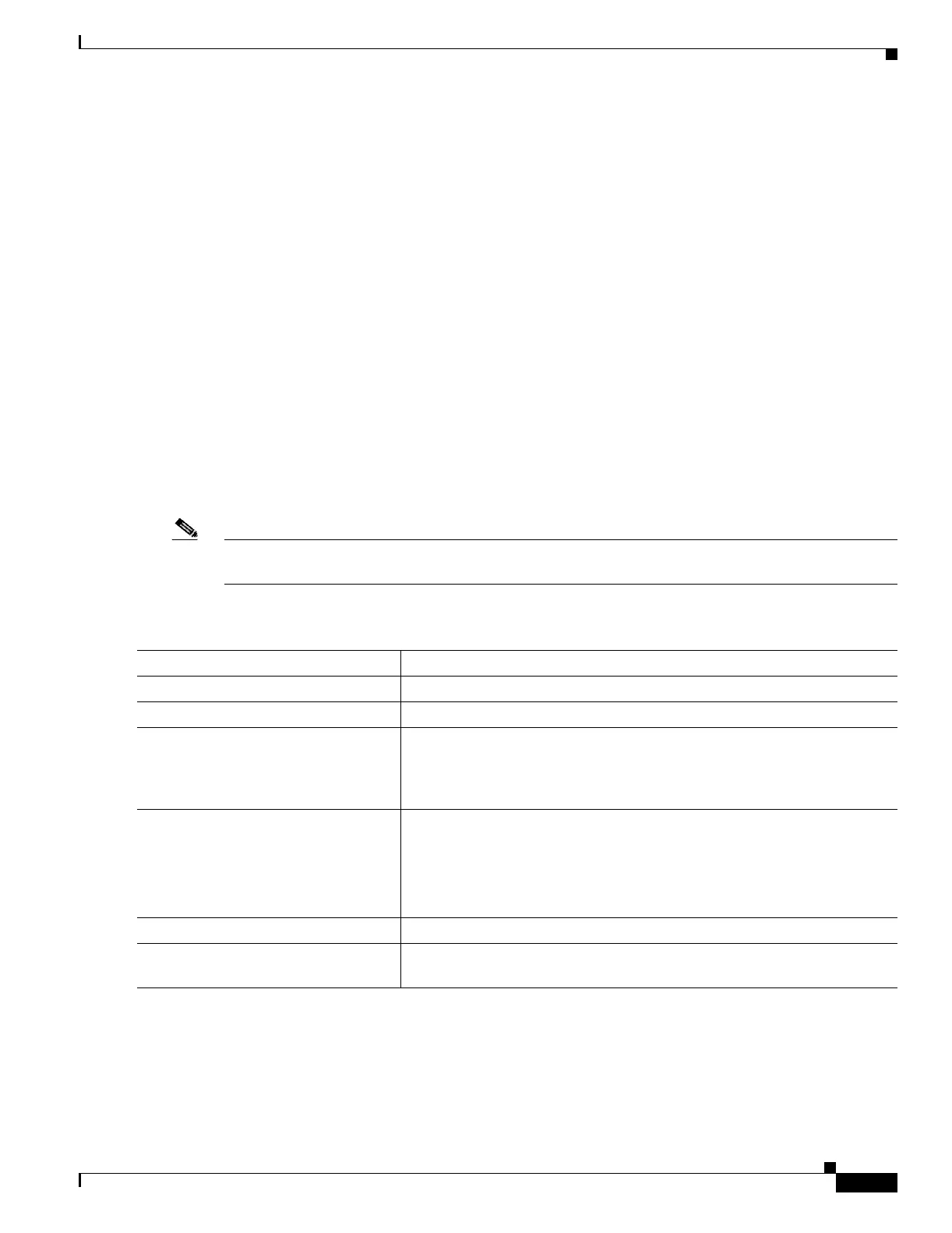13-9
Catalyst 3550 Multilayer Switch Software Configuration Guide
78-11194-09
Chapter 13 Configuring VTP
Configuring VTP
• If there are TrBRF and TrCRF Token Ring networks in your environment, you must enable VTP
version 2 for Token Ring VLAN switching to function properly. To run Token Ring and Token
Ring-Net, disable VTP version 2.
Configuration Requirements
When you configure VTP, you must configure a trunk port so that the switch can send and receive VTP
advertisements. For more information, see the “Configuring VLAN Trunks” section on page 12-16.
If you are configuring VTP on a cluster member switch to a VLAN, use the rcommand privileged EXEC
command to log into the member switch. For more information about the command, refer to the
command reference for this release.
If you are configuring extended-range VLANs on the switch, the switch must be in VTP transparent
mode.
Configuring a VTP Server
When a switch is in VTP server mode, you can change the VLAN configuration and have it propagated
throughout the network.
Note If extended-range VLANs are configured on the switch, you cannot change VTP mode to server. You
receive an error message, and the configuration is not allowed.
Beginning in privileged EXEC mode, follow these steps to configure the switch as a VTP server:
When you configure a domain name, it cannot be removed; you can only reassign a switch to a different
domain.
To return the switch to a no-password state, use the no vtp password global configuration command.
Command Purpose
Step 1
configure terminal Enter global configuration mode.
Step 2
vtp mode server Configure the switch for VTP server mode (the default).
Step 3
vtp domain domain-name Configure the VTP administrative-domain name. The name can be from
1 to 32 characters. All switches operating in VTP server or client mode
under the same administrative responsibility must be configured with the
same domain name.
Step 4
vtp password password (Optional) Set the password for the VTP domain. The password can be
from 8 to 64 characters.
If you configure a VTP password, the VTP domain does not function
properly if you do not assign the same password to each switch in the
domain.
Step 5
end Return to privileged EXEC mode.
Step 6
show vtp status Verify your entries in the VTP Operating Mode and the VTP Domain Name
fields of the display.
