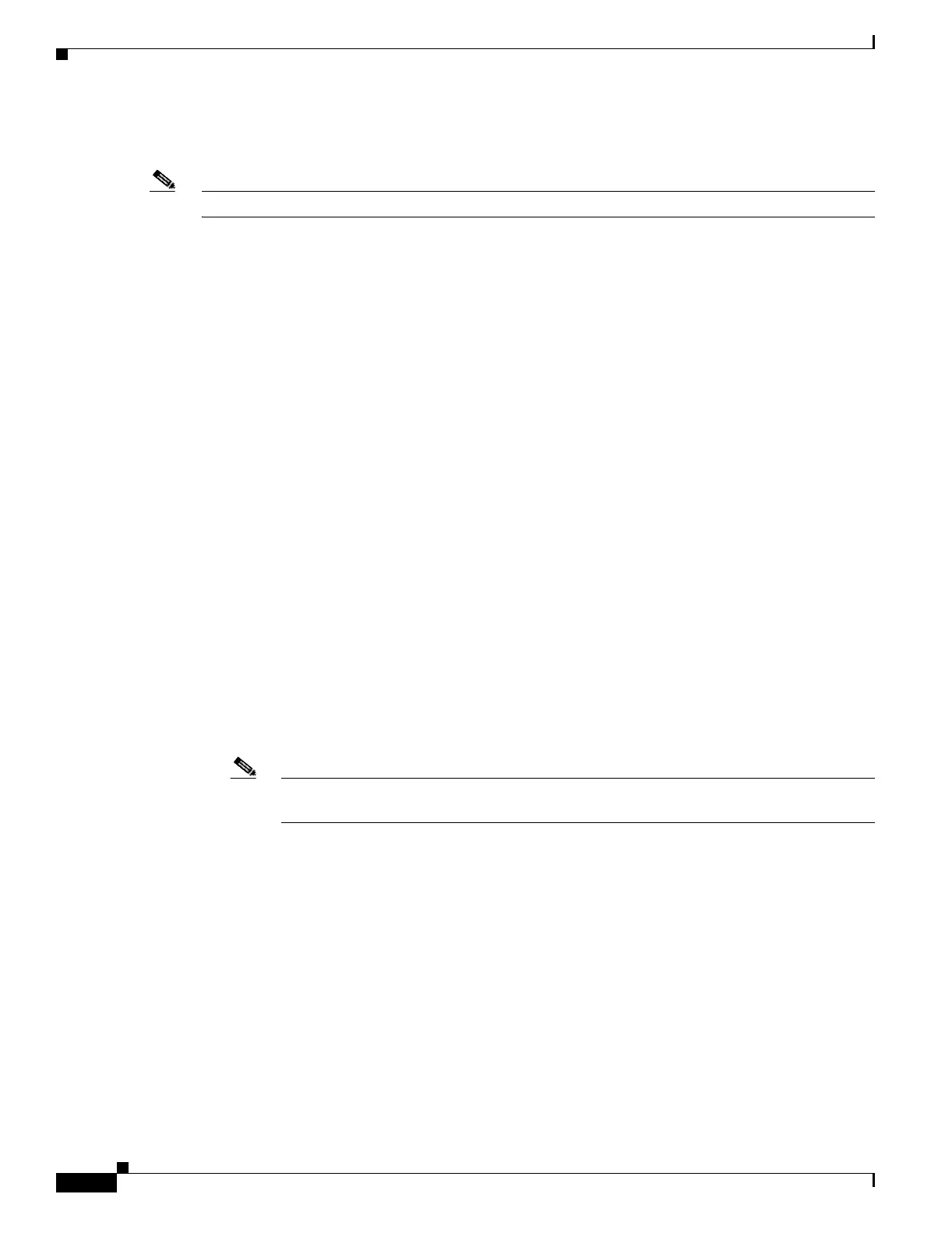31-68
Catalyst 3550 Multilayer Switch Software Configuration Guide
78-11194-09
Chapter 31 Configuring IP Unicast Routing
Configuring Multi-VRF CE
Multi-VRF CE Configuration Guidelines
Note To use multi-VRF CE, you must have the enhanced multilayer software image installed on your switch.
These are considerations when configuring VRF in your network:
• A switch with multi-VRF CE is shared by multiple customers, and each customer has its own routing
table.
• Because customers use different VRF tables, the same IP addresses can be reused. Overlapped IP
addresses are allowed in different VPNs.
• Multi-VRF CE lets multiple customers share the same physical link between the PE and the CE.
Trunk ports with multiple VLANs separate packets among customers. Each customer has its own
VLAN.
• Multi-VRF CE does not support all MPLS-VRF functionality. It does not support label exchange,
LDP adjacency, or labeled packets.
• For the PE router, there is no difference between using multi-VRF CE or using multiple CEs. In
Figure 31-6, multiple virtual Layer 3 interfaces are connected to the multi-VRF CE device.
• The switch supports configuring VRF by using physical ports, VLAN SVIs, or a combination of
both. The SVIs can be connected through an access port or a trunk port.
• A customer can use multiple VLANs as long as they do not overlap with those of other customers.
A customer’s VLANs are mapped to a specific routing table ID that is used to identify the
appropriate routing tables stored on the switch.
• To support multi-VRF CE, multiple routing tables are entered into the Layer 3 TCAM table. Because
an extra field is needed in the routing table to identify the table to which a route belongs, you must
modify the SDM template to enable the switch to support 144-bit Layer 3 TCAM. Use the sdm
prefer extended-match, sdm prefer access extended-match, or sdm prefer routing
extended-match global configuration command to reformat the TCAM space allocated to unicast
routing in the default, access, or routing template, respectively. Reformatting the unicast routing
TCAM halves the number of supported unicast routes in the template.
Note For more information on the SDM templates, see the “Optimizing System Resources for
User-Selected Features” section on page 7-27.
• A Catalyst 3550 switch using VRF can support one global network and up to seven VRFs. The total
number of routes supported are limited by the size of the TCAM and specified in the SDM template.
• Most routing protocols (BGP, OSPF, RIP, and static routing) can be used between the CE and the
PE. However, we recommend using external BGP (EBGP) for these reasons:
–
BGP does not require multiple algorithms to communicate with multiple CEs.
–
BGP is designed for passing routing information between systems run by different
administrations.
–
BGP makes it easy to pass attributes of the routes to the CE.
• Multi-VRF-CE does not support IGRP and EIGRP.
• Multi-VRF CE does not affect the packet switching rate.
• VPN multicast is not supported.
