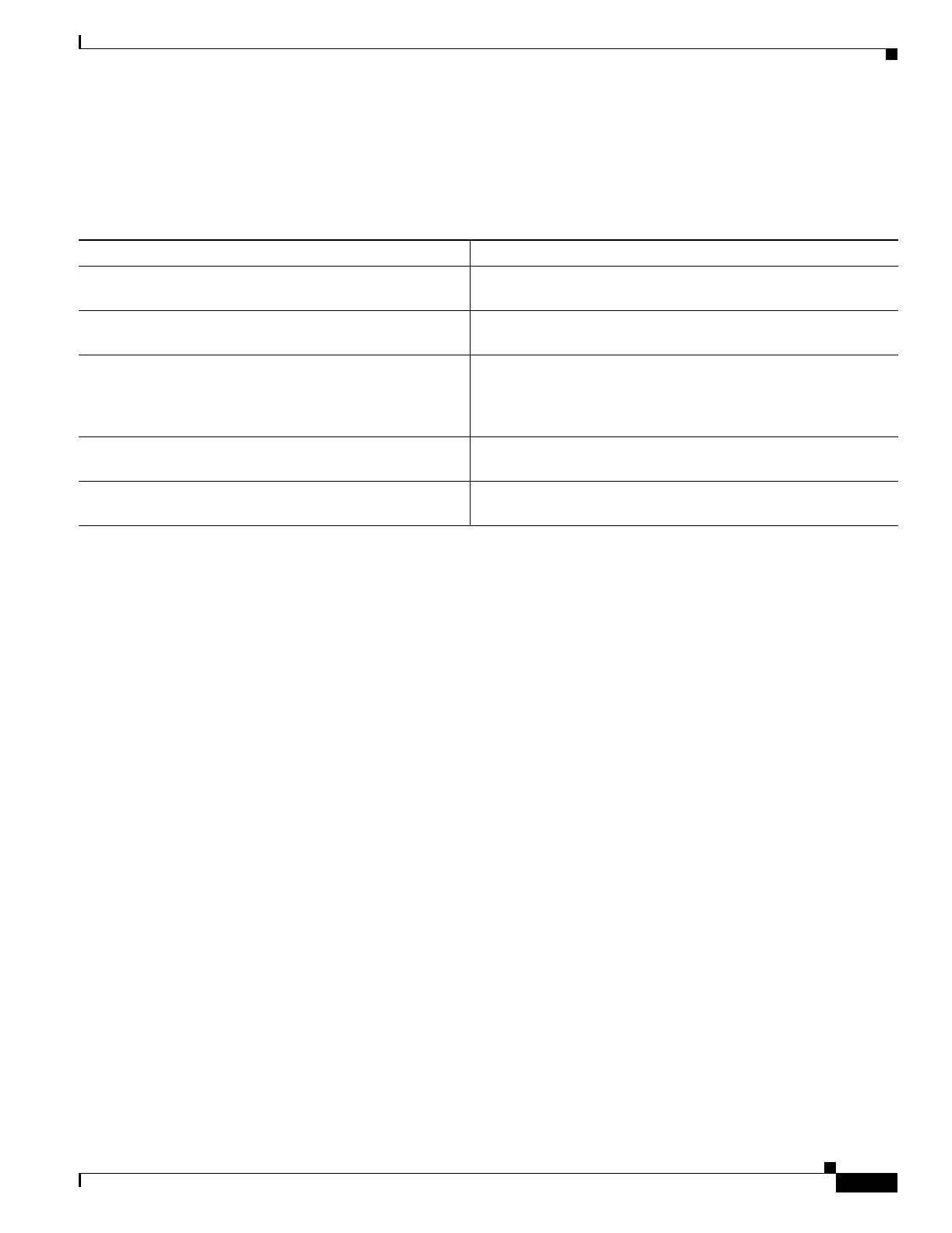29-69
Catalyst 3550 Multilayer Switch Software Configuration Guide
78-11194-09
Chapter 29 Configuring QoS
Displaying Standard QoS Information
Displaying Standard QoS Information
To display standard QoS information, use one or more of the privileged EXEC commands in Table 29-9:
Standard QoS Configuration Examples
This section shows a QoS migration path to help you quickly implement QoS features based on your
existing network and planned changes to your network, as shown in Figure 29-11. It contains this
information:
• QoS Configuration for the Existing Wiring Closet, page 29-70
• QoS Configuration for the Intelligent Wiring Closet, page 29-71
• QoS Configuration for the Distribution Layer, page 29-72
Table 29-9 Commands for Displaying Standard QoS Information
Command Purpose
show class-map [class-map-name] Display QoS class maps, which define the match criteria to
classify traffic.
show mls qos aggregate-policer
[aggregate-policer-name]
Display the aggregate policer configuration.
show mls qos interface [interface-id] [buffers | policers |
queueing | statistics]
Display QoS information at the interface level, including the
configuration of the egress queues and the CoS-to-egress-queue
map, which interfaces have configured policers, and ingress and
egress statistics (including the number of bytes dropped).
1
1. You can define up to 16 DSCP values for which byte or packet statistics are gathered by hardware by using the mls qos monitor {bytes | dscp dscp1 ...
dscp8 | packets} interface configuration command and the show mls qos interface statistics privileged EXEC command.
show mls qos maps [cos-dscp | dscp-cos | dscp-mutation
| ip-prec-dscp | policed-dscp]
Display QoS mapping information. Maps are used to generate an
internal DSCP value, which represents the priority of the traffic.
show policy-map [policy-map-name [class
class-map-name]
Display QoS policy maps, which define classification criteria for
incoming traffic.
