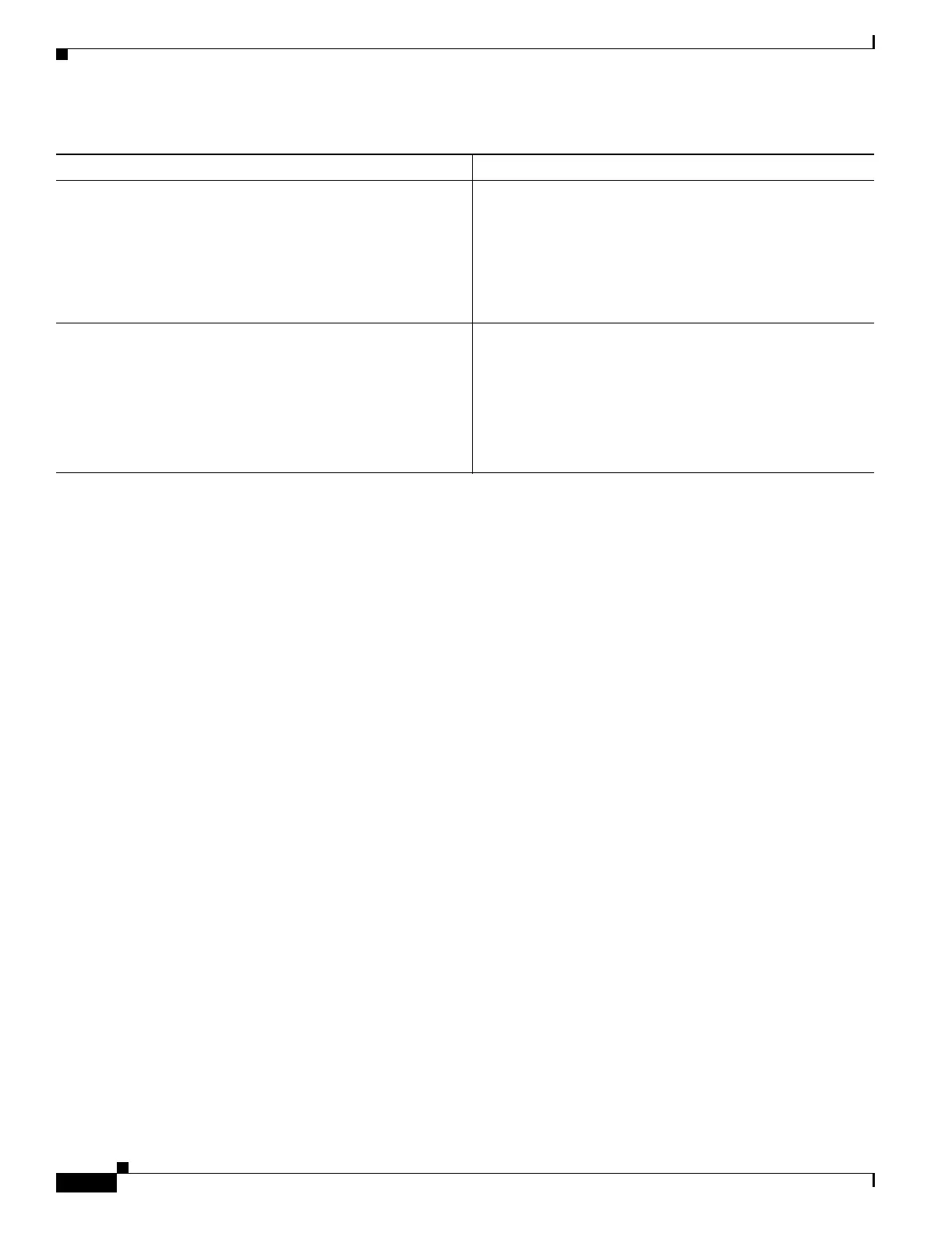29-20
Catalyst 3550 Multilayer Switch Software Configuration Guide
78-11194-09
Chapter 29 Configuring QoS
Configuring Auto-QoS
Effects of Auto-QoS on the Configuration
When auto-QoS is enabled, the auto qos voip interface configuration command and the generated
configuration are added to the running configuration.
Configuration Guidelines
Before configuring auto-QoS, you should be aware of this information:
• In this release, auto-QoS configures the switch only for VoIP with Cisco IP phones.
• To take advantage of the auto-QoS defaults, do not configure any standard-QoS commands before
entering the auto-QoS commands. If necessary, you can fine-tune the QoS configuration, but we
recommend that you do so only after the auto-QoS configuration is completed.
• You can enable auto-QoS on static, dynamic-access, voice VLAN access, and trunk ports.
• By default, the CDP is enabled on all interfaces. For auto-QoS to function properly, do not disable
the CDP.
• Policing is not enabled with auto-QoS. You can manually enable policing, as described in the
“Configuring a QoS Policy” section on page 29-35
On Gigabit-capable Ethernet ports only, the switch
automatically configures the ratio of the sizes of the WRR
egress queues:
• Queue 1 is 80 percent.
• Queue 3 is 20 percent.
• Queue 4 is the expedite queue and is not assigned a size.
Switch(config-if)# wrr-queue queue-limit 80 1 20 1
On 10/100 Ethernet ports only, the switch automatically
configures minimum-reserve levels for the egress queues:
• Queue 1 selects the minimum-reserve level 5.
• Queue 2 selects the minimum-reserve level 6.
• Queue 3 selects the minimum-reserve level 7.
• Queue 4 selects the minimum-reserve level 8.
Switch(config-if)# wrr-queue min-reserve 1 5
Switch(config-if)# wrr-queue min-reserve 2 6
Switch(config-if)# wrr-queue min-reserve 3 7
Switch(config-if)# wrr-queue min-reserve 4 8
Table 29-3 Generated Auto-QoS Configuration (continued)
Description Automatically Generated Command
