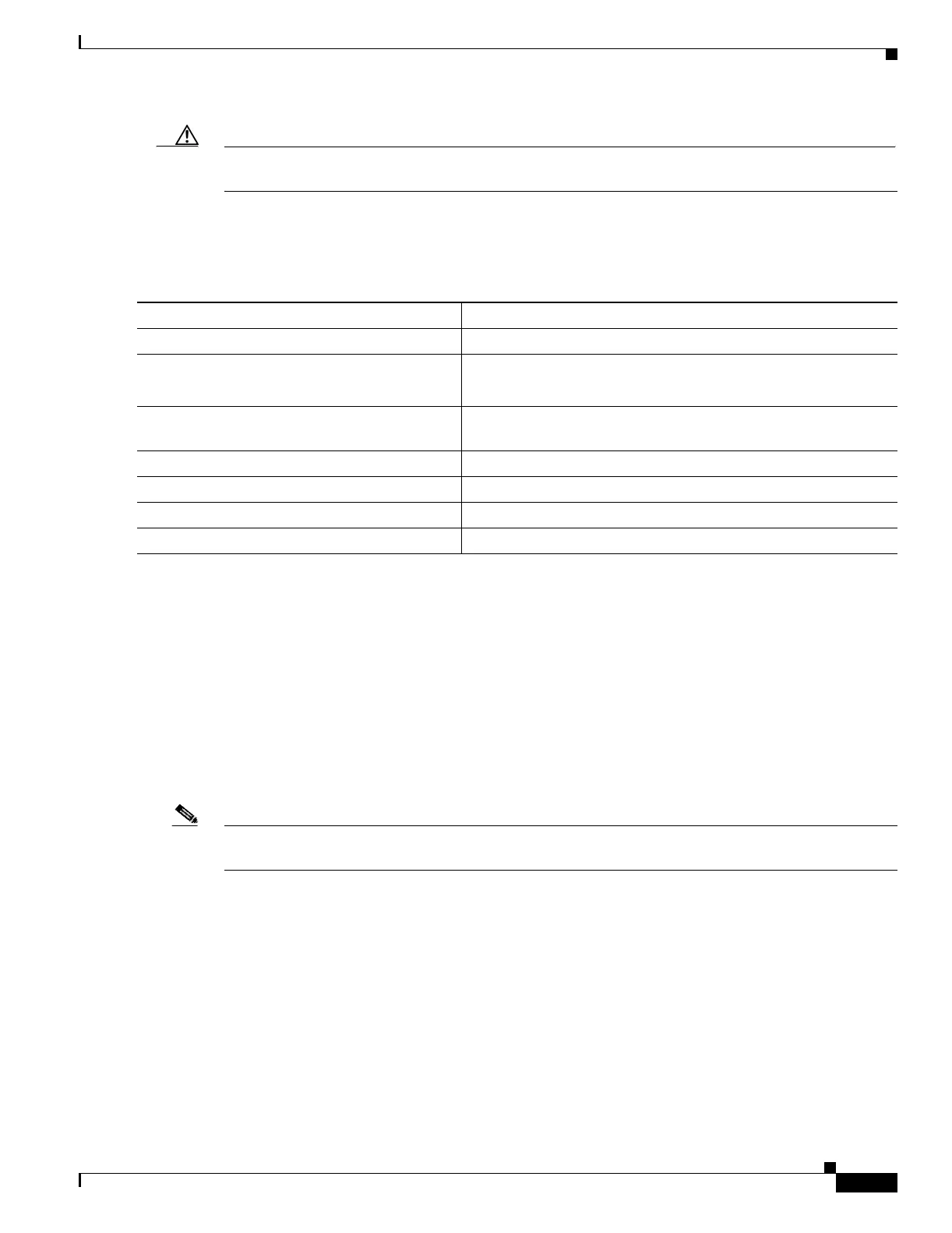18-17
Catalyst 3550 Multilayer Switch Software Configuration Guide
78-11194-09
Chapter 18 Configuring Optional Spanning-Tree Features
Configuring Optional Spanning-Tree Features
Caution Enabling BPDU filtering on an interface is the same as disabling spanning tree on it and can result in
spanning-tree loops.
You can enable the BPDU filtering feature if your switch is running PVST+, rapid PVST+, or MSTP.
Beginning in privileged EXEC mode, follow these steps to globally enable the BPDU filtering feature.
This procedure is optional.
To disable BPDU filtering, use the no spanning-tree portfast bpdufilter default global configuration
command.
You can override the setting of the no spanning-tree portfast bpdufilter default global configuration
command by using the spanning-tree bpdufilter enable interface configuration command.
Enabling UplinkFast for Use with Redundant Links
UplinkFast cannot be enabled on VLANs that have been configured for switch priority. To enable
UplinkFast on a VLAN with switch priority configured, first restore the switch priority on the VLAN to
the default value by using the no spanning-tree vlan vlan-id priority global configuration command.
Note When you enable UplinkFast, it affects all VLANs on the switch. You cannot configure UplinkFast on
an individual VLAN.
Command Purpose
Step 1
configure terminal Enter global configuration mode.
Step 2
spanning-tree portfast bpdufilter default Globally enable BPDU filtering.
By default, BPDU filtering is disabled.
Step 3
interface interface-id Enter interface configuration mode, and specify the interface
connected to an end station.
Step 4
spanning-tree portfast Enable the Port Fast feature.
Step 5
end Return to privileged EXEC mode.
Step 6
show running-config Verify your entries.
Step 7
copy running-config startup-config (Optional) Save your entries in the configuration file.
