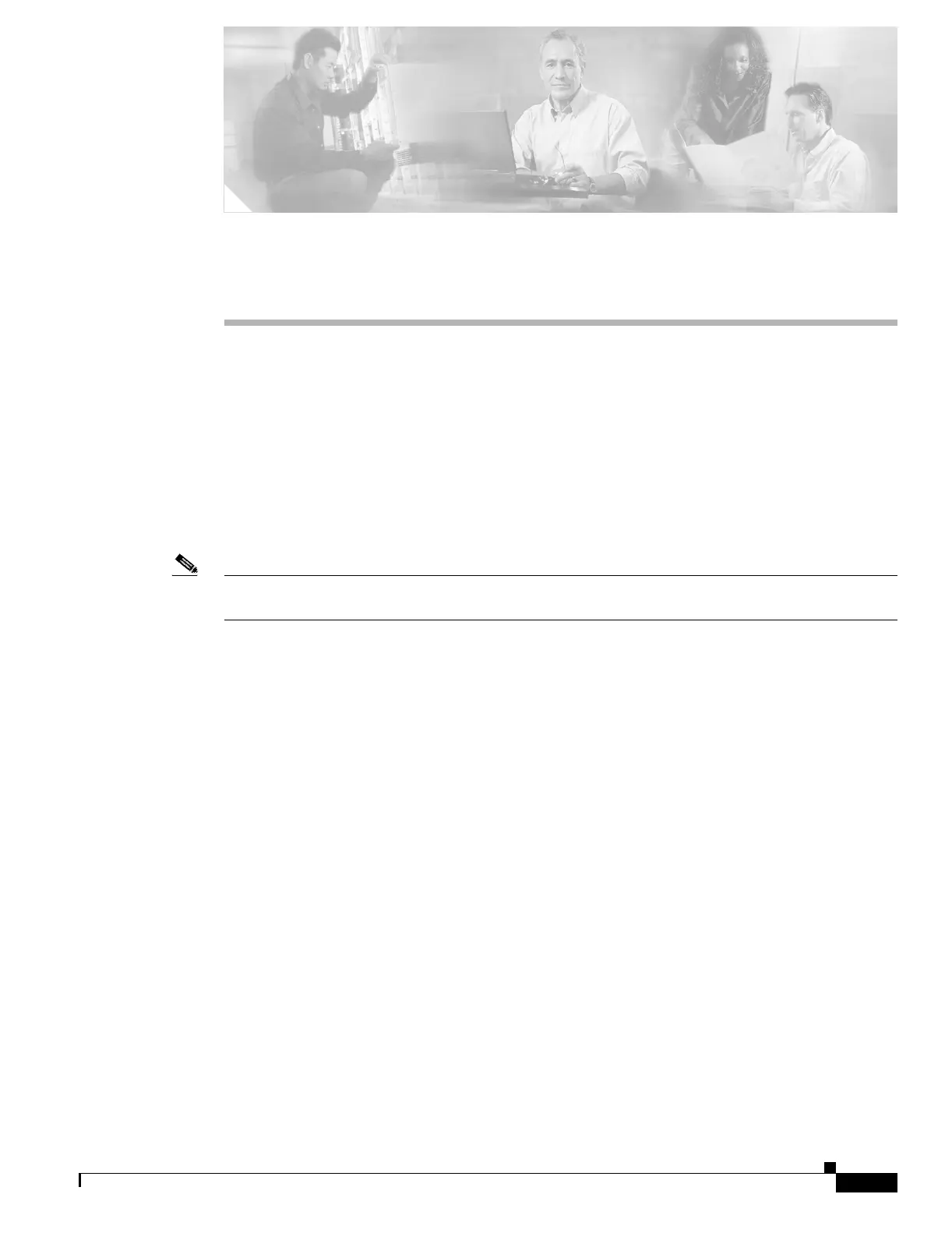CHAPTER
35-1
Catalyst 3550 Multilayer Switch Software Configuration Guide
78-11194-09
35
Configuring MSDP
This chapter describes how to configure the Multicast Source Discovery Protocol (MSDP) on your
Catalyst 3550 multilayer switch. The MSDP connects multiple Protocol-Independent Multicast
sparse-mode (PIM-SM) domains.
MSDP is not fully supported in this Cisco IOS release because of a lack of support for Multicast Border
Gateway Protocol (MBGP), which works closely with MSDP. However, it is possible to create default
peers that MSDP can operate with if MBGP is not running.
To use this feature, you must have the enhanced multilayer software (EMI) image installed on your
switch.
Note For complete syntax and usage information for the commands used in this chapter, refer to the Cisco IOS
IP and IP Routing Command Reference for Release 12.1.
This chapter consists of these sections:
• Understanding MSDP, page 35-1
• Configuring MSDP, page 35-4
• Monitoring and Maintaining MSDP, page 35-19
Understanding MSDP
MSDP allows multicast sources for a group to be known to all rendezvous points (RPs) in different
domains. Each PIM-SM domain uses its own RPs and does not depend on RPs in other domains. An RP
runs MSDP over the Transmission Control Protocol (TCP) to discover multicast sources in other
domains.
An RP in a PIM-SM domain has an MSDP peering relationship with MSDP-enabled devices in another
domain. The peering relationship occurs over a TCP connection, primarily exchanging a list of sources
sending to multicast groups. The TCP connections between RPs are achieved by the underlying routing
system. The receiving RP uses the source lists to establish a source path.
