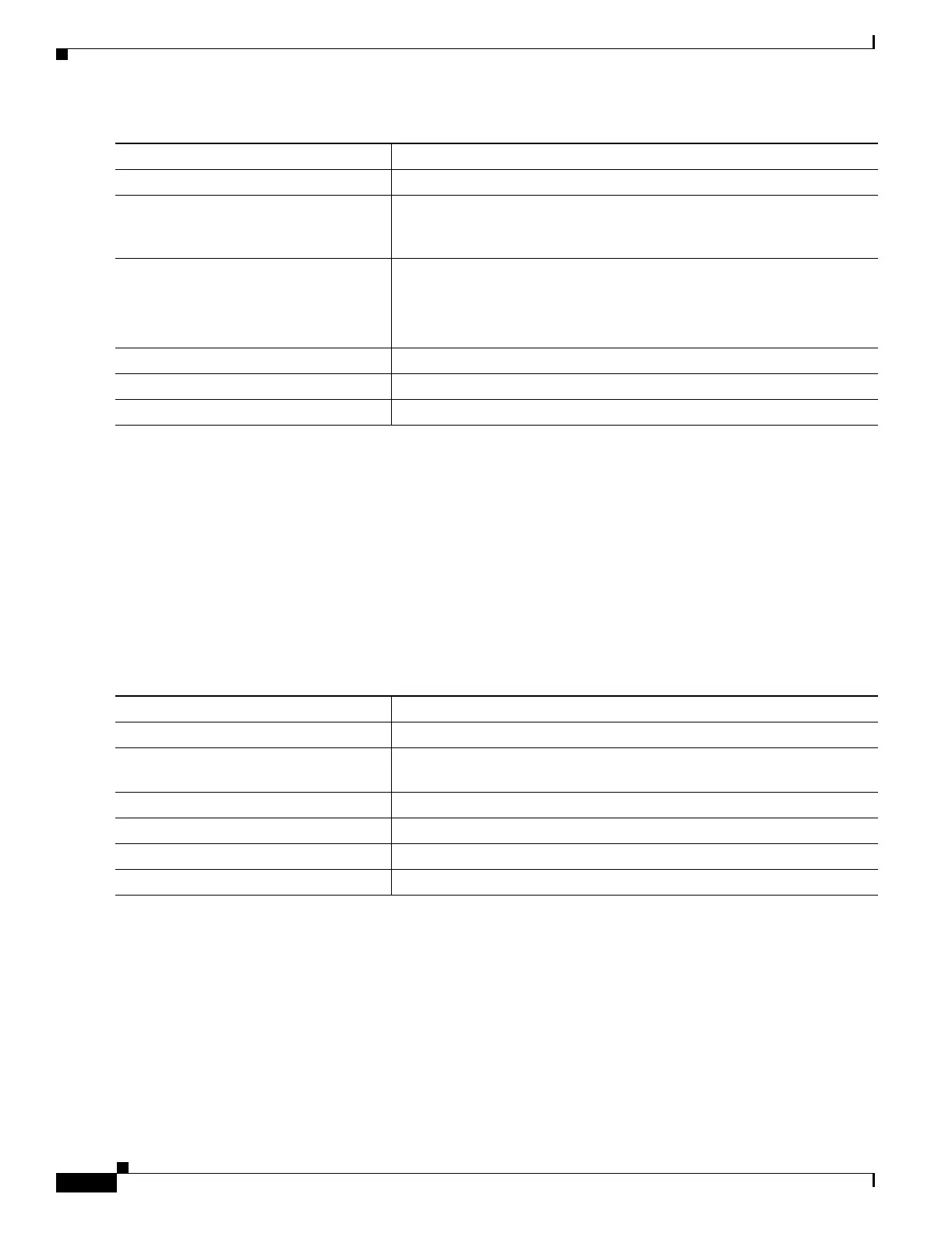9-18
Catalyst 3550 Multilayer Switch Software Configuration Guide
78-11194-09
Chapter9 Configuring 802.1X Port-Based Authentication
Configuring 802.1X Authentication
To disable and remove the guest VLAN, use the no dot1x guest-vlan interface configuration command.
The port returns to the unauthorized state.
This example shows how to enable VLAN 9 as an 802.1X guest VLAN on Fast Ethernet interface 0/1:
Switch(config)# interface fastethernet0/1
Switch(config-if)# dot1x guest-vlan 9
Resetting the 802.1X Configuration to the Default Values
Beginning in privileged EXEC mode, follow these steps to reset the 802.1X configuration to the default
values.
Command Purpose
Step 1
configure terminal Enter global configuration mode.
Step 2
interface interface-id Enter interface configuration mode, and specify the interface to be
configured. For the supported interface types, see the “802.1X
Configuration Guidelines” section on page 9-10.
Step 3
dot1x guest-vlan vlan-id Specify an active VLAN as an 802.1X guest VLAN. The range is 1 to
4094.
Any VLAN can be configured as an 802.1X guest VLAN except internal
(routed port) VLANs, RSPAN VLANs, or voice VLANs.
Step 4
end Return to privileged EXEC mode.
Step 5
show dot1x interface interface-id Verify your entries.
Step 6
copy running-config startup-config (Optional) Save your entries in the configuration file.
Command Purpose
Step 1
configure terminal Enter global configuration mode.
Step 2
interface interface-id Enter interface configuration mode, and specify the interface to be
configured.
Step 3
dot1x default Reset the configurable 802.1X parameters to the default values.
Step 4
end Return to privileged EXEC mode.
Step 5
show dot1x interface interface-id Verify your entries.
Step 6
copy running-config startup-config (Optional) Save your entries in the configuration file.
